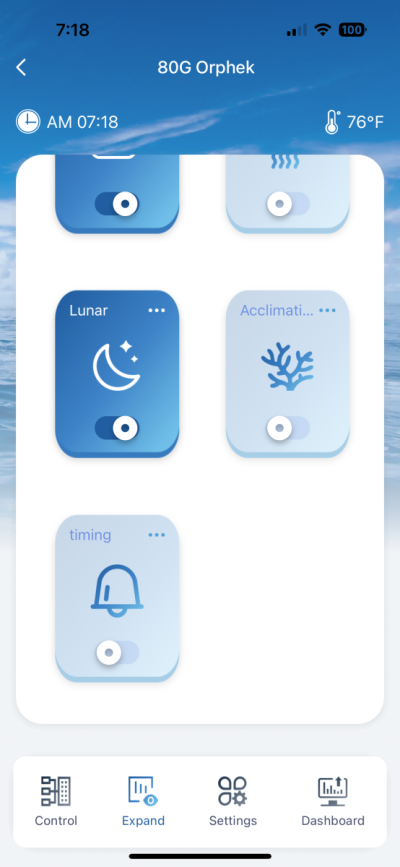Hi,
I'm running the Helius program.
I need to turn my lights on for a few hours early morning before the program starts at 9am
I there an easy way to turn them on manually?
I'm running the Helius program.
I need to turn my lights on for a few hours early morning before the program starts at 9am
I there an easy way to turn them on manually?