Navigation
Install the app
How to install the app on iOS
Follow along with the video below to see how to install our site as a web app on your home screen.
Note: This feature may not be available in some browsers.
More options
You are using an out of date browser. It may not display this or other websites correctly.
You should upgrade or use an alternative browser.
You should upgrade or use an alternative browser.
Webcams are now supported on the GHL Connect app!
- Thread starter Vinny@GHLUSA
- Start date
- Tagged users None
Users Who Are Viewing This Thread (Total: 1, Members: 0, Guests: 1)
Ok, so my writeup on how I connected my WYZE camera to GHL connect is HERE.
Hope it's helpful and let me know if you see anything I documented incorrectly.
Hope it's helpful and let me know if you see anything I documented incorrectly.
- Joined
- Jan 7, 2018
- Messages
- 35
- Reaction score
- 29
Hi,
when i klick on my ghl App and connect to my doser SA 2.1 the webcam feature is there. So i think it works with a Doser SA. One question regarding the http connection. In the sample pics it show internal IPs for the webcams. Does that mean i dont need a port forwarding and the Doser SA 2.1 relays the webcam stream to the app?
thx Johannes
when i klick on my ghl App and connect to my doser SA 2.1 the webcam feature is there. So i think it works with a Doser SA. One question regarding the http connection. In the sample pics it show internal IPs for the webcams. Does that mean i dont need a port forwarding and the Doser SA 2.1 relays the webcam stream to the app?
thx Johannes
Right now it needs port forwarding to view off net if using a internal IP. But it does. Or seem not limited to P4. I have seen the webcam feature on my Lx7206 when connect via the GHL Connect app.
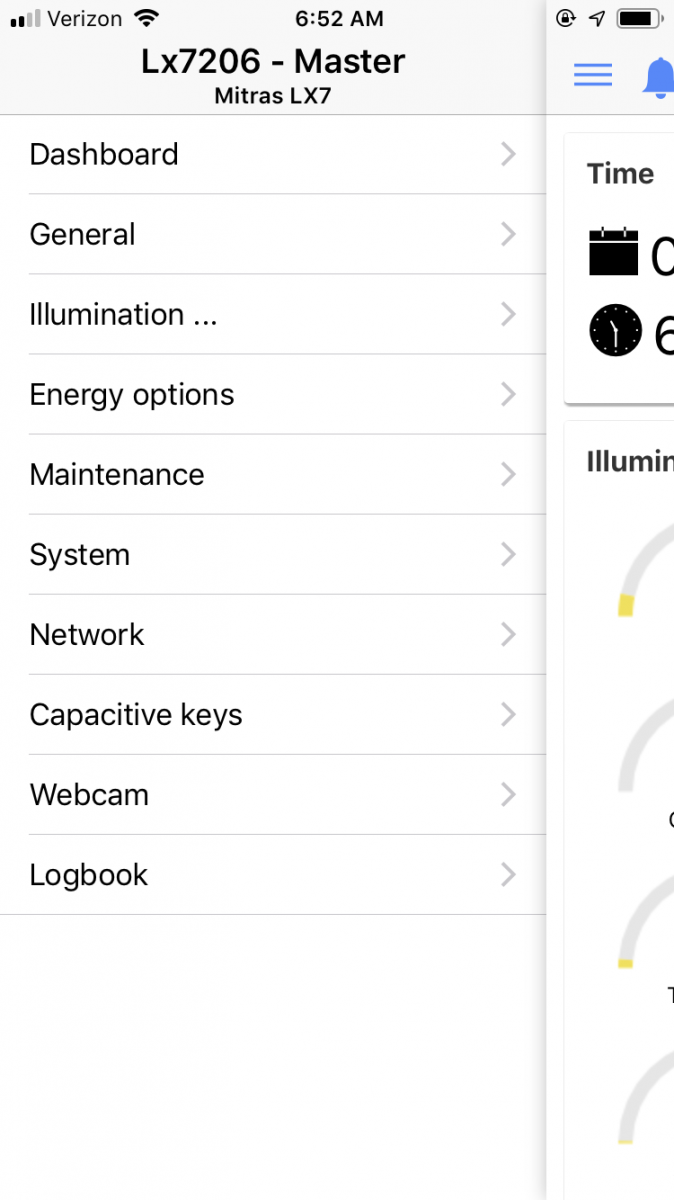
They are adding RTSP streams, and I am testing a cloud service externals IP to see how it works.
They are adding RTSP streams, and I am testing a cloud service externals IP to see how it works.
Last edited:
- Joined
- Jun 3, 2019
- Messages
- 3
- Reaction score
- 2
In the current webcam feature state, MJPEG streams work best. RTSP will be supported with a later update.
For those who have a Foscam camera, check out this article: https://www.foscam.com/faqs/view.html?id=128
For those who have a Foscam camera, check out this article: https://www.foscam.com/faqs/view.html?id=128
Does anybody know if D Link cams work with this feature?
Last edited:
Works fine with Doser SA for me.Hi Thilo,
do we need a P4 or does it work with a Doser 2.1SA?
Well I think you just gave me a DIY idea to make use of that pi camera I bought and never used!Love it,
Works great with a raspberry pi zero & pi cam running motion os
- Joined
- Jun 3, 2019
- Messages
- 3
- Reaction score
- 2
Yes, this works with all GHL products supported by GHL Connect.Hi Thilo,
do we need a P4 or does it work with a Doser 2.1SA?
Yes, most IP cams will work, but best with MJPEG (at the moment).Does anybody know if D Link cams work with this feature?
A good Google search query to find out which formats your camera supports is 'MANUFACTURER cgi'. For D-Link you will find this: https://eu.dlink.com/de/de/support/faq/cameras/de_dcs_urls
MJPEG is supported and HTTP Basic Auth is required.
Thankyou Thilo, unfortunately I am completely computer illiterate and those words mean nothing to me.. think I’ll have to wait until a few more have tried this and put a tutorial upYes, this works with all GHL products supported by GHL Connect.
Yes, most IP cams will work, but best with MJPEG (at the moment).
A good Google search query to find out which formats your camera supports is 'MANUFACTURER cgi'. For D-Link you will find this: https://eu.dlink.com/de/de/support/faq/cameras/de_dcs_urls
MJPEG is supported and HTTP Basic Auth is required.
Thankyou, I’ve been looking at the foscam that you have think I’ll be ordering one as my D-Link is ancient anyway, so following along should be easy “in theory”@Mortie31 - I will work on a step by step video on my one camera to show how I did it
@Mortie31 - below is the Camera setting for the Foscam
The URl you will put will be this:
http://<ip address of the Camera>:88/cgi-bin/CGIProxy.fcgi?cmd=snapPicture2&usr=<username>&pwd=<password>
Example:
http://192.168.1.111:88/cgi-bin/CGIProxy.fcgi?cmd=snapPicture2&usr=fishtank&pwd=fishtank9978
@kodo28 - I can not get my Amcrest to work, can you share what settings you used?
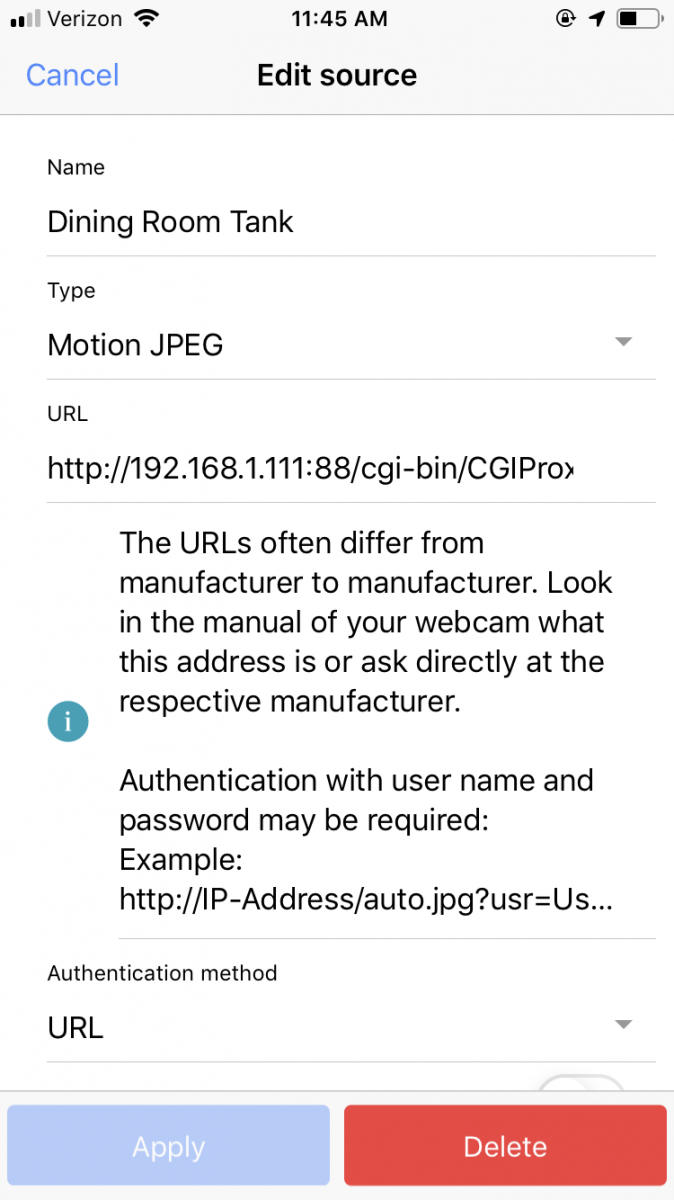
The URl you will put will be this:
http://<ip address of the Camera>:88/cgi-bin/CGIProxy.fcgi?cmd=snapPicture2&usr=<username>&pwd=<password>
Example:
http://192.168.1.111:88/cgi-bin/CGIProxy.fcgi?cmd=snapPicture2&usr=fishtank&pwd=fishtank9978
@kodo28 - I can not get my Amcrest to work, can you share what settings you used?
- Joined
- May 27, 2016
- Messages
- 289
- Reaction score
- 172
Hi @Ditto
You can find all info about the http and PTZ settings needed for the Amcrest on the Amcrest API.
https://s3.amazonaws.com/amcrest-files/Amcrest+HTTP+API+3.2017.pdf
If you prefere, you can use following links just replace the <server> by yours
Make sure to have the sub stream enable on the camera video settings cause Mjpeg is only available via the sub stream.
Camera:
http://serverx/cgi-bin/mjpg/video.cgi?channel=0&subtype=1
Snapshot:
http://serverx/cgi-bin/snapshot.cgi?channel=1
PTZ Setting:
Argument 2 (arg2=2) on the links belows is for the speed of the camera it goes from 1 to 8.
Move Up: http://serverx/cgi-bin/ptz.cgi?action=start&channel=1&code=Up&arg1=0&arg2=2&arg3=0
Move Down: http://serverx/cgi-bin/ptz.cgi?action=start&channel=1&code=Down&arg1=0&arg2=2&arg3=0
Move Right: http://serverx/cgi-bin/ptz.cgi?action=start&channel=1&code=Right&arg1=0&arg2=2&arg3=0
Move Left: http://serverx/cgi-bin/ptz.cgi?action=start&channel=1&code=Left&arg1=0&arg2=2&arg3=0
Zoom In: http://serverx/cgi-bin/ptz.cgi?action=start&channel=1&code=ZoomTele&arg1=0&arg2=0&arg3=0
Zoom Out: http://serverx/cgi-bin/ptz.cgi?action=start&channel=1&code=ZoomWide&arg1=0&arg2=0&arg3=0
Preset 1 : http://serverx/cgi-bin/ptz.cgi?action=start&channel=1&code=GotoPreset&arg1=0&arg2=0&arg3=0
You can find all info about the http and PTZ settings needed for the Amcrest on the Amcrest API.
https://s3.amazonaws.com/amcrest-files/Amcrest+HTTP+API+3.2017.pdf
If you prefere, you can use following links just replace the <server> by yours
Make sure to have the sub stream enable on the camera video settings cause Mjpeg is only available via the sub stream.
Camera:
http://serverx/cgi-bin/mjpg/video.cgi?channel=0&subtype=1
Snapshot:
http://serverx/cgi-bin/snapshot.cgi?channel=1
PTZ Setting:
Argument 2 (arg2=2) on the links belows is for the speed of the camera it goes from 1 to 8.
Move Up: http://serverx/cgi-bin/ptz.cgi?action=start&channel=1&code=Up&arg1=0&arg2=2&arg3=0
Move Down: http://serverx/cgi-bin/ptz.cgi?action=start&channel=1&code=Down&arg1=0&arg2=2&arg3=0
Move Right: http://serverx/cgi-bin/ptz.cgi?action=start&channel=1&code=Right&arg1=0&arg2=2&arg3=0
Move Left: http://serverx/cgi-bin/ptz.cgi?action=start&channel=1&code=Left&arg1=0&arg2=2&arg3=0
Zoom In: http://serverx/cgi-bin/ptz.cgi?action=start&channel=1&code=ZoomTele&arg1=0&arg2=0&arg3=0
Zoom Out: http://serverx/cgi-bin/ptz.cgi?action=start&channel=1&code=ZoomWide&arg1=0&arg2=0&arg3=0
Preset 1 : http://serverx/cgi-bin/ptz.cgi?action=start&channel=1&code=GotoPreset&arg1=0&arg2=0&arg3=0
Last edited:
@Kodo - Thanks, I been using that guide but thought I had to imbed the username and password into the URL.
- Joined
- May 27, 2016
- Messages
- 289
- Reaction score
- 172
@Kodo - Thanks, I been using that guide but thought I had to imbed the username and password into the URL.
Amcrest latest firmwares do not support basic authentication anymore and they use Digest Auth instead. On GHL App, they have developed the authentication box in order to allow Digest Auth.
If you need the URL with credentials if you wanna have access for example to your webcam from the browser.
http://User@password@serverx/cgi-bin/mjpg/video.cgi?channel=0&subtype=1
The Amcrest only seems to works if I save the default username and password in my web browser when configuring on the P4 device itself.
I confirmed this when configuring it directly on the P4 device. The URL does work on the P4, when I first log into the P4 it will show no image, but if I put the same URL up in another tab, it asks me for the username and password I enter that information in and the stream shows inside the P4 webpage and the one on the new tab not before then.
http://User@password@serverx/cgi-bin/mjpg/video.cgi?channel=0&subtype=1
The URL above does asks me still asks me for a username and password.
I am still playing..
I confirmed this when configuring it directly on the P4 device. The URL does work on the P4, when I first log into the P4 it will show no image, but if I put the same URL up in another tab, it asks me for the username and password I enter that information in and the stream shows inside the P4 webpage and the one on the new tab not before then.
http://User@password@serverx/cgi-bin/mjpg/video.cgi?channel=0&subtype=1
The URL above does asks me still asks me for a username and password.
I am still playing..
- Joined
- May 27, 2016
- Messages
- 289
- Reaction score
- 172
The Amcrest only seems to works if I save the default username and password in my web browser when configuring on the P4 device itself.
I confirmed this when configuring it directly on the P4 device. The URL does work on the P4, when I first log into the P4 it will show no image, but if I put the same URL up in another tab, it asks me for the username and password I enter that information in and the stream shows inside the P4 webpage and the one on the new tab not before then.
http://User@password@serverx/cgi-bin/mjpg/video.cgi?channel=0&subtype=1
The URL above does asks me still asks me for a username and password.
I am still playing..
Yes the webcam works also on local if you first use direct URL it will then appear on GHL Connect Web cam view.
Normally it should not supposed to work yet on local and MyGHL at least this is something that Matthias F told me during the last test phase and it is noted on the http authentication page.
If you set the camera directly on Android/iOS you will get directly connected without the need to login first on local cam URL.
Similar threads
- Replies
- 12
- Views
- 398
- Replies
- 0
- Views
- 267
- Replies
- 0
- Views
- 256
- Replies
- 0
- Views
- 195
New Posts
-
-
Jason Fox Live Event This Sunday May 19th Here On R2R
- Latest: Coral Websites
-
-









