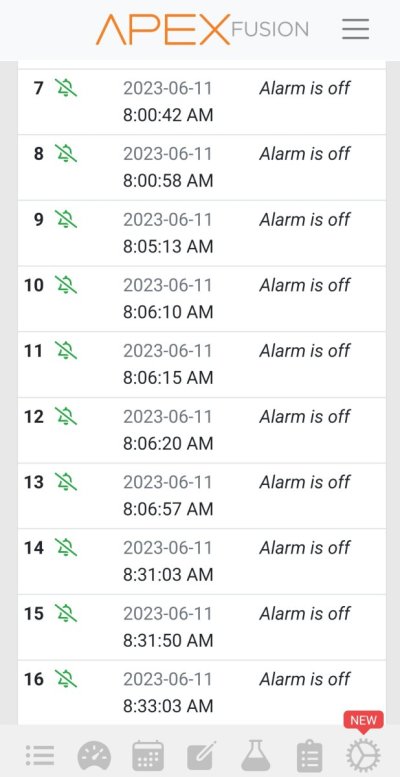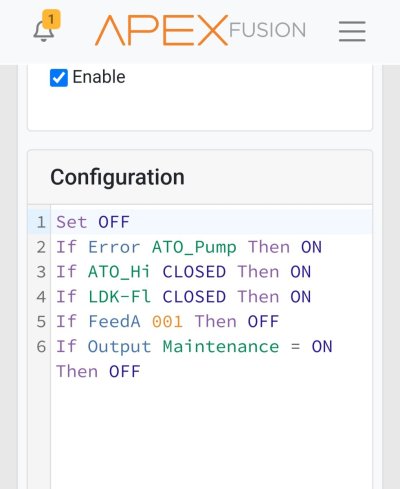Hello All,
I was wondering if anyone can please help me understand what is turning my Apex Alarm on, and causing it to send notifications constantly. I keep getting "Alarm is off" but I don't ever see anything telling me what turned the alarm on in the first place.
I have included a screenshot of my alarm log, and my Email Alarm code below.
Any assistance would be greatly appreciated!
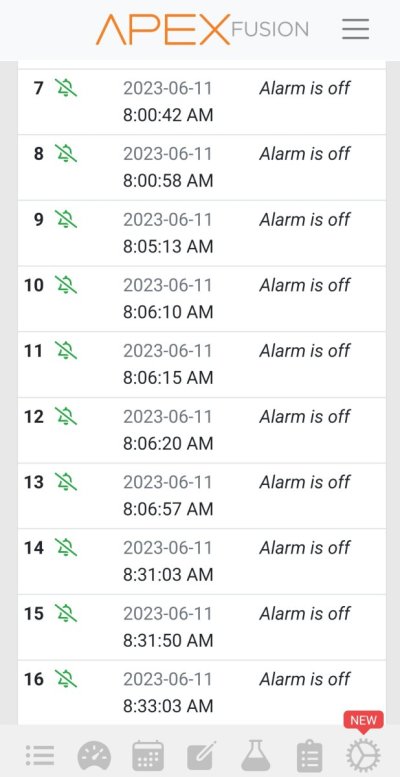
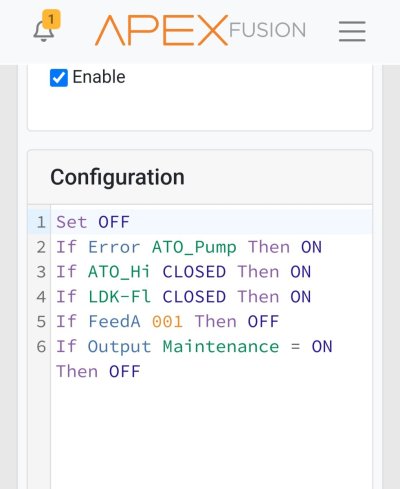
I was wondering if anyone can please help me understand what is turning my Apex Alarm on, and causing it to send notifications constantly. I keep getting "Alarm is off" but I don't ever see anything telling me what turned the alarm on in the first place.
I have included a screenshot of my alarm log, and my Email Alarm code below.
Any assistance would be greatly appreciated!