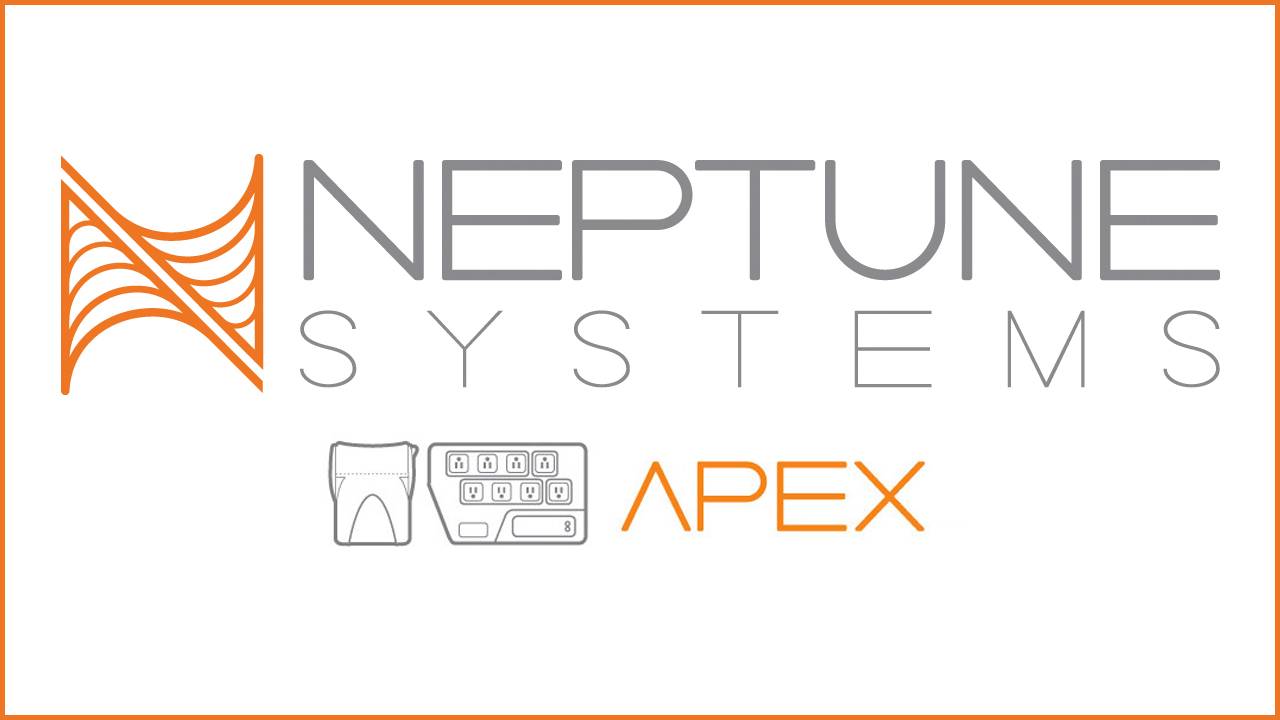So due to a few recent power outages my base unit went from perfect to basically non functional (just constantly cycles through some colors). A replacement is on the way but I'm not clear on how to actually get the base unit changed/ swapped over. All the migration documentation support sent doesn't go into how to connect the new base unit, just how to deal with moving things over after base unit is connected. I'm good with reprogramming and connecting modules (have my summary docent) but I don't recall how I set up the original base unit, got it connected to WiFi and into the fusion app.
Only thing I can see in app is ability to add a new aquarium. Which I assume would put me back completely to zero. Is there anyway to save the non programming things like my notes, chemistry measurements, events, etc? Or to add the new base unit into my existing aquarium? I can get into the fusion app but I can't upload or make any changes with the existing base unit dead.
If I do need to make a new aquarium once I'm set I can just delete the old one?
I'm running old school with my sky lights on push button control after factory reset, and heater on an inkbird... After a year of being the greatest thing ever I'm starting to think the architecture of the apex leaves a lot to be desired if loss of base/unit communication all but essentially cripples the system...
Only thing I can see in app is ability to add a new aquarium. Which I assume would put me back completely to zero. Is there anyway to save the non programming things like my notes, chemistry measurements, events, etc? Or to add the new base unit into my existing aquarium? I can get into the fusion app but I can't upload or make any changes with the existing base unit dead.
If I do need to make a new aquarium once I'm set I can just delete the old one?
I'm running old school with my sky lights on push button control after factory reset, and heater on an inkbird... After a year of being the greatest thing ever I'm starting to think the architecture of the apex leaves a lot to be desired if loss of base/unit communication all but essentially cripples the system...