Easy temp switch and fan controller. All parts come from Amazon or ebay.
Uses the existing power DC Supply that comes with the fan. If you use a 12v Power supply with a Higher AMPERAGE rating the fan blows like a huricane.



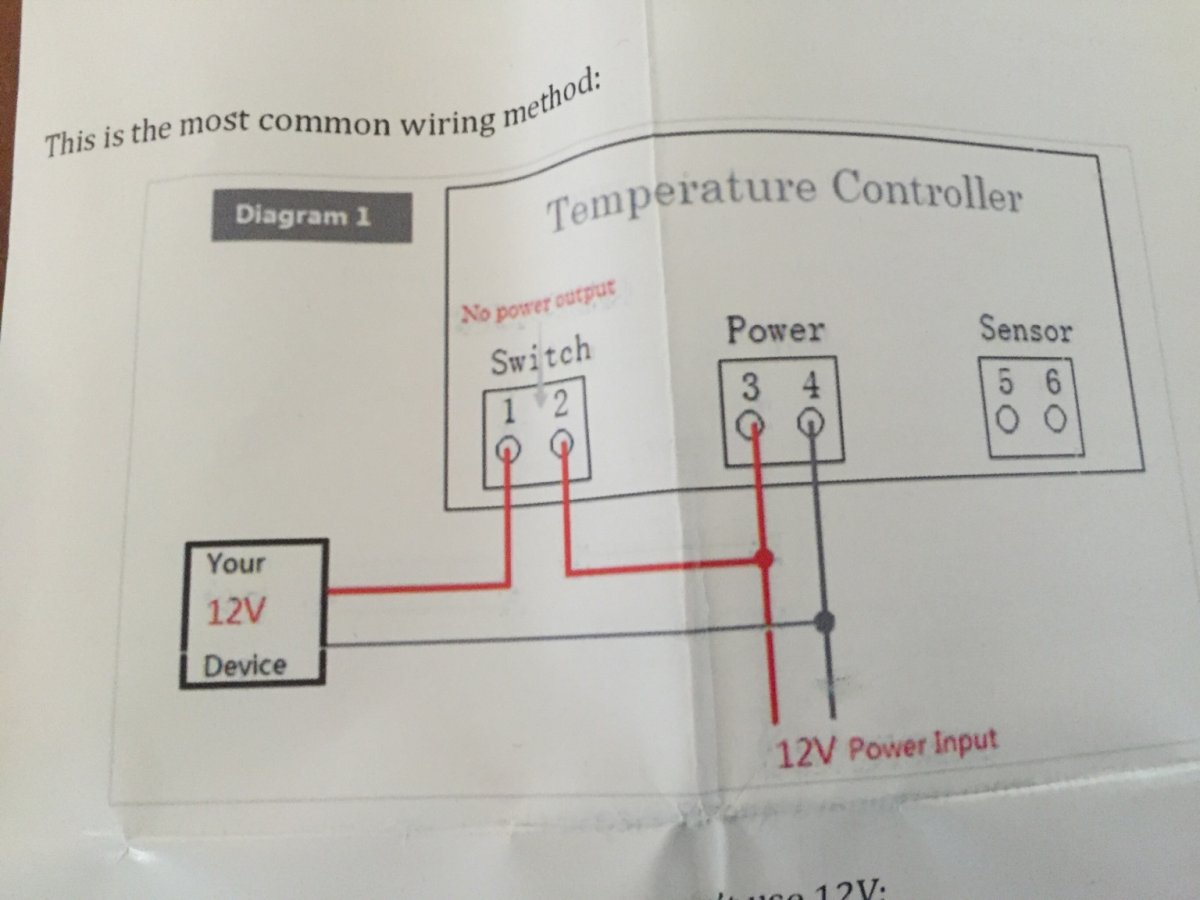

Longer cables and splitters are available to reach the fans.
Set the temp according to the instructions. The fans come on when the temp gets too high. Goes off when it cools.
This can control any 12v fan. You can use larger computer fans or larger Aquarium Cooling fan arrays.
Fans use evaporation to cool the tank. you should have an Auto top off with rodi to avoid changes in salinity.
A word of Caution, this controller also comes in AC power. PLEASE do not try to do this if you do not have experience with AC power. AC is DANGERIOUS.
Edit. 9/1/17
Use the highest CFM 12v fan you can find. Computer fans are around 50 cfm. I just ordered new 160 cfm fans to replace the old ones.
The I petite ones are low CFM. So there's def better out there. Or be prepared to by several smaller fans. It works too.
So on a small tank one or two low CFM fans or an ipetite or for a larger tank more low CFM or a couple high CFM.
Bigger tank. You need to blow more air.
You can use 24v with that controller too. Just use a 24v supply like from a JEABO pump or from eBay. And 24v hi cfm fans. They come in very high output
Uses the existing power DC Supply that comes with the fan. If you use a 12v Power supply with a Higher AMPERAGE rating the fan blows like a huricane.
Longer cables and splitters are available to reach the fans.
Set the temp according to the instructions. The fans come on when the temp gets too high. Goes off when it cools.
This can control any 12v fan. You can use larger computer fans or larger Aquarium Cooling fan arrays.
Fans use evaporation to cool the tank. you should have an Auto top off with rodi to avoid changes in salinity.
A word of Caution, this controller also comes in AC power. PLEASE do not try to do this if you do not have experience with AC power. AC is DANGERIOUS.
Edit. 9/1/17
Use the highest CFM 12v fan you can find. Computer fans are around 50 cfm. I just ordered new 160 cfm fans to replace the old ones.
The I petite ones are low CFM. So there's def better out there. Or be prepared to by several smaller fans. It works too.
So on a small tank one or two low CFM fans or an ipetite or for a larger tank more low CFM or a couple high CFM.
Bigger tank. You need to blow more air.
You can use 24v with that controller too. Just use a 24v supply like from a JEABO pump or from eBay. And 24v hi cfm fans. They come in very high output
Last edited:


















