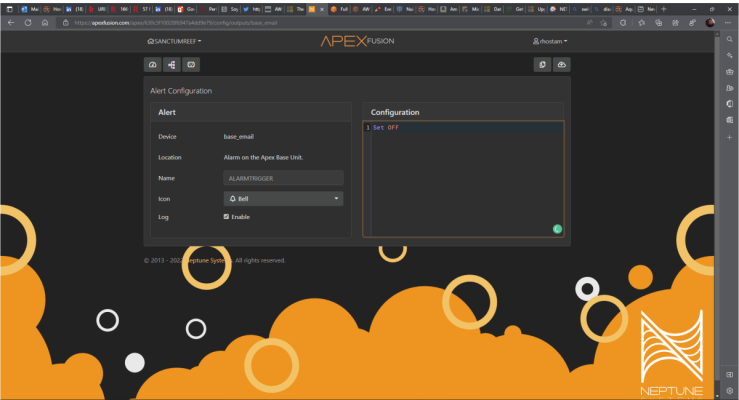Hi,
Due to the recent Apex firmware update 5.10 8F22, I had to rebuild my configuration after a hard reset to the factory setup. I am adding module by module and configuring things as I go.
I am getting to alarms now and am well acquainted with alarm programming. However, I've encountered something that has confused me (or I am so filled with rage that I'm blind to the obvious).
I cannot proceed with my rebuild until I can control the alarming critical conditions. Also, I don't want to complicate anything further until this is resolved.
I would appreciate any pointers/clues/advice.
(the problem condition is "If UV_FLO < 50.0 Then ON")

Device Map:
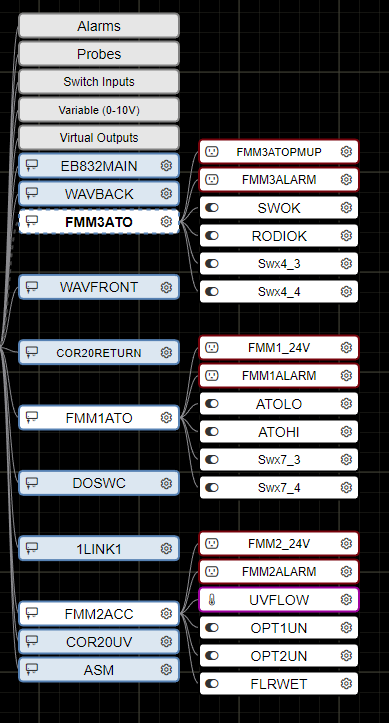
Flow Sensor Configuration:
As with other default alarm conditions, I've disabled them for this device. The condition still triggers despite the setting and the device name change.
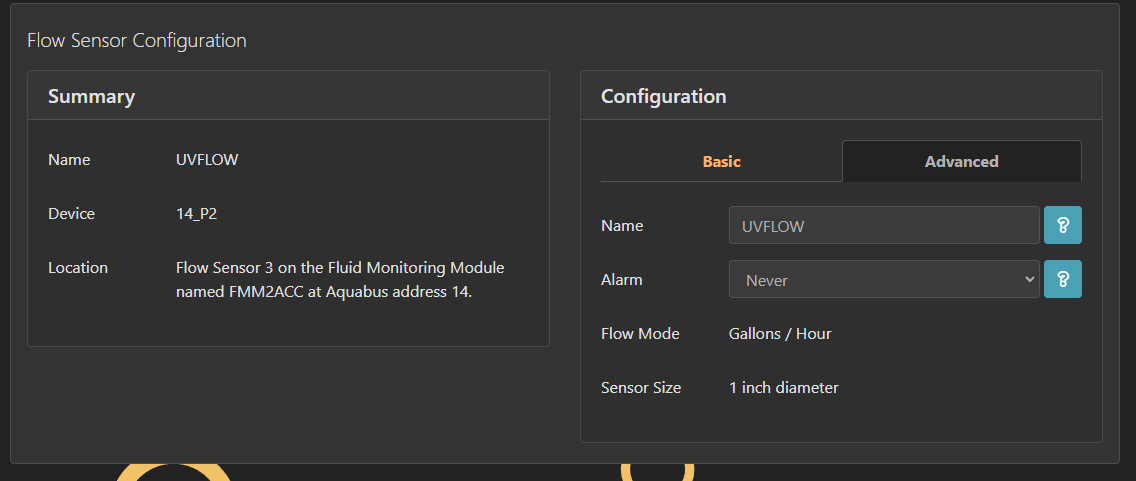
Observed Flow Rate of [UVFLOW] 1" Flow Sensor:
I am aware of the low flow rate; I just plumbed in a COR20, and this is the max I am getting, much to my dismay. I have a total of 6 elbows with plumbing going from (COR20) 3/4" --> 1" --> 1.5" --> UV --> 1.5" --> 1" combination of rigid and flex since this was a post build addition. I would like this number to go up to 950gph, but this is not a priority.
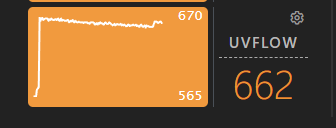
Apex Configuration Summary:
Due to the recent Apex firmware update 5.10 8F22, I had to rebuild my configuration after a hard reset to the factory setup. I am adding module by module and configuring things as I go.
I am getting to alarms now and am well acquainted with alarm programming. However, I've encountered something that has confused me (or I am so filled with rage that I'm blind to the obvious).
I cannot proceed with my rebuild until I can control the alarming critical conditions. Also, I don't want to complicate anything further until this is resolved.
I would appreciate any pointers/clues/advice.
- My Apex is alarmed by what appears to be a flow sensor [UV_FLO]. The condition below is from the ALARM log entry.
- I have no condition in my programming that alerts on this condition.
- I've renamed my sensor to see if the identical alarm/log entry is produced. The alarm in the original wording persists.
- I've confirmed that the alarm condition isn't active (even if I did program it), and flow is well above the minimum threshold.
- This makes using the email/alarm impossible for other conditions as this alarm is always active, and I cannot dismiss or disable it (yet).
- I've checked the Apex Configuration summary for the sensor in question, the programming does not show the condition.
- This appears to be an artifact/ghost configuration from the previous install(?). I'm not sure how this is possible, though.
(the problem condition is "If UV_FLO < 50.0 Then ON")
Device Map:
Flow Sensor Configuration:
As with other default alarm conditions, I've disabled them for this device. The condition still triggers despite the setting and the device name change.
Observed Flow Rate of [UVFLOW] 1" Flow Sensor:
I am aware of the low flow rate; I just plumbed in a COR20, and this is the max I am getting, much to my dismay. I have a total of 6 elbows with plumbing going from (COR20) 3/4" --> 1" --> 1.5" --> UV --> 1.5" --> 1" combination of rigid and flex since this was a post build addition. I would like this number to go up to 950gph, but this is not a priority.
Apex Configuration Summary:
Outputs
ID
0
Device
base_Var1
Name
VarSpd1_I1
Type
Variable
Icon
Up/Down Arrows
Control Type
Advanced
Log
Disable
Program
Set PF1
ID
1
Device
base_Var2
Name
VarSpd2_I2
Type
Variable
Icon
Left/Right Arrows
Control Type
Advanced
Log
Disable
Program
Set PF2
ID
2
Device
base_Var3
Name
VarSpd3_I3
Type
Variable
Icon
Up/Down Arrows
Control Type
Advanced
Log
Disable
Program
Set PF3
ID
3
Device
base_Var4
Name
VarSpd4_I4
Type
Variable
Icon
Left/Right Arrows
Control Type
Advanced
Log
Disable
Program
Set PF4
ID
4
Device
base_Alarm
Name
SndAlm_I6
Type
Alarm
Icon
Sound B
Control Type
Advanced
Log
Disable
Program
Set OFF
ID
5
Device
base_Warn
Name
SndWrn_I7
Type
Alarm
Icon
Sound A
Control Type
Advanced
Log
Disable
Program
Set OFF
ID
6
Device
base_email
Name
ALARMTRIGGER
Type
Alarm
Icon
Bell
Control Type
Advanced
Log
Enable
Program
Set OFF
ID
8
Device
14_1
Name
FMM2_24V
Type
24VDC
Icon
Up/Down Arrows
Control Type
Advanced
Log
Enable
Program
Set OFF
ID
9
Device
14_2
Name
FMM2ALARM
Type
Alarm
Icon
Up/Down Arrows
Control Type
Advanced
Log
Disable
Program
Set OFF
ID
10
Device
9_1
Name
LinkA_9_1
Type
24VDC
Icon
Up/Down Arrows
Control Type
Advanced
Log
Disable
Program
Set OFF
ID
11
Device
9_2
Name
LinkB_9_2
Type
24VDC
Icon
Up/Down Arrows
Control Type
Advanced
Log
Disable
Program
Set OFF
ID
12
Device
3_1
Name
WAV_BACK
Type
WAV
Icon
Up/Down Arrows
Control Type
Advanced
Log
Disable
Program
Fallback OFF
tdata 00:00:00,0,0,35,3,200,0,0,0,0,0,0,0,0
tdata 23:59:00,0,0,35,3,200,0,0,0,0,0,0,0,0
ID
13
Device
5_1
Name
WAV_FRONT
Type
WAV
Icon
Up/Down Arrows
Control Type
Advanced
Log
Disable
Program
Fallback OFF
tdata 00:00:00,0,0,35,3,200,0,0,0,0,0,0,0,0
tdata 23:59:00,0,0,35,3,200,0,0,0,0,0,0,0,0
ID
14
Device
2_1
Name
EBM1_HEAT1
Type
Outlet
Icon
Thermometer
Control Type
Advanced
Log
Enable
Program
Fallback OFF
Set ON
If TEMP1 > 84.0 Then OFF
ID
15
Device
2_2
Name
EBM2_UNUSED
Type
Outlet
Icon
Light B
Control Type
Advanced
Log
Disable
Program
Fallback OFF
Set OFF
ID
16
Device
2_3
Name
EBM3_AERATOR
Type
Outlet
Icon
Up/Down Arrows
Control Type
Advanced
Log
Enable
Program
Fallback OFF
Set OFF
ID
17
Device
2_4
Name
EBM4_AMWFEED
Type
Outlet
Icon
Hourglass
Control Type
Advanced
Log
Enable
Program
Fallback OFF
Set OFF
ID
18
Device
2_5
Name
EBM5_UNUSED
Type
Outlet
Icon
Left/Right Arrows
Control Type
Advanced
Log
Enable
Program
Fallback OFF
Set OFF
ID
19
Device
2_6
Name
EBM6_UNUSED
Type
Outlet
Icon
Spigot
Control Type
Advanced
Log
Enable
Program
Fallback OFF
Set OFF
ID
20
Device
2_7
Name
EBM7_UV
Type
Outlet
Icon
Left/Right Arrows
Control Type
Advanced
Log
Enable
Program
Fallback OFF
Set ON
ID
21
Device
2_8
Name
EBM8_SKIMMER
Type
Outlet
Icon
Hourglass
Control Type
Advanced
Log
Enable
Program
Fallback OFF
Set ON
ID
22
Device
2_9
Name
LinkA_2_9
Type
24VDC
Icon
Up/Down Arrows
Control Type
Advanced
Log
Disable
Program
Set OFF
ID
23
Device
2_10
Name
LinkB_2_10
Type
24VDC
Icon
Up/Down Arrows
Control Type
Advanced
Log
Disable
Program
Set OFF
ID
24
Device
16_1
Name
COR20_UV
Type
COR 20
Icon
Up/Down Arrows
Control Type
Advanced
Log
Disable
Program
Fallback OFF
tdata 00:00:00,0,0,100,0,0,0,0,0,0,0,0,0,0
tdata 23:59:00,0,0,100,0,0,0,0,0,0,0,0,0,0
ID
25
Device
6_1
Name
COR20_RETURN
Type
COR 20
Icon
Up/Down Arrows
Control Type
Advanced
Log
Disable
Program
Fallback OFF
tdata 00:00:00,0,0,55,0,0,0,0,0,0,0,0,0,0
tdata 23:59:00,0,0,55,0,0,0,0,0,0,0,0,0,0
ID
26
Device
8_1
Name
DOSWCIN
Type
DŌS Pump
Icon
Up/Down Arrows
Control Type
Advanced
Log
Disable
Program
Fallback OFF
tdata 00:00:00,1,16,34,142,2,148,130,34,162,2,28,11,0
ID
27
Device
8_2
Name
DOSWCOUT
Type
DŌS Pump
Icon
Up/Down Arrows
Control Type
Advanced
Log
Disable
Program
Fallback OFF
tdata 00:00:00,1,16,34,142,2,148,130,34,162,2,28,11,0
ID
28
Device
4_1
Name
FMM3ATOPMUP
Type
24VDC
Icon
Up/Down Arrows
Control Type
Advanced
Log
Enable
Program
Fallback OFF
Set ON
If ATOLO OPEN Then ON
If ATOHI CLOSED Then OFF
When On > 005:00 Then OFF
Defer 000:30 Then ON
ID
29
Device
4_2
Name
FMM3ALARM
Type
Alarm
Icon
Up/Down Arrows
Control Type
Advanced
Log
Enable
Program
Set OFF
ID
30
Device
7_1
Name
FMM1_24V
Type
24VDC
Icon
Up/Down Arrows
Control Type
Advanced
Log
Enable
Program
Set OFF
ID
31
Device
7_2
Name
FMM1ALARM
Type
Alarm
Icon
Up/Down Arrows
Control Type
Advanced
Log
Enable
Program
Set OFF
ID
32
Device
Cntl_A1
Name
ERRORATOPMUP
Type
Virtual
Icon
Up/Down Arrows
Control Type
Advanced
Log
Enable
Program
Set OFF
If Error FMM3ATOPMUP Then ON