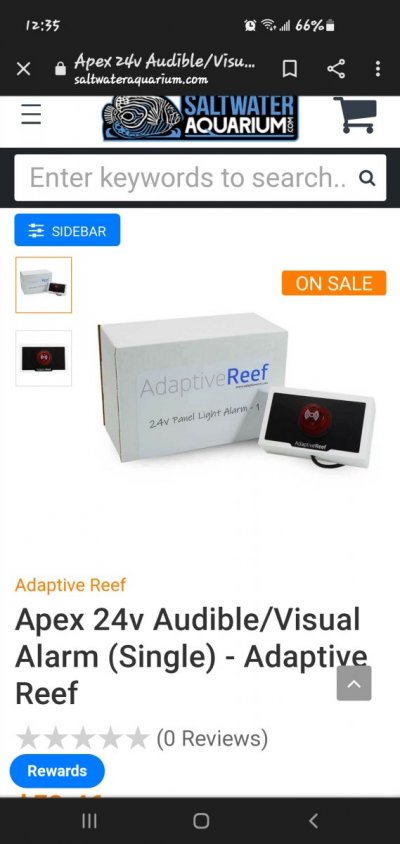I have a question SuncrestReef. Can you please help. Is there a way to program the adaptive reef audible alarm JUST for the LDK I just installed on my apex today. I don't want the audible alarm to sound off at 2am when the temperature gets out of range .5 degrees but I do want that audible alarm to wake me up at 2am when my sump is overflowing or my tank is leaking. How would I program this device to run like I want it to.Please post your programming from the EmailAlm output.
Also, go into your list of Inputs and look for the name Leak. Click it and post a screenshot of its settings.
Navigation
Install the app
How to install the app on iOS
Follow along with the video below to see how to install our site as a web app on your home screen.
Note: This feature may not be available in some browsers.
More options
You are using an out of date browser. It may not display this or other websites correctly.
You should upgrade or use an alternative browser.
You should upgrade or use an alternative browser.
Neptune Apex Programming Tutorials, Part 6: Alarms
- Thread starter SuncrestReef
- Start date
- Tagged users None
SuncrestReef
That Apex guy
View BadgesExcellence Award
Reef Tank 365
Article Contributor
Reef Squad Emeritus
Controller Advisor
On the output where the audible alarm is connected, only list the conditions you want it to be active:I have a question SuncrestReef. Can you please help. Is there a way to program the adaptive reef audible alarm JUST for the LDK I just installed on my apex today. I don't want the audible alarm to sound off at 2am when the temperature gets out of range .5 degrees but I do want that audible alarm to wake me up at 2am when my sump is overflowing or my tank is leaking. How would I program this device to run like I want it to.
Fallback OFF
Set OFF
If Leak1 CLOSED Then ON
Alternatively, if you want it to sound the alarm during the day (8am-6pm) when time there's an active alarm from any source, but at night only sound the alarm for a leak, you could do this:
Fallback OFF
Set OFF
If Output EmailAlm = ON Then ON
If Time 18:00 to 08:00 Then OFF
If Leak1 CLOSED Then ON
The output where the alarm is connected would be the FFM box? Or do I plug it into the energy bar ? When I plug it in would the apex find it? Then I could use advanced configuration to plug in those codes you suggested? I just got this apex a few weeks ago I've read some of the threads you posted about how to use the apex but still I'm pretty new at all of this.On the output where the audible alarm is connected, only list the conditions you want it to be active:
Fallback OFF
Set OFF
If Leak1 CLOSED Then ON
Alternatively, if you want it to sound the alarm during the day (8am-6pm) when time there's an active alarm from any source, but at night only sound the alarm for a leak, you could do this:
Fallback OFF
Set OFF
If Output EmailAlm = ON Then ON
If Time 18:00 to 08:00 Then OFF
If Leak1 CLOSED Then ON
SuncrestReef
That Apex guy
View BadgesExcellence Award
Reef Tank 365
Article Contributor
Reef Squad Emeritus
Controller Advisor
The AdaptiveReef audible alarm box uses a 2-pin Molex connector that can plug into the FMM's 24v Accessory port, one of the two 24v Accessory ports on the EB832, one of the two 24v Accessory ports on the 1Link module, or can be connected to Neptune's external 24v power adapter that could be plugged into any controllable EnergyBar output. It's your choice where you plug it in.The output where the alarm is connected would be the FFM box? Or do I plug it into the energy bar ? When I plug it in would the apex find it? Then I could use advanced configuration to plug in those codes you suggested? I just got this apex a few weeks ago I've read some of the threads you posted about how to use the apex but still I'm pretty new at all of this.
When you plug in any 24v Accessory device, the Apex doesn't "find" it. The output you're plugging it into already exists, and it's up to you to identify and name it accordingly. This is no different than the 8 120v outputs on your EB832. They exist whether something is plugged in or not. If you're not familiar with the System View, read my tutorial here so you learn how to identify each output and name them to be more obvious of what's plugged into each one:
Apex System View
The Neptune Apex consists of many components, whether you have the most basic Apex setup or an extensive collection of add-on modules. One of the challenges in configuring and managing your Apex is the process of identifying each of the Inputs...
 www.reef2reef.com
www.reef2reef.com
Okay thanks man. I appreciate your help. I'm also thinking of adding a optical sensor to my sump just in case my ato gets stuck on. I want the apex to shut off the skimmer if the water level gets to high. So I would go into the skimmer configuration and set it similar to the ldk sensor alarm?The AdaptiveReef audible alarm box uses a 2-pin Molex connector that can plug into the FMM's 24v Accessory port, one of the two 24v Accessory ports on the EB832, one of the two 24v Accessory ports on the 1Link module, or can be connected to Neptune's external 24v power adapter that could be plugged into any controllable EnergyBar output. It's your choice where you plug it in.
When you plug in any 24v Accessory device, the Apex doesn't "find" it. The output you're plugging it into already exists, and it's up to you to identify and name it accordingly. This is no different than the 8 120v outputs on your EB832. They exist whether something is plugged in or not. If you're not familiar with the System View, read my tutorial here so you learn how to identify each output and name them to be more obvious of what's plugged into each one:
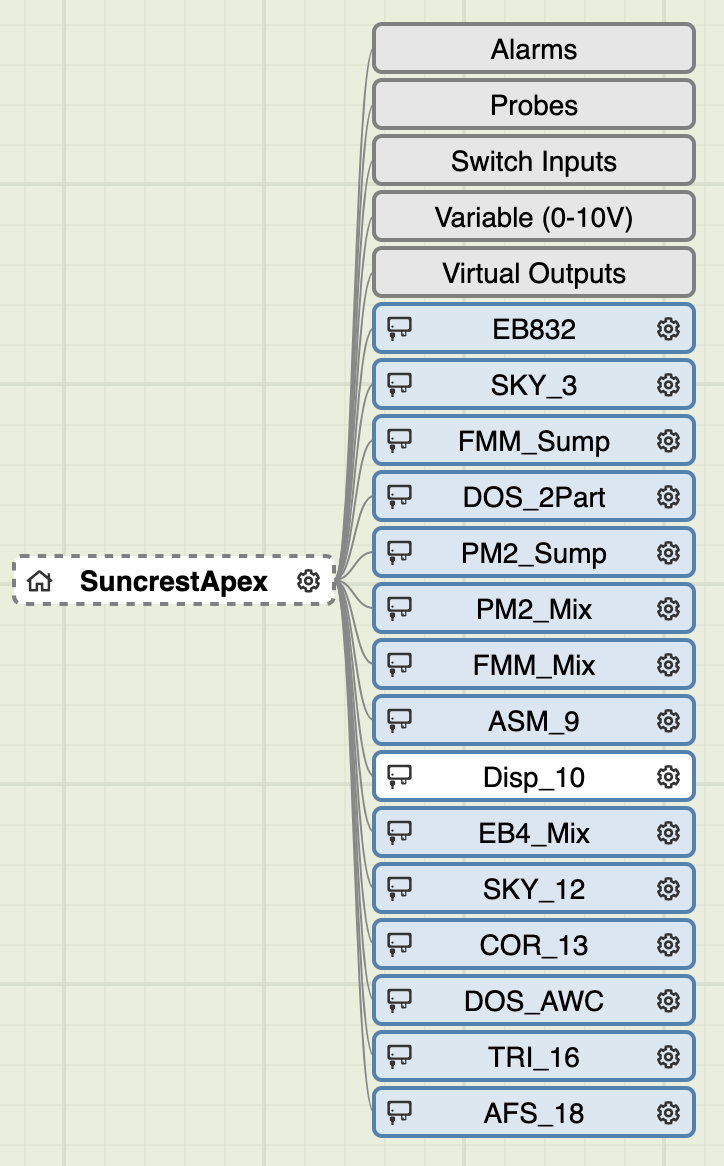
Apex System View
The Neptune Apex consists of many components, whether you have the most basic Apex setup or an extensive collection of add-on modules. One of the challenges in configuring and managing your Apex is the process of identifying each of the Inputs...www.reef2reef.com
- Joined
- Oct 19, 2019
- Messages
- 150
- Reaction score
- 147
Thank you for the great post! I was wondering if there is like a "task" to setup an alarm for if my AutoAqua ATO runs for more than a set time interval or if this needs to be coded? I am trying to find an alarm/auto shut off for if it ever runs dry.
Thank you for your help!
Thank you for your help!
I know this thread is quite old by hopefully @SuncrestReef is still watching. I added an optical sensor and configured an alarm to let me know when the sump is low and it is working and I am getting email and texts using your information. I have been running my apex for 2 months before I did this and all alarms only showed up in the app as an exclamation point. My question is now that I set up the email tool and texts and its working do my probe alarms automatically start going to my text and email or do I need to type the code in for each one as well?
SuncrestReef
That Apex guy
View BadgesExcellence Award
Reef Tank 365
Article Contributor
Reef Squad Emeritus
Controller Advisor
In order to receive email/text/or Fusion app alert notifications, you need to ensure your EmailAlm output is set to Auto, that its program begins with "Set OFF" as the first line of code, and that you either have alarm conditions listed as program code under the EmailAlm output program or defined on the individual Input configurations screens, such as your temperature probe, pH probe, flow sensors, etc.I know this thread is quite old by hopefully @SuncrestReef is still watching. I added an optical sensor and configured an alarm to let me know when the sump is low and it is working and I am getting email and texts using your information. I have been running my apex for 2 months before I did this and all alarms only showed up in the app as an exclamation point. My question is now that I set up the email tool and texts and its working do my probe alarms automatically start going to my text and email or do I need to type the code in for each one as well?
One critical limitation to be aware of (and as I explained in my Alarms tutorial) is that the Apex can only send a notification for a single alarm condition at a time. It it sends you an alarm about low pH, but then later the temperature goes too high, it won't send you the temperature alarm because the pH alarm is already active. Each alarm condition must first be resolved and go back to normal non-alarm status before it will send you any notification about a new alarm. This is why I emphasize prioritizing the alarm programming so the most important issues don't get overridden by something trivial.
Understood regarding worse ones first but the only real alarm I have written into the alarm tool programing is for my optical sensor monitoring the water in my sump. The rest of the alarms are on but not written in code on the alarm tool. I am not sure if they will hit my email or not I am assuming by your response that is a yes. I am going to pull my temp probe and test it to be sure. ThanksIn order to receive email/text/or Fusion app alert notifications, you need to ensure your EmailAlm output is set to Auto, that its program begins with "Set OFF" as the first line of code, and that you either have alarm conditions listed as program code under the EmailAlm output program or defined on the individual Input configurations screens, such as your temperature probe, pH probe, flow sensors, etc.
One critical limitation to be aware of (and as I explained in my Alarms tutorial) is that the Apex can only send a notification for a single alarm condition at a time. It it sends you an alarm about low pH, but then later the temperature goes too high, it won't send you the temperature alarm because the pH alarm is already active. Each alarm condition must first be resolved and go back to normal non-alarm status before it will send you any notification about a new alarm. This is why I emphasize prioritizing the alarm programming so the most important issues don't get overridden by something trivial.
SuncrestReef
That Apex guy
View BadgesExcellence Award
Reef Tank 365
Article Contributor
Reef Squad Emeritus
Controller Advisor
I tried to explain this previously, but let me clarify it here:Understood regarding worse ones first but the only real alarm I have written into the alarm tool programing is for my optical sensor monitoring the water in my sump. The rest of the alarms are on but not written in code on the alarm tool. I am not sure if they will hit my email or not I am assuming by your response that is a yes. I am going to pull my temp probe and test it to be sure. Thanks
If anything causes an alarm condition, whether it is program code under the EmailAlm output, or if it's a defined alarm on an Input that supports alarms (as shown below), then you will receive a notification as defined under your Notification settings for your Fusion account.
Example:
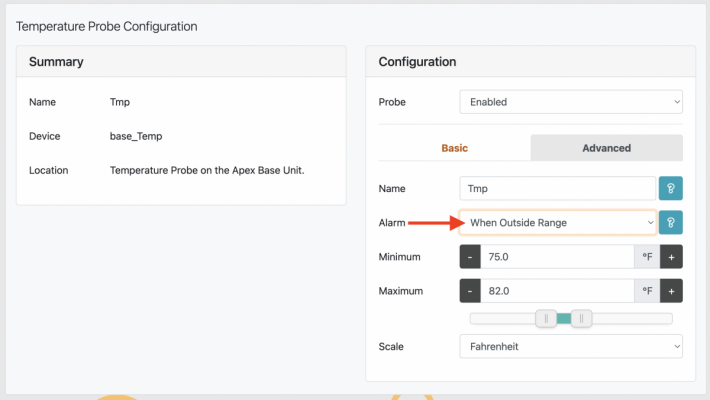
But, in order to receive notifications, your EmailAlm output slider must be set to AUTO:

Your Fusion notification settings must be configured:
And there must be no previously active alarm at the time the new alarm condition is activated. In other words, if you have a float switch triggering an alarm at noon and it sends you a notification, but at 6pm the temperature is too high, you will not receive the temperature notification if the float switch alarm is still active. Each alarm condition must first be cleared up before you will ever receive a new alarm notification for a different event.
Is that more clear?
Perfect and thank youI tried to explain this previously, but let me clarify it here:
If anything causes an alarm condition, whether it is program code under the EmailAlm output, or if it's a defined alarm on an Input that supports alarms (as shown below), then you will receive a notification as defined under your Notification settings for your Fusion account.
Example:
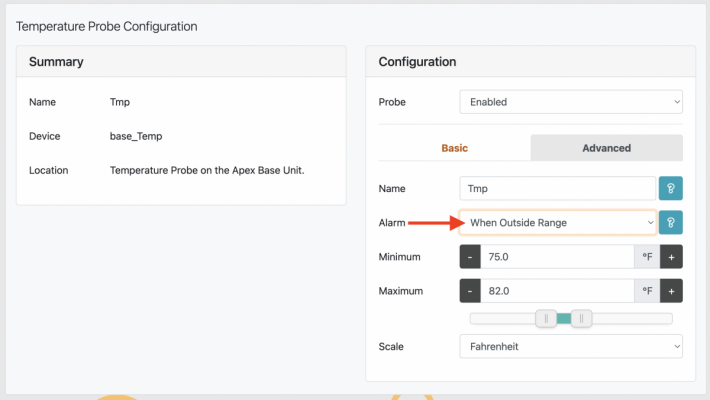
But, in order to receive notifications, your EmailAlm output slider must be set to AUTO:

Your Fusion notification settings must be configured:
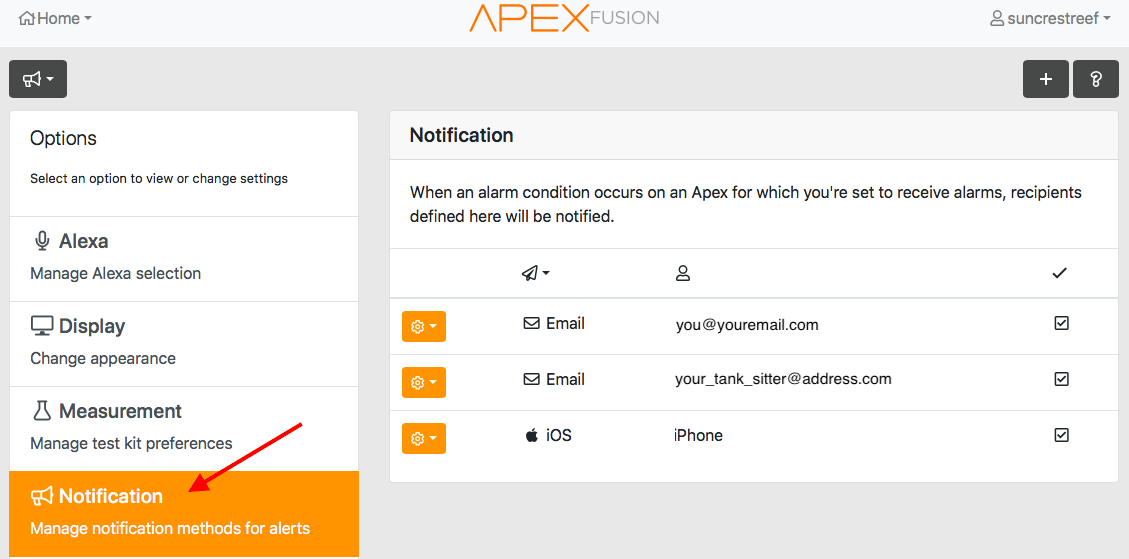
And there must be no previously active alarm at the time the new alarm condition is activated. In other words, if you have a float switch triggering an alarm at noon and it sends you a notification, but at 6pm the temperature is too high, you will not receive the temperature notification if the float switch alarm is still active. Each alarm condition must first be cleared up before you will ever receive a new alarm notification for a different event.
Is that more clear?
- Joined
- May 9, 2018
- Messages
- 387
- Reaction score
- 200
Very helpful! I turned my doser to on position yesterday just to have it run a few more than the program which just had stopped at 9pm.... THEN Fell asleep and woke up at 3AM.. and screamed when I saw i left it on for 6 hours! WHILE The Soda Ash dosed every even hour for 20 min! I would love to program an alarm for both being on at same time and a max time of 30 for each.
(Luckily cal was low at 408 and each are dosed into opposite side parallel returns of main display of 90g peninsula tank at 600-700 gph.. 1100gph pump output 1" pipe at 5' head height.. so effects are not good but cal at 460 now ... literally JUST spent hours scrubbing precipitationt/calcification off walls of sump .. from last month when both dosers were on... because phos at zero and just read that any precipitant deposits can absorb more calc perpetually AND phosphates..
..thus why i needed to catch up a lil on dosing since off for hours while i cleaned and WC.)
(Luckily cal was low at 408 and each are dosed into opposite side parallel returns of main display of 90g peninsula tank at 600-700 gph.. 1100gph pump output 1" pipe at 5' head height.. so effects are not good but cal at 460 now ... literally JUST spent hours scrubbing precipitationt/calcification off walls of sump .. from last month when both dosers were on... because phos at zero and just read that any precipitant deposits can absorb more calc perpetually AND phosphates..
..thus why i needed to catch up a lil on dosing since off for hours while i cleaned and WC.)
I Each alarm condition must first be cleared up before you will ever receive a new alarm notification for a different event.
Is that more clear?
Ooofff. I learned this the hard way last weekend.
This is a very important point Suncrest brought up!
I shut off my drain line to my sump to bypass the filter roller, and in order to “balance” return and drain (and stop the bean animal from making noise for 4 hours) I turned off return pump 2
As expected, this triggered my low priority flow sensor alarm “flow return2 is less than 100” which is always ignored when I do this.
Unbeknownst to me, in shutting off the drain line, I slightly twisted the ball valve body, slightly loosening it. This resulted in a small leak that drained to the fish room. The multitude of leak sensors which would usually trigger were all suppressed by the nuisance “flow less than 100” alarm. Thankfully I noticed the issue before too much water had leaked. Could have been really bad
So take this point seriously folks! Alarms need to be cleared or they will suppress more important alarms.
Similar threads
- Replies
- 2
- Views
- 80