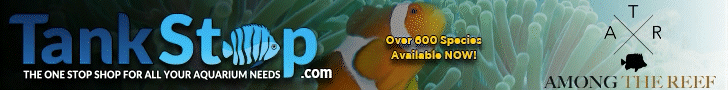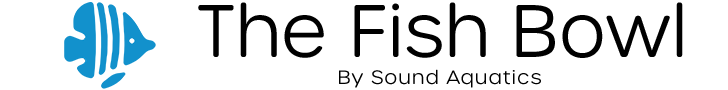Not sure if this should go here. If not, please move accordingly.
We have wanted a 3D printer for years but could never afford one. This year was no different but, the boys have had to put up with a lot this year and bloomed in slack. I bit the bullet and started searching for one at least close to within budget.
After a debacle of ordering the Geeetech A10 and having to cancel, Amazon came to the resue! We ordered a Creality Ender3 for the family Christmas present.
Today, the box arrived:

Tim was off school after finals today and I got the notice it was in the carport so I had him bring it inside and look for damage. Luckily, the linebacker who usually decides to spike are packages on the goal line must have been benched today because it was still box shaped.
When I got home, I set to work unboxing and inventorying. Now, keep in mind, the only experience I have with 3D printed stuff is emailing my buddy at work a picture or file from Thingiverse and saying "There are fajitas for you after this is done printing."
I was a bit anal with my inventory procedure:
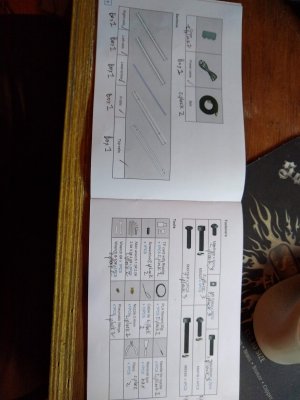


Not only was every part accounted for, every screw and bolt, they included extras for the inevitable of %^&* I dropped one! Daniel, your eyes are better look on the floor for it!
The parts seem well built and they even included all the tools your will need for assembly and adjustments and test piece of filament.
This is where we are at the moment. I will keep you updated as we got along.
We have wanted a 3D printer for years but could never afford one. This year was no different but, the boys have had to put up with a lot this year and bloomed in slack. I bit the bullet and started searching for one at least close to within budget.
After a debacle of ordering the Geeetech A10 and having to cancel, Amazon came to the resue! We ordered a Creality Ender3 for the family Christmas present.
Today, the box arrived:

Tim was off school after finals today and I got the notice it was in the carport so I had him bring it inside and look for damage. Luckily, the linebacker who usually decides to spike are packages on the goal line must have been benched today because it was still box shaped.
When I got home, I set to work unboxing and inventorying. Now, keep in mind, the only experience I have with 3D printed stuff is emailing my buddy at work a picture or file from Thingiverse and saying "There are fajitas for you after this is done printing."
I was a bit anal with my inventory procedure:
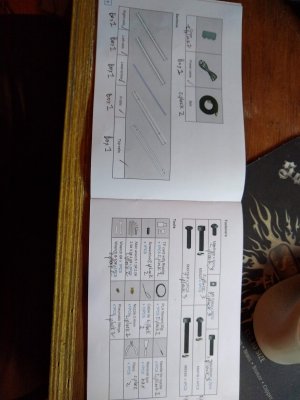


Not only was every part accounted for, every screw and bolt, they included extras for the inevitable of %^&* I dropped one! Daniel, your eyes are better look on the floor for it!
The parts seem well built and they even included all the tools your will need for assembly and adjustments and test piece of filament.
This is where we are at the moment. I will keep you updated as we got along.