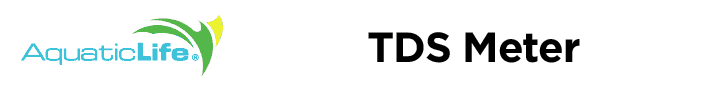So I finally got around to taking pictures of my zoas in RAW format. The conditions from what i have read were exactly what i needed and i feel like the pics are pretty decent to work with. The problem is that i still really don't know how to edit them properly. I tried Picasa and ViewNX but honestly i feel like i won't ever achieve the photo i want which is what the look like in person. I can't post them here since they are in raw format but I can email a few of my photos to see if any experts can help. Maybe the photos aren't good for editing...honestly i have no clue but it is very frustrating to take pictures with the blue leds on.
I am using a D3100 and the files are NEF.
Thanks for anyone that can help!! :hail:
I am using a D3100 and the files are NEF.
Thanks for anyone that can help!! :hail: