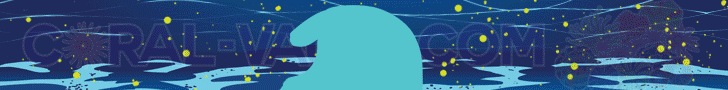- Joined
- Dec 15, 2019
- Messages
- 21
- Reaction score
- 36
Hello wolf, Merry Christmas as well.I got it down to 1 error most the rest were fixed when i install python. Thank you for all you help Happy Holidays
/home/pi/Arduino/sketch_dec23a/sketch_dec23a.ino:3:10: fatal error: ESPAsyncWebServer.h: No such file or directory
#include <ESPAsyncWebServer.h>
^~~~~~~~~~~~~~~~~~~~~
compilation terminated.
exit status 1
Compilation error: ESPAsyncWebServer.h: No such file or directory
im not the expert here, but it seems that you have not installed the library yet. i followed the guide from Sral, it really helps me with installing the firmware.
i just following these steps, and i hope it can helps you as well. goodluckAlright, I hope you don't mind if I start building my guide here in your thread ^^
In steps:
- Make sure you have the latest Arduino IDEinstalled (currently 2.0.3 at time of this guide)
- if unsure, uninstall all Arduino IDEs and reinstall from the above link
- Install the Arduino Core for the ESP32
- Open the Arduino IDE and go to File->Preferences
- under "Additional baords manager URLs" enter:
- https://raw.githubusercontent.com/espressif/arduino-esp32/gh-pages/package_esp32_index.json
- You can separate several addresses there by using linebreaks or commas, as you can see here:
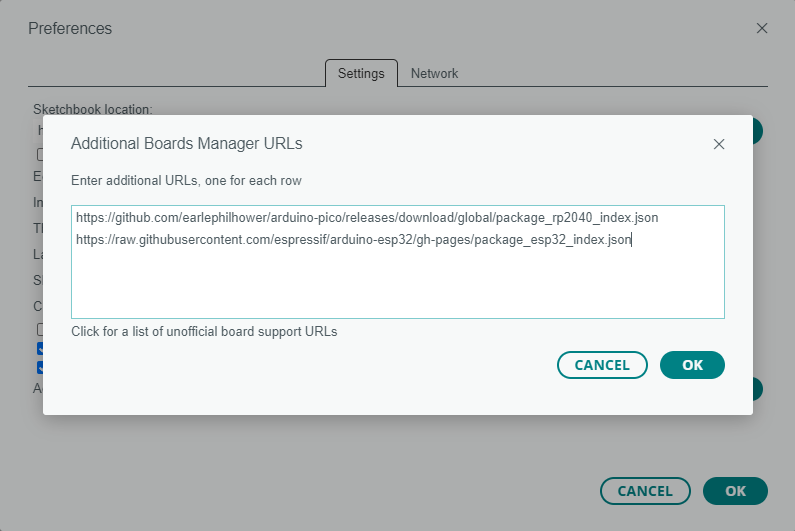
- click OK and open the Boards manager (yellow circle in the next picture) on the top left of the Arduino IDE and search for "espressif"
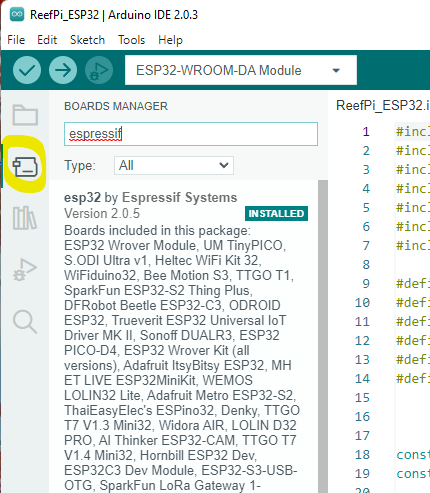
- install the "esp32 by Espressif Systems"
- Install the necessary Libraries
- Open the library manager (yellow circle in the next picture) and search for:
- "DallasTemperature"
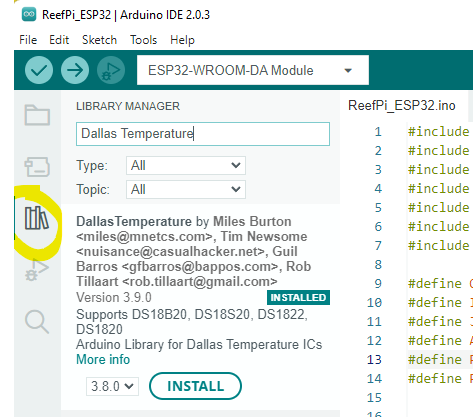
- install "Dallas Temperature by Miles Burton, etc."
- search for "One Wire Studt"
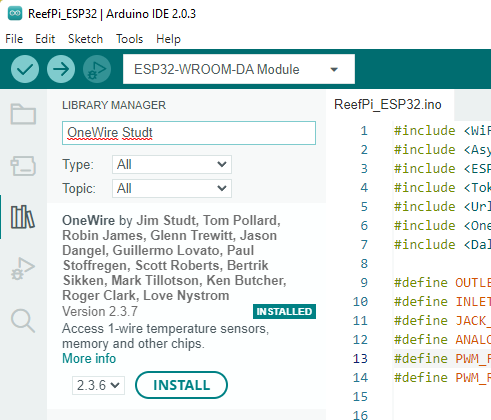
- install "OneWire by Jim Studt, etc."
- Now for the harder libraries:
- download the AsyncTCP master.zip and save it to a convenient location
- download the ESPAsyncWebServer-master.zip and save it to a convenient location
- download the PathVariableHandlers-master.zip and save it to a convenient location
- Navigate to Sketch->Include Library->Add .zip library like here:
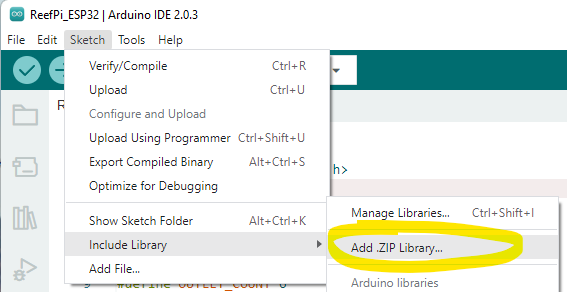
- Now include all three .zip libraries you have just downloaded this way
- Now to the ReefPi ESP32 code:
- Make sure you have an empty Arduino sketch in front of you
- Get ReefPi ESP32 code from here
- (e.g. click the window, select ll by pressing CTRL+A, then copy by pressing CTRL+C)
- Paste the code into the empty Arduino sketch
- (e.g. click the open empty sketch, select all by pressing CTRL+A, then paste by pressing CTRL+V)
- Select your ESP32 board at the top of the sketch:
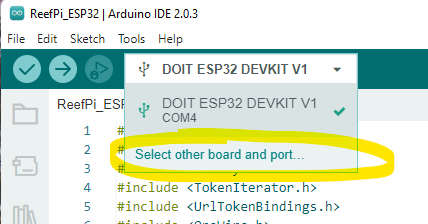
- (Or for starters simply take the same one that I entered above)
- Mine was a wroom chip:

- But the board is actualy a devkit v1:
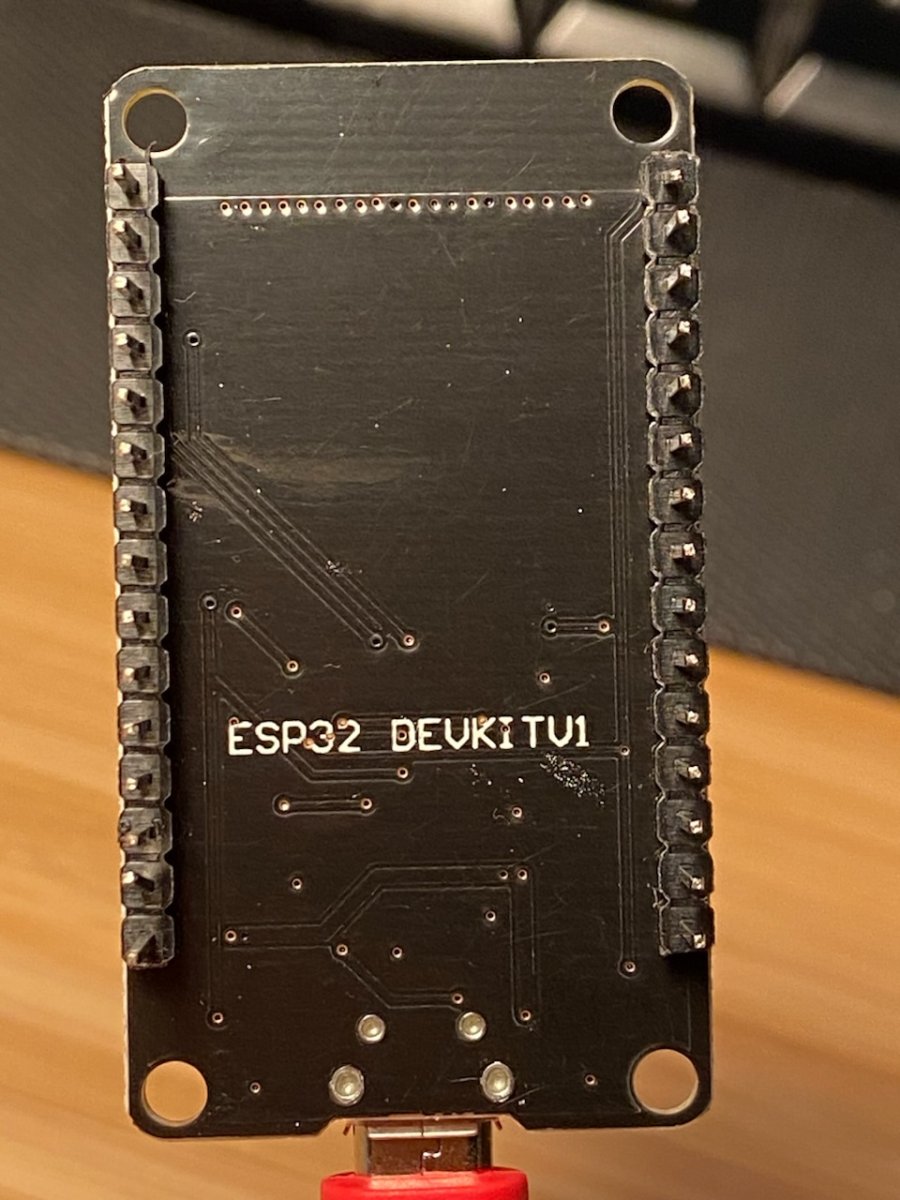
- Try compiling it to see if everything worked by pressing the tick-button in the top left:
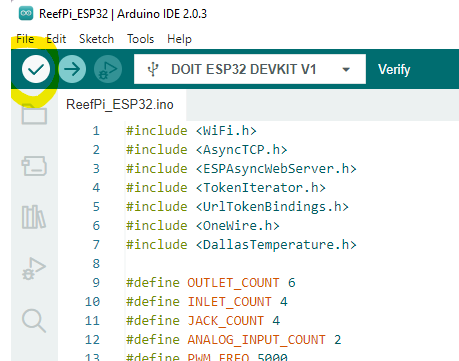
- Now to connecting the ESP32 itself:
- plug in your ESP32 using a proper data cable, I used the Raspberry Pi foundations cable for the Raspberry Pi Pico
- you'll probably need to install a driver from the manufacturer of the USB communication chip
- you can barely make out the name "SILABS" one the small 3x3mm chip in the bottom right of the above picture
- strange installer Option here for me, extract the archive and right click the "silabser.inf" and select install:
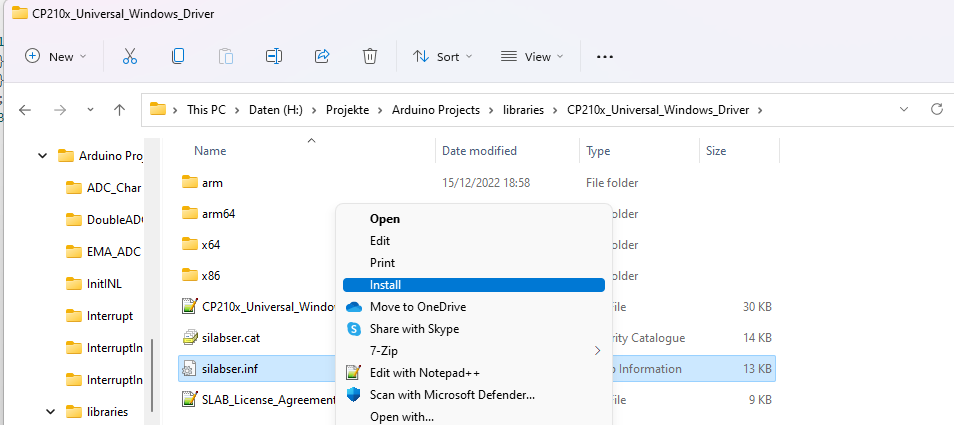
- open "device-manager" in windows
- look for Ports (COM & LPT):
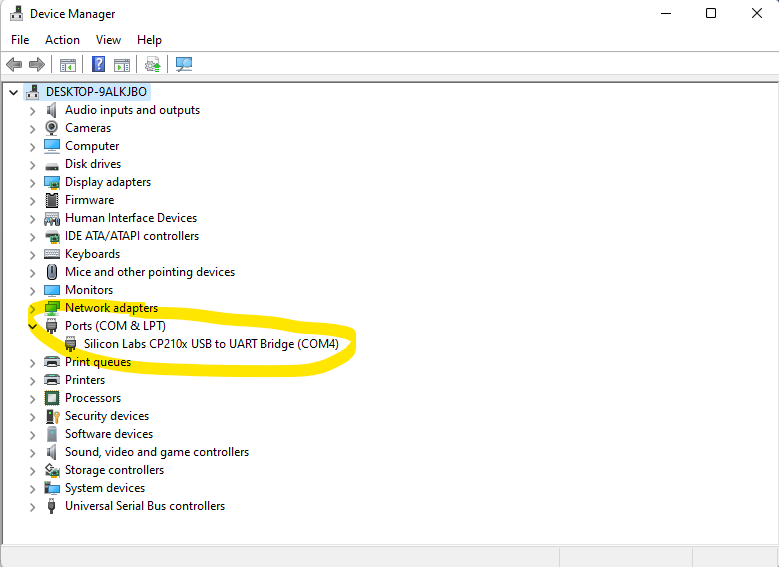
- Note the Silicon Labs (SiLabs) USB to UART Bridge on COM4, remember that tag
- in the Arduino IDE go to Tools->Board
- directly below should an option "Ports":
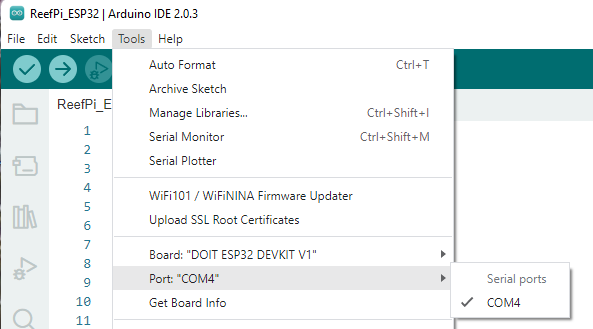
- if "Ports" is not there, or you can't find the COM Port you found in the device manager, restart your PC. I had to do the same, afterwards I got the Port in the Arduino IDE
- Now to flashing the ESP32:
- open the example "Blink"
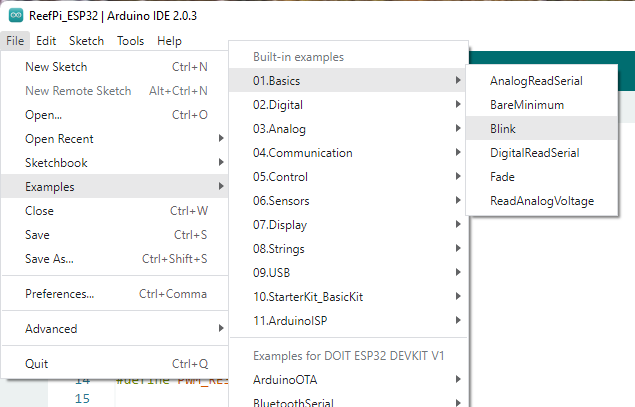
- a new window will open, make sure that it has the same board and COM-Port under "Tools"
- click the arrow button in the top left to compile and upload, don't worry, compiling took quite a while at my end:
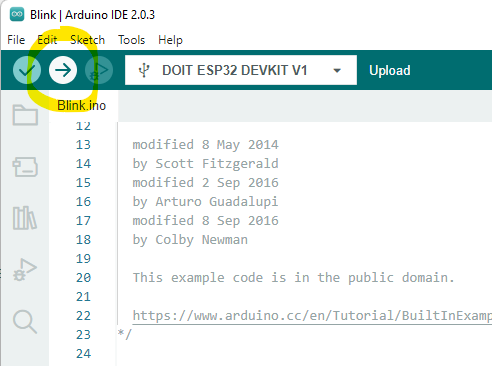
- You should see the Blue LED on the board starting to blink after the Output has finished and got to this:
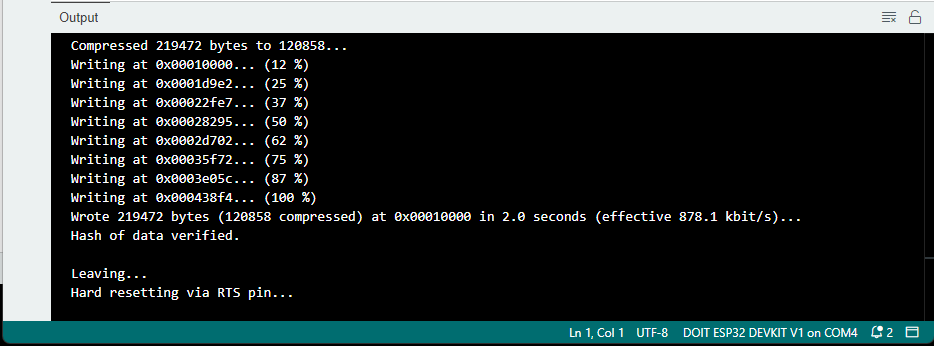
- Now you're done connecting the ESP and we can go back to the ReefPi ESP32 code