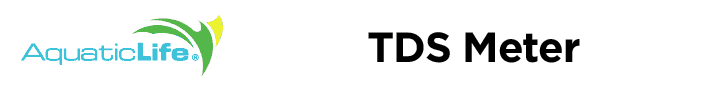Navigation
Install the app
How to install the app on iOS
Follow along with the video below to see how to install our site as a web app on your home screen.
Note: This feature may not be available in some browsers.
More options
You are using an out of date browser. It may not display this or other websites correctly.
You should upgrade or use an alternative browser.
You should upgrade or use an alternative browser.
Usage for hash tag: include
-
R
Using Thrusters as wave makers in aquariums
...ramp up and down randomly, let me know how you like it, I have modified it to run 4 thrusters, I will add small ones on opposite side. #include <Servo.h> const int servoPins[] = {9, 10, 11, 12}; // Pins for the four servo motors Servo servos[4]; // Array of Servo objects void setup() {...- ravi197699
- Post #244
- Forum: Do It Yourself (DIY)
-
R
Using Thrusters as wave makers in aquariums
...reverse option, after random flow and very smooth ramp up and down it turns reverse slowly for seconds and then ramp up and down again, #include <Servo.h> #include <stdlib.h> const int servoPin1 = 9; const int servoPin2 = 10; const int potentiometerPin = A0; Servo servo1; Servo servo2; void...- ravi197699
- Post #204
- Forum: Do It Yourself (DIY)
-
R
Using Thrusters as wave makers in aquariums
...down working beautifully, if you are able to do, please do let me know. copy paste the code in Arduino Uno Sketch Sketch for Arduino Uno - #include <Servo.h> const int servoPin1 = 9; const int servoPin2 = 10; const int potentiometerPin = A0; Servo servo1; Servo servo2; void setup() {...- ravi197699
- Post #203
- Forum: Do It Yourself (DIY)
-

DIY Alkalinity Monitor
...When uploaded this code, please open the serial monitor of the Ardino IDE. The correct value of the EEPROM block should be 255. */ #include <EEPROM.h> #define PHADDR 0x00 void setup() { Serial.begin(115200); for(int i = 0;i < 8; i++ ) { EEPROM.write(PHADDR+i, 0xFF);// write...- BassamKassem
- Post #329
- Forum: Do It Yourself (DIY)
-

DIY Alkalinity Monitor
#include <WiFi.h> #include <Wire.h> #include <WebServer.h> #define WIRE_SLAVE_ADDRESS 9 #include "time.h" #include <Arduino.h> #include <ESP32_MailClient.h> // Replace with your network credentials const char* ssid = "chengyu-xiaomi"; const char* password = "xxxxx"; unsigned long...- bread1973
- Post #224
- Forum: Do It Yourself (DIY)
-

Help with esp32 sketch
...you help Happy Holidays /home/pi/Arduino/sketch_dec23a/sketch_dec23a.ino:3:10: fatal error: ESPAsyncWebServer.h: No such file or directory #include <ESPAsyncWebServer.h> ^~~~~~~~~~~~~~~~~~~~~ compilation terminated. exit status 1 Compilation error: ESPAsyncWebServer.h: No such...- Wolfw28
- Post #20
- Forum: Reef-Pi Discussion
-

anybody good with small servo's for invention
...the sand ran out, every cycle would have a different amount of sand left in the thing. It works perfectly. Here is the sketch I used. #include <Servo.h> Servo myservo; // create servo object to control a servo // twelve servo objects can be created on most boards int point of sale = 0; //... -

anybody good with small servo's for invention
...This example code is in the public domain. modified 8 Nov 2013 by Scott Fitzgerald http://www.arduino.cc/en/Tutorial/Sweep */ #include <Servo.h> Servo myservo; // create servo object to control a servo // twelve servo objects can be created on most boards int point of sale = 0; // variable...- NeonRabbit221B
- Post #63
- Forum: Lounge
-

anybody good with small servo's for invention
...This example code is in the public domain. modified 8 Nov 2013 by Scott Fitzgerald http://www.arduino.cc/en/Tutorial/Sweep */ #include <Servo.h> Servo myservo; // create servo object to control a servo // twelve servo objects can be created on most boards int point of sale = 0; // variable... -

anybody good with small servo's for invention
...This example code is in the public domain. modified 8 Nov 2013 by Scott Fitzgerald http://www.arduino.cc/en/Tutorial/Sweep */ #include <Servo.h> Servo myservo; // create servo object to control a servo // twelve servo objects can be created on most boards int point of sale = 0; // variable...