Well I think I confused myself but in a sense I wanted both. But for now I’m just going to stick with getting the thing hooked up and maybe down the line figure out how to access the reef pi out of the home if neededThis right here.
@fishmonkey I thought you just needed a static IP to access from inside your network. If wanting to access away from home, a lot more involved to get it going without having a severely vulnerable home network. But not super complicated.
Navigation
Install the app
How to install the app on iOS
Follow along with the video below to see how to install our site as a web app on your home screen.
Note: This feature may not be available in some browsers.
More options
You are using an out of date browser. It may not display this or other websites correctly.
You should upgrade or use an alternative browser.
You should upgrade or use an alternative browser.
Reef pi and with no static ip
- Thread starter fishmonkey
- Start date
- Tagged users None
That sounds like a plan. Best to leave remote access out of the equation until you get a better understanding of how it works. Lots of helpful people here to guide you through that once you get there.Well I think I confused myself but in a sense I wanted both. But for now I’m just going to stick with getting the thing hooked up and maybe down the line figure out how to access the reef pi out of the home if needed
THe static IP Rob is talking about is on your internal networkSo should I basically ignore the last part of Rob’s instructions about the static ip?
So swap out the printer in this example and imagine that it is the reef-pi...
I know for me sometimes pictures are a lot easier.
Also .. let me clarify.. your reef-pi can be wireless if your rasberry-pi has that capibility.. mine is running on a 4b rev 2.1 (robo-tank.. as a cant do the circuit board stuff. I'm a knuckle dragging hack  ). but agian depend on the pi you have mileage may very.
). but agian depend on the pi you have mileage may very.
Ok I think I’m starting to understand. So when I connect my robo tank to an Ethernet/WiFi, it will be assigned an IP address and I will have to enter that into the reef pi interface. I just have to figure out what that IP address is.THe static IP Rob is talking about is on your internal network
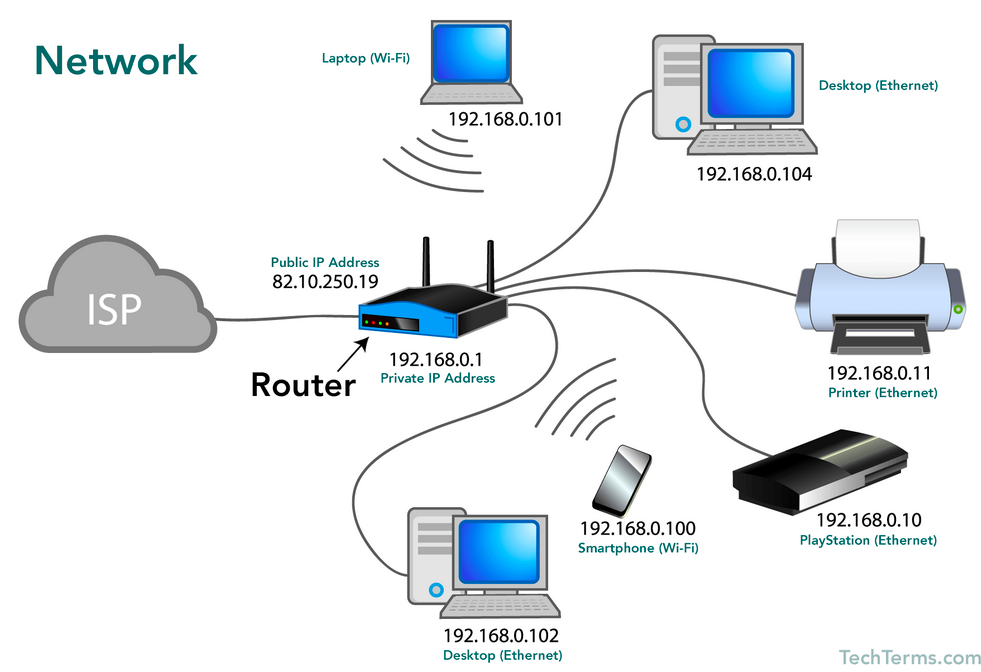
So swap out the printer in this example and imagine that it is the reef-pi...
I know for me sometimes pictures are a lot easier.
You will have to know that IP to get to the reef-pi interface.I will have to enter that into the reef pi interface.
I love this hobble.. it involves so many things .. animal husbandry, chemistry, plumbing, carpentry electricity and technology.
Those pages I didn't actually write, I don't have a great understanding of networks either. Here's an easier manual to follow for installation.so all this came up when i was reading a manual about how to set up my robo-tank controller.
here is what i read
https://docs.google.com/document/d/1tjz9fLcwKz_VgTcj1oM2Nvs4kynVYJLV/edit#
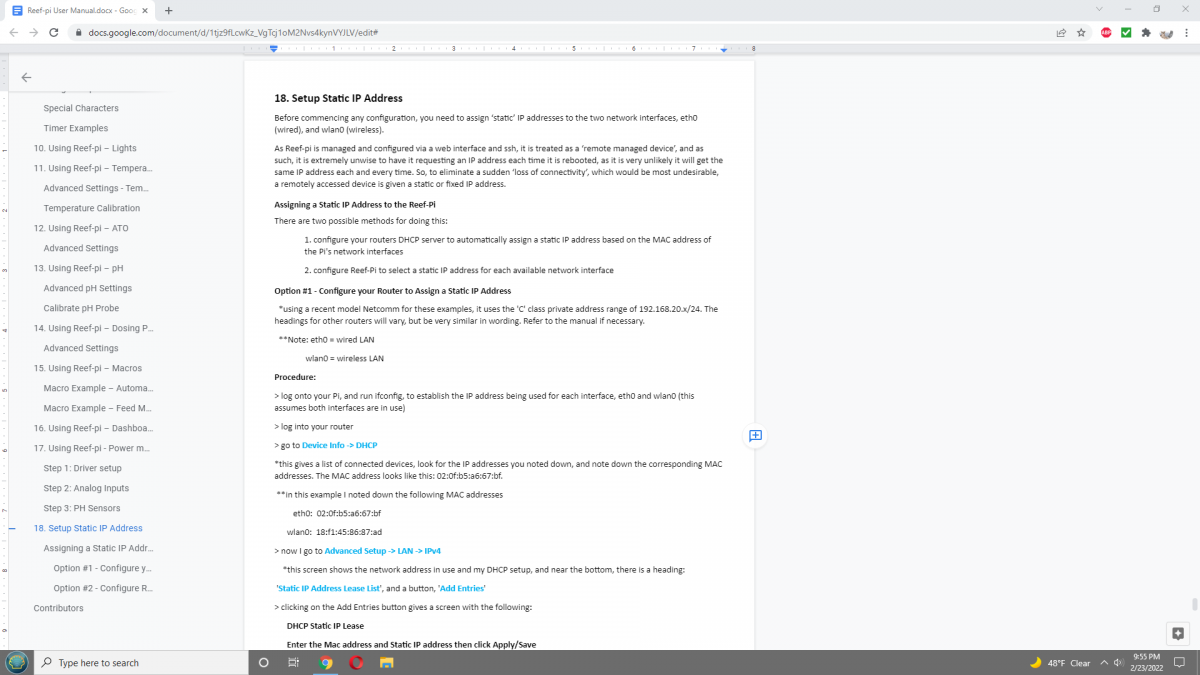
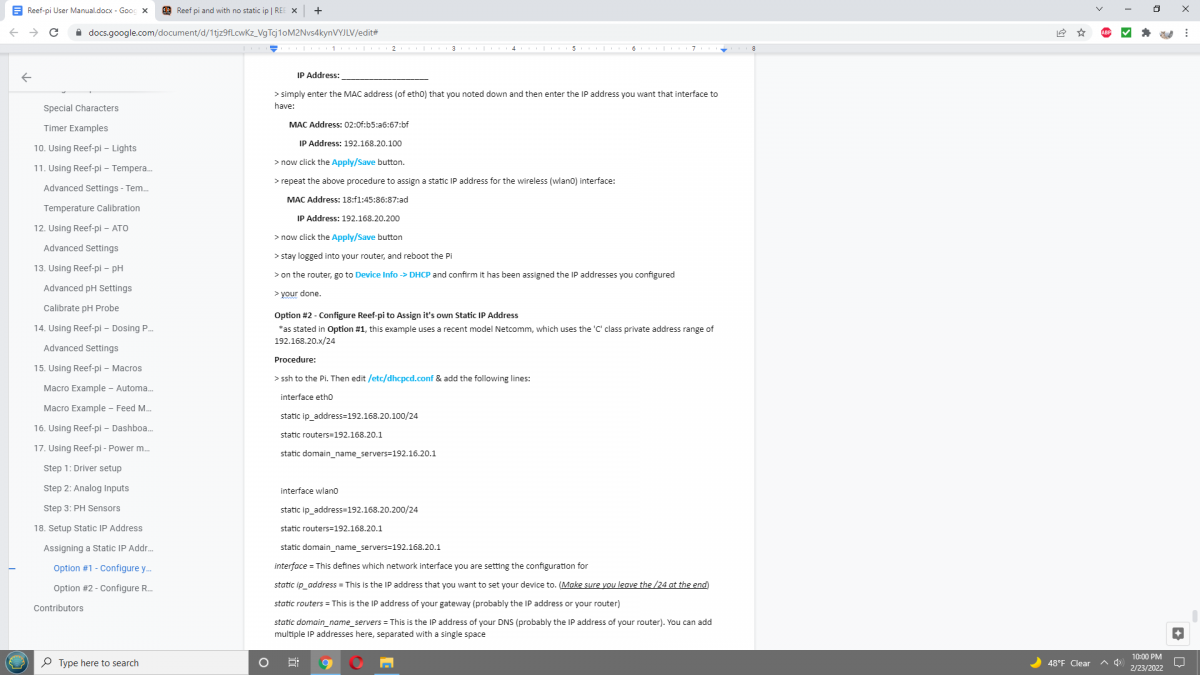
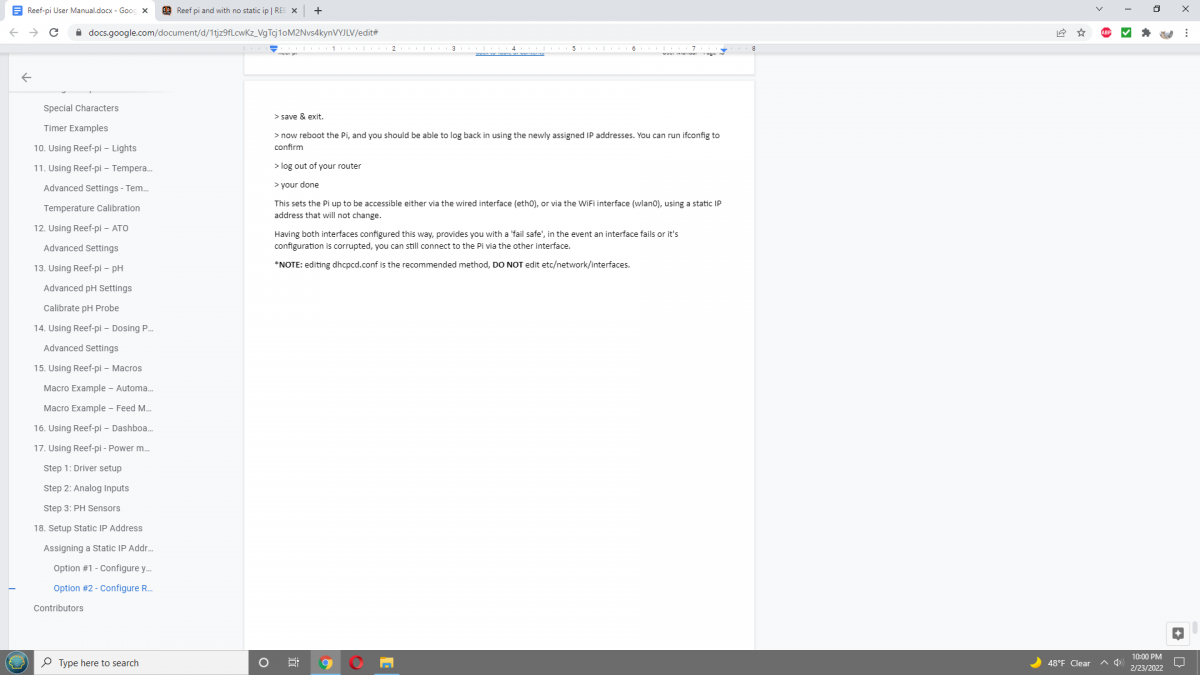
i assume what im asking is to connect reef pi to another location outside of my house.
but maybe im wrong.
i only assumed that because if my raspberry pi is wired by ethernet cable to my router why would it need to worry about dynamic vs static?
as you can see im pretty new to this lol. so thank you all for bearing with me
Software Installation Manual - Windows.docx
Your router should auto assign an IP address to the Pi, this is what you need to find. If you log into your router you should see it there or on a Windows computer in the terminal window you can type the following command.
arp -a
The IP address the router assigns could possibly change in the future although I've not seen this happen on mine. With that said I believe if you use a hostname which you get prompted for during the install, it wouldn't matter if the local IP address changes.
You enter it into your web browser.Ok I think I’m starting to understand. So when I connect my robo tank to an Ethernet/WiFi, it will be assigned an IP address and I will have to enter that into the reef pi interface. I just have to figure out what that IP address is.
It will look something like this:
192.168.1.100 is the ip address.
When you enter it into the web browser then you will get the reef-pi log in page. You will then enter your username and password, and pow you will be in.
Here is what I did. Got an old laptop I had sitting around downloaded team viewer accessed my reef pi opened team viewer took a pic of the log in info and if I'm away from the house I just log into TeamViewer and can control whatever I need to
hmm. ill look into that thanksHere is what I did. Got an old laptop I had sitting around downloaded team viewer accessed my reef pi opened team viewer took a pic of the log in info and if I'm away from the house I just log into TeamViewer and can control whatever I need to
I like that idea, easy, no messing with network settings, allows a user to stick with lite OS and should be safe.Here is what I did. Got an old laptop I had sitting around downloaded team viewer accessed my reef pi opened team viewer took a pic of the log in info and if I'm away from the house I just log into TeamViewer and can control whatever I need to
@robsworld78 hey rob, i had an issue where i couldnt access my reef pi for a while. i can access it now for some reason but im a bit confused.
i assumed the problem was the fact my ip address changed. so i checked it and indeed i dont see the same address in my browser when i access reef-pi as i do when i check it in my phone settings. i actually am finding different ip's from multiple ways like my computer or findmyip.com. im a bit confused as to why this is and wanted to understand this just in case for if future problems occur.
thanks
i assumed the problem was the fact my ip address changed. so i checked it and indeed i dont see the same address in my browser when i access reef-pi as i do when i check it in my phone settings. i actually am finding different ip's from multiple ways like my computer or findmyip.com. im a bit confused as to why this is and wanted to understand this just in case for if future problems occur.
thanks
It is possible your router changed the IP address, they can do that sometimes. To stop that you have to set it as a static IP address in your router settings. The findmyip site will show you the IP address from your internet provider, you can't access reef-pi using that without setting it up and it's not safe anyways. Typically local network IP's will start with 192.168.xxx.x.@robsworld78 hey rob, i had an issue where i couldnt access my reef pi for a while. i can access it now for some reason but im a bit confused.
i assumed the problem was the fact my ip address changed. so i checked it and indeed i dont see the same address in my browser when i access reef-pi as i do when i check it in my phone settings. i actually am finding different ip's from multiple ways like my computer or findmyip.com. im a bit confused as to why this is and wanted to understand this just in case for if future problems occur.
thanks
Another option is to assign a hostname to the Pi, that should always work. You can set that using the SSH terminal with the following command.
sudo raspi-config
That'll open a menu, select the first option "System Options" and then go down to "Hostname", set that and when you exit it should ask you to reboot. Then you can use that in your brower like this, http://hostname
thanks. i dont know why i am able to access my reef pi with the old ip but ill try to change to the host name if i have to. can i do this through putty?It is possible your router changed the IP address, they can do that sometimes. To stop that you have to set it as a static IP address in your router settings. The findmyip site will show you the IP address from your internet provider, you can't access reef-pi using that without setting it up and it's not safe anyways. Typically local network IP's will start with 192.168.xxx.x.
Another option is to assign a hostname to the Pi, that should always work. You can set that using the SSH terminal with the following command.
sudo raspi-config
That'll open a menu, select the first option "System Options" and then go down to "Hostname", set that and when you exit it should ask you to reboot. Then you can use that in your brower like this, http://hostname
Last edited:
That's exactly what he meantthanks. i dont know why i am able to access my reef pi with the old ip but ill try to change to the host name if i have to. can i do this through putty?
Putty gives you a SSH terminal
Similar threads
- Replies
- 6
- Views
- 395
- Price: 250
- Shipping NOT Available
- Replies
- 0
- Views
- 111
- Replies
- 1
- Views
- 223
New Posts
-
-
-
-
-
Wasp fish I believe...are they typically very expensive?
- Latest: Sharkbait19


















