I'd like to turn off my UV if my temp gets too high. I maintain my tank at 78 degrees, and would like to turn off the UV if the temp goes over 80. The "nominal value" (setpoint) on my temp probe is 78, and I'd like to keep it there. So how do I turn off UV if the temp exceeds a different setpoint. I think @Lasse referred to the concept of "virtual sensors"... Is that how I'd do it? I don't see how to create a virtual sensor.
Navigation
Install the app
How to install the app on iOS
Follow along with the video below to see how to install our site as a web app on your home screen.
Note: This feature may not be available in some browsers.
More options
You are using an out of date browser. It may not display this or other websites correctly.
You should upgrade or use an alternative browser.
You should upgrade or use an alternative browser.
Turn off UV if temp too high
- Thread starter Dave-T
- Start date
- Tagged users None
Users Who Are Viewing This Thread (Total: 1, Members: 0, Guests: 1)
I'd like to turn off my UV if my temp gets too high. I maintain my tank at 78 degrees, and would like to turn off the UV if the temp goes over 80. The "nominal value" (setpoint) on my temp probe is 78, and I'd like to keep it there. So how do I turn off UV if the temp exceeds a different setpoint. I think @Lasse referred to the concept of "virtual sensors"... Is that how I'd do it? I don't see how to create a virtual sensor.
That is how I did it.
There are instructions on how to create one in the knowledge base at GHL. You do it at the controller.
forgot the link.
Ah, thanks. I was hoping there would be a way to do it in the UI. Sigh...
You can do all the setting in the UI it is very quick to add the probe.
I meant without using the buttons on the profilux to create the virtual probe. It's a pain if your profilux isn't easily accessible. But I will do it this way, thanks again!
I´m sorry to say that you with P4 must do it on the controller. The older P3.x had a virtual controller window that you could reach from GCC. If it is something I miss from the old P3.1X - it is this.
Sincerely Lasse
Sincerely Lasse
When you do a virtual sensor - just observe which name it get. Normally - if you only have probes from your controller - your new virtual temp probe will have the name temperature 2. the system have sensor index. Index 1-4 are the four sensors that you have on a P4. Index 5-8 are reserved for virtual senors. Index from 9 is for other sensors and sensors in an expansionbox. I have on Exp box there I use two redox probes. And I have on virtual redox probe based on sensorindex 10 that was named redox 2 before the creating of the virtual redox probe. When I create the virtual redoxprobe it got the name redox1 and the old redox 1 (sensorindex 9) got the name redox 2 and old redox 2 (still index 10) got the name redox 3. This means that if you create a virtual probe that get a lower index compared with the one you created it for - you need to change all functions knit to the old probe´s name to the new name. The functions are knitted to the name - not to the index! I have a virtual probe from my temp 1 on the P4 and its get the name temp 2 because the index is higher. If I had have a temp probe active on my exp box before the creation of my virtual temp probe - it have had the name temperature 2 and when the virtual probe was created - it had got the name temperature 3
Blue - physical probes - red - virtual probes. index 9 to 10 - my exp box.
Probably - in you case - if you only have probes from the P4 - ther will be no problems - but in more complicared systems with a lot of exp boxes - it can be a problem if you create virtual probes and/or add/take away exp boxes from the system. Before you do anything like this - open GCC - take a screen shots of the probes and compare afterwards. Also - make a saved copy of your sensor settings and of all settings before you change anything. If a FW update reset the P4 to default - you need to create the virtual sensors again after restoring your saved settings. But you do not need to change the settings in the configuration window when you have recreate the virtual sensors - they will be the same. Its only that you have to "re knit" the virtual sensor to the right index
Blue - physical probes - red - virtual probes. index 9 to 10 - my exp box.
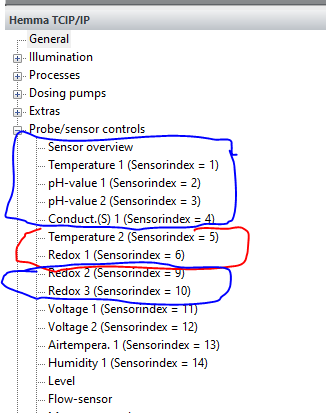
Sincerely Lasse
Blue - physical probes - red - virtual probes. index 9 to 10 - my exp box.
Probably - in you case - if you only have probes from the P4 - ther will be no problems - but in more complicared systems with a lot of exp boxes - it can be a problem if you create virtual probes and/or add/take away exp boxes from the system. Before you do anything like this - open GCC - take a screen shots of the probes and compare afterwards. Also - make a saved copy of your sensor settings and of all settings before you change anything. If a FW update reset the P4 to default - you need to create the virtual sensors again after restoring your saved settings. But you do not need to change the settings in the configuration window when you have recreate the virtual sensors - they will be the same. Its only that you have to "re knit" the virtual sensor to the right index
Blue - physical probes - red - virtual probes. index 9 to 10 - my exp box.
Sincerely Lasse
Last edited:
- Joined
- Jul 16, 2009
- Messages
- 3,278
- Reaction score
- 4,957
Also note that as far as I know - virtual probes are not part of backup/restore? I can't remember where I may have read this. If true, I assume they are firmware definitions or something... but that is messy if you have a problem and maybe during firmware upgrades.. @Lasse ?
Also note that as far as I know - virtual probes are not part of backup/restore? I can't remember where I may have read this. If true, I assume they are firmware definitions or something... but that is messy if you have a problem and maybe during firmware upgrades.. @Lasse ?
I think that is fixed. The last time I updated firmware it was there when I was done.
Similar threads
- Replies
- 8
- Views
- 204









