My review of the aquaPlanner (Pro version.. meaning the paid version)
I'd like to think myself as a pretty well put together reefer. In this day in age, I am thankful that in addition to having the slight perk of being OCD, making me pretty consistent and motivated to keep my mixed reef healthy and clean, I also live in a time where the entirety of my tank's info lays in the palm of my hand.
This fascinating App started off as a bit "meh". You see, though I am clearly a technology adopter, I am a lazy one, at times. When I first purchased this app (There is a free, but limited version), I only wanted to use it for it's alert features. It would basically ding me when the day and time arrived for me to work on the aquarium. It kept me not only punctual but consistent. I thought, "That's that" and away I went.
It wasn't till about three months later where I found myself staring at my aquarium bored to tears. I don't remember the circumstances that led to this boredom, considering how hectic my life usually is, but it began with me staring at this application... begging for it to bug me to do something to the tank. Being diligent and iron-minded, it did not. I decided to probe further into this app when I saw the back tab, realizing there was more to play with. And boy, did I ever find it.
So let's look at this app from the beginning. Oh.. the short version of this review? It's bloody fantastic and well worth the three or less dollars I invested. If you are diligent about putting info into it, you will love this app.
So here's the home screen: Assume that 40Br line isn't there. To get started you need to select that plus sign to add your aquarium.

You are greeted with this menu to add a new aquarium. You have pretty basic choices as shown here:

Don't be fooled by this simplistic entry to this App! The real number crunching fun will begin shortly!. Once you have entered the basic information about your aquarium, you will be greeted with this menu, a menu that you will ultimately become very familiar with as you use this App more. It makes for a great "Home Base":

Listed you see:
Alerts
This simply lets you set alarms/alerts. When you press on "Alerts" you are greeted with this menu:

To add an alert, you simply press the "+" at the top right. You will get a scroll menu as this:
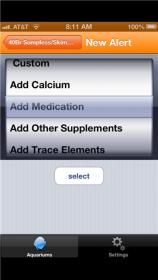
I'd like to think myself as a pretty well put together reefer. In this day in age, I am thankful that in addition to having the slight perk of being OCD, making me pretty consistent and motivated to keep my mixed reef healthy and clean, I also live in a time where the entirety of my tank's info lays in the palm of my hand.
This fascinating App started off as a bit "meh". You see, though I am clearly a technology adopter, I am a lazy one, at times. When I first purchased this app (There is a free, but limited version), I only wanted to use it for it's alert features. It would basically ding me when the day and time arrived for me to work on the aquarium. It kept me not only punctual but consistent. I thought, "That's that" and away I went.
It wasn't till about three months later where I found myself staring at my aquarium bored to tears. I don't remember the circumstances that led to this boredom, considering how hectic my life usually is, but it began with me staring at this application... begging for it to bug me to do something to the tank. Being diligent and iron-minded, it did not. I decided to probe further into this app when I saw the back tab, realizing there was more to play with. And boy, did I ever find it.
So let's look at this app from the beginning. Oh.. the short version of this review? It's bloody fantastic and well worth the three or less dollars I invested. If you are diligent about putting info into it, you will love this app.
So here's the home screen: Assume that 40Br line isn't there. To get started you need to select that plus sign to add your aquarium.
You are greeted with this menu to add a new aquarium. You have pretty basic choices as shown here:
Don't be fooled by this simplistic entry to this App! The real number crunching fun will begin shortly!. Once you have entered the basic information about your aquarium, you will be greeted with this menu, a menu that you will ultimately become very familiar with as you use this App more. It makes for a great "Home Base":
Listed you see:
Alerts
This simply lets you set alarms/alerts. When you press on "Alerts" you are greeted with this menu:
To add an alert, you simply press the "+" at the top right. You will get a scroll menu as this:















