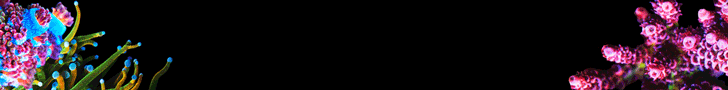Hi All,
I bought a used Apex (full set, not EL), and I'm having trouble getting it to work via WiFi. I can connect it to my router with a wired connection just fine. But when I try to change the settings in a web browser to use my WiFi connection, I can't get anything to work. In the dashboard (via web browser), I go to Network Setup. Summary shows Wi-Fi: Enabled, SSID: No Wi-Fi Connection. So I go to "Configuration" tab and choose Wi-Fi. It shows Wi-Fi: Enabled, Network: none, so under SSID, I enter my WiFI login and password and then click the Update Apex button. It says "Success: New configuration sent successfully." But then when I click Summary, it shows the same thing it said before! SSID: No Wi-Fi Connection! Any idea why or how I can fix this? Thanks,
Any idea why or how I can fix this? Thanks,
--Kyle
I bought a used Apex (full set, not EL), and I'm having trouble getting it to work via WiFi. I can connect it to my router with a wired connection just fine. But when I try to change the settings in a web browser to use my WiFi connection, I can't get anything to work. In the dashboard (via web browser), I go to Network Setup. Summary shows Wi-Fi: Enabled, SSID: No Wi-Fi Connection. So I go to "Configuration" tab and choose Wi-Fi. It shows Wi-Fi: Enabled, Network: none, so under SSID, I enter my WiFI login and password and then click the Update Apex button. It says "Success: New configuration sent successfully." But then when I click Summary, it shows the same thing it said before! SSID: No Wi-Fi Connection!
--Kyle