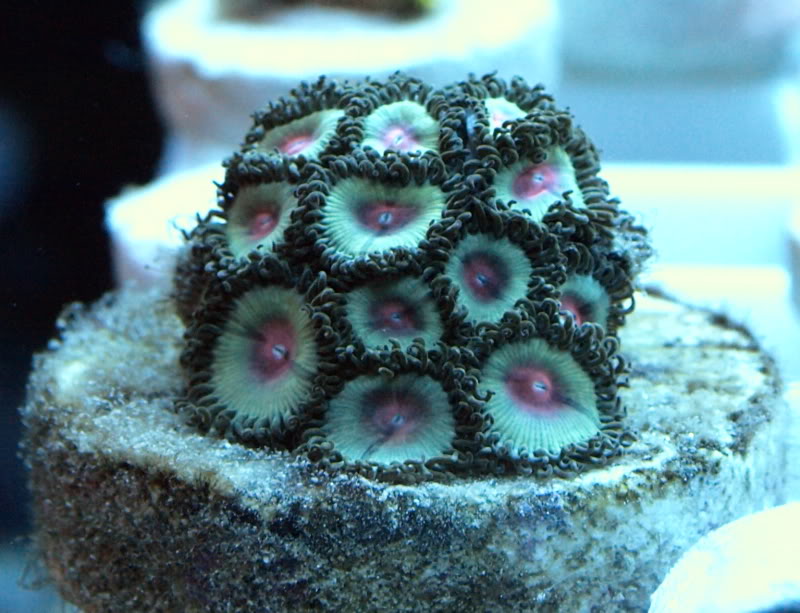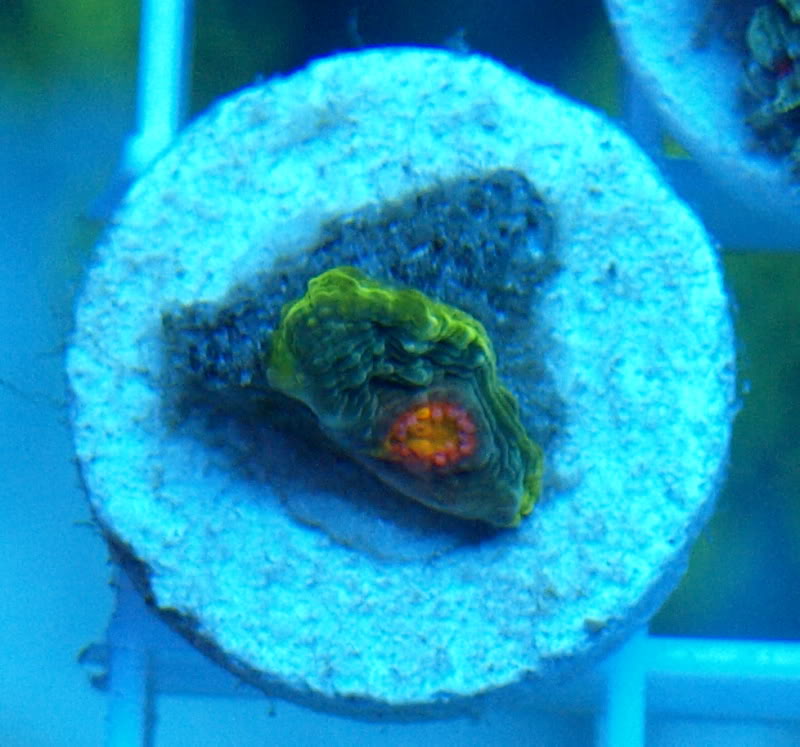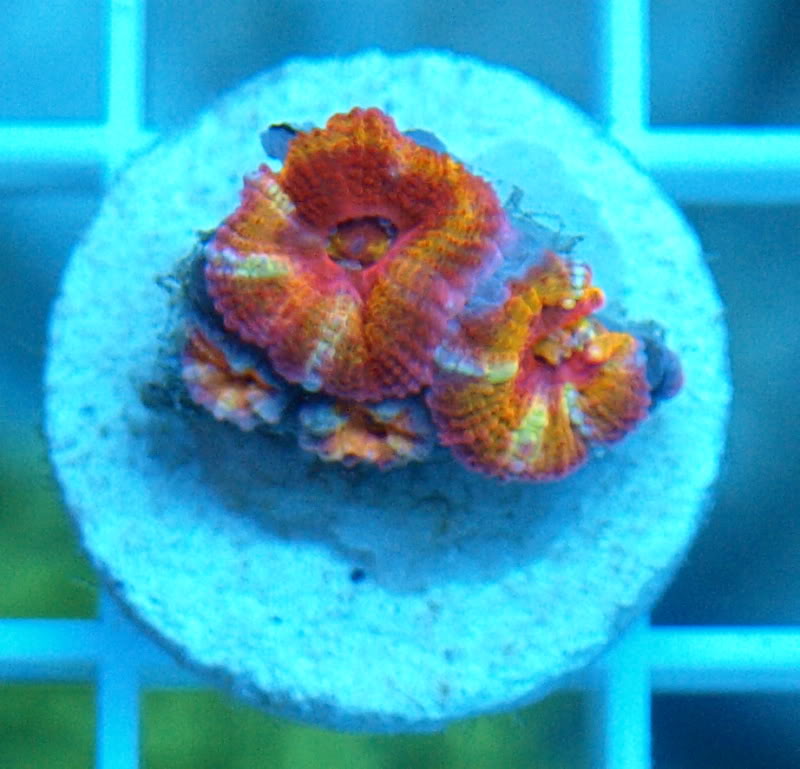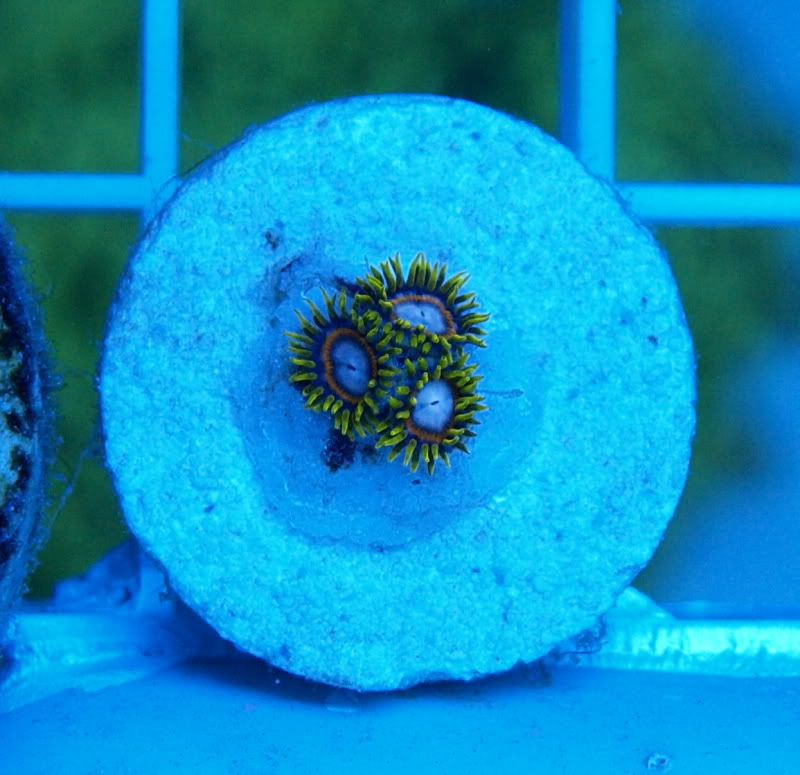I know that the frag plugs still have a bit of nuisance algae going on, which is clearing up as I get the mag levels raised up finally, but looking for tips on how to improve the pictures technique wise (as opposed to purchasing new equipment,) or just anything in general you think I could be tweaking a little better.
Still trying to dial in color balance, having a tough time with some, especially photoing blue things and getting a white balance that still shows off the blue of the coral. Not sure how to post specifics of each picture as someone did last time, so if you have that software, please feel free to do so.
Also-any suggestions on how to dial in the camera settings? Right now it's take a picture, take out the mem card and upload pic to computer, then transfer file and pull it up on the screen to check out what it looked like- obviously a bit on the tedious side. The display on the back of the camera is ok, but not great for figuring out color balance, metering, depth of focus, etc, so any suggestions would be appreciated.
%<- GPS
These guys are more blue than showing here

but capturing under actinics washes them out in another way

Similar problem with these guys who contain a lot of blue-any suggested whitebalance range to try out?

also having issue with random orange blob going on- was there in the raw pic, and not tweaking anything in post-editing beyond cropping/resizing/exposure balance, so where is the blob-o'-doom coming from?

Another blob of doom on the right side, plus some general graininess-do I need to tweak down the ISO some? I think I had it set at 800 for these.

Next one is these jawbreakers- these are a smaller polyp, is it going to be possible to capture them with my 14-42mm non-macro lense? Or do I just need to accept getting only more far-away shots than closeups?

Thanks in advance, really appreciate all the advice you guys have been giving, and I believe it's paying off (even if some of these may not show it :tongue: )
Still trying to dial in color balance, having a tough time with some, especially photoing blue things and getting a white balance that still shows off the blue of the coral. Not sure how to post specifics of each picture as someone did last time, so if you have that software, please feel free to do so.
Also-any suggestions on how to dial in the camera settings? Right now it's take a picture, take out the mem card and upload pic to computer, then transfer file and pull it up on the screen to check out what it looked like- obviously a bit on the tedious side. The display on the back of the camera is ok, but not great for figuring out color balance, metering, depth of focus, etc, so any suggestions would be appreciated.
%<- GPS
These guys are more blue than showing here

but capturing under actinics washes them out in another way

Similar problem with these guys who contain a lot of blue-any suggested whitebalance range to try out?

also having issue with random orange blob going on- was there in the raw pic, and not tweaking anything in post-editing beyond cropping/resizing/exposure balance, so where is the blob-o'-doom coming from?

Another blob of doom on the right side, plus some general graininess-do I need to tweak down the ISO some? I think I had it set at 800 for these.

Next one is these jawbreakers- these are a smaller polyp, is it going to be possible to capture them with my 14-42mm non-macro lense? Or do I just need to accept getting only more far-away shots than closeups?

Thanks in advance, really appreciate all the advice you guys have been giving, and I believe it's paying off (even if some of these may not show it :tongue: )