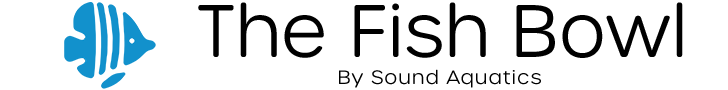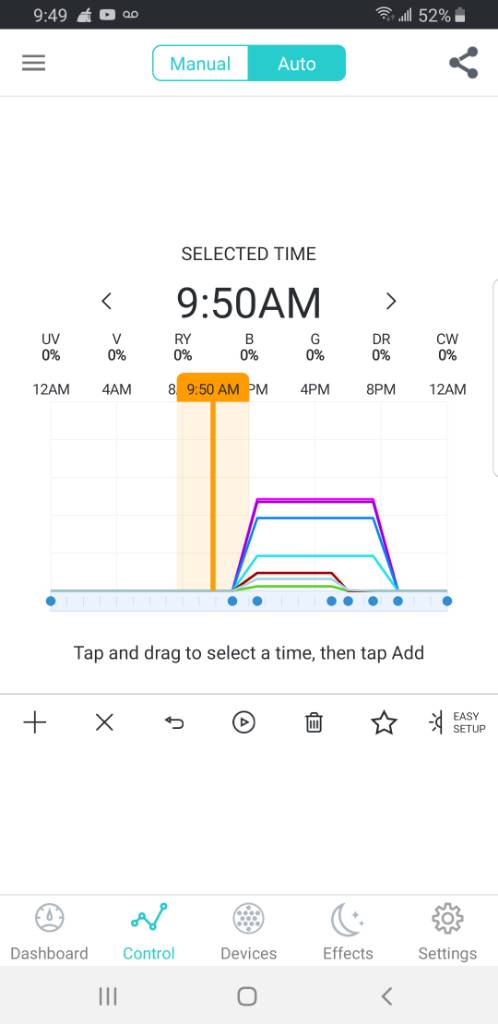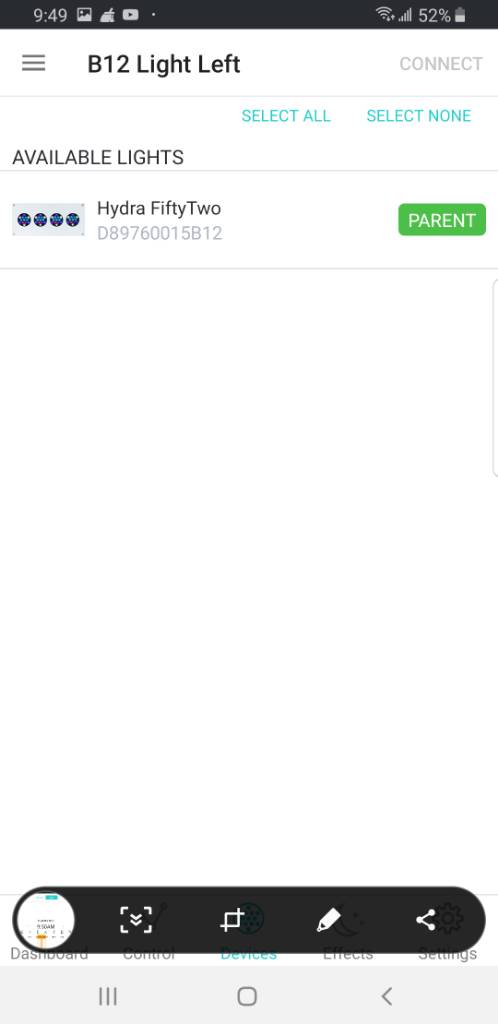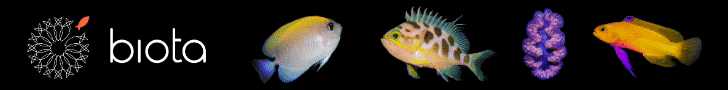I have 3 hydra 26s and as of yesterday they wont stay on. I have tried to reset them and still no luck.
The indicator lights stay on but I have to go into the MY AI app and just open the control and they will come on. After two or three minutes they go off again.
Any ideas on how to fix this issue or are all 3 lights going to need repair?
The indicator lights stay on but I have to go into the MY AI app and just open the control and they will come on. After two or three minutes they go off again.
Any ideas on how to fix this issue or are all 3 lights going to need repair?