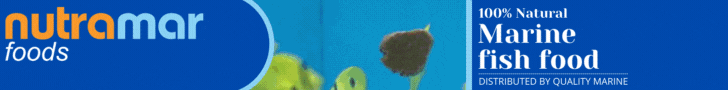Taking advantage of the sale, I ordered an Ankermake M5 today.
It will be here by the end of the week. I'll give first impressions here a few days after I have some time to play with it.
It will be here by the end of the week. I'll give first impressions here a few days after I have some time to play with it.