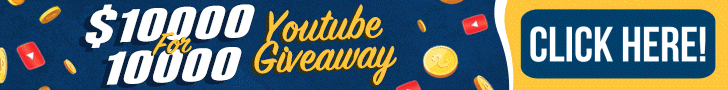- Joined
- Jun 24, 2019
- Messages
- 4,893
- Reaction score
- 4,843
It could be cycling so fast the GUI doesn’t have time to update. Could be the switch or the module but the code here is very simple so it’s not that (I’m pretty sure anyway).
You could make a new virtual outlet switch test. If switch 1 is closed then on. Then set an email alarm for if switch test is on then on. Keep the switch in the open (activated) position when you send the email alarm code.
Actually forget the virtual outlet lol. Just set an email alarm for if switch closed then on.
And then if I manually activate the switch if my email alarm goes crazy I know that the float switch is the issue