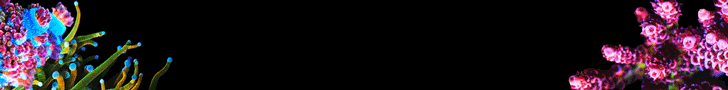Let me start by sating thank you to anyone who can help. I just got dimming ballasts for my leds yesterday. hooked up everything when i realized i had a major problem! the apex is saying that var. ports 1&2 are the same. in the outlet programing the controller is calling port 1&2 (base_Var1). Ports 3&4 work fine. is there anyway to correct this?
Navigation
Install the app
How to install the app on iOS
Follow along with the video below to see how to install our site as a web app on your home screen.
Note: This feature may not be available in some browsers.
More options
You are using an out of date browser. It may not display this or other websites correctly.
You should upgrade or use an alternative browser.
You should upgrade or use an alternative browser.
Apex Variable speed port problem!
- Thread starter JustinC
- Start date
- Tagged users None
revhtree
Owner Administrator
View Badges
Staff member
Super Moderator
Reef Squad
Partner Member 2024
Excellence Award
RGB
Photo of the Month
Article Contributor
R2R TV Featured
Hospitality Award
Article Administrator
Black Friday Sponsor
Partner Sponsor 2023
Industry Professional
My Aquarium Showcase
- Joined
- May 8, 2006
- Messages
- 48,098
- Reaction score
- 89,681
Have you tried to contact Digital Aquatics?
I would call Neptune systems, they can access the apex remotely as see what is wrong. My friend had to send his apex in to be repaired as his variable ports did not work.
Sent from my iPhone using Tapatalk
Sent from my iPhone using Tapatalk
I had a simlar problem, the warranty was void, so I bought a vdm. I will lyk how it goes.
Interesting .. I was getting 'bad' readings on a multimeter for V1/2/3/&4 while trying to get my dimmable drivers to work. I opted to buy variable output plugs from RadioShack and use for the voltage regulator. I can't ramp up & down, but they aren't full intensity either. I'll be interested to hear how the VDM works for you.
There are known issue's with the Variable Speed Ports. There are also, many times, issues on our DIY end. Neptune has received many base units back for repairs only to find that there are no issues at all, and that the problem was on our (the hobbyists) end. It causes time loss and aggravation for both parties.
These are some things that will be asked when/if you call Neptune. So make sure to do this before hand as it will save you time with Neptune and getting an RMA if needed for repairs.
Neptune has excellent customer service, but obviously, RMA's are at their discretion. If you follow this through and find that you have an issue, I cannot guarantee that they will issue an RMA. This is just a guide so that you can save yourself and customer service time and aggravation. I'm writing this up both for them and us. I'm not a rep or store owner, just a happy hobbyist that was completely satisfied with their customer service.
1 - Make sure your coding is correct. I'll give you some code here that you can use temporarily to test the ports.
2 - Make sure your wiring is correct. If your using CAT5 or 6, know that Neptune will tell you to purchase their cable before going any further. It confirms for them (and yourself) that the circuits out from the Variable ports are correct.
3 - You will need A DVM (Digital Volt Meter). These can be picked up at HD for less than $20, or borrow one from a friend.
Note: If you have soldered the CAT5/Apex cable to your drivers, disconnect it from the Apex and remove it from your driver dimming circuits. You don't want the cable connected to your LED's for testing. Once disconnected from your LED's, plug it back into the Apex base module, and leave the cable ends where you can easily get to them for testing. Obviously, if they are bare at the end, you don't want them touching anything or each other.
Now you need to setup 2 Profiles: RampUp and RampDown (Image 1 and 2, Provided Below)
Then you need to code your Var1,2,3,4 Outlets (Image 3, Provided Below) You can program them all the same for testing.
Once you have the Profiles and Outlets coded:
Go to the Apex and set all the ports to OFF. If you look at the ports on the Base Unit, there should be no Green lights on at the Ports where the cable is plugged in.
Take the DVM and test the + and - circuit at the end of the cable from the Apex. Do this for all 4 circuits.
You should have 0.00 volts on all circuits. 0.00v is ground/no power supplied. If all circuits test at 0.00v, go to the next step.
If you have more than 0.00v, write down the numbers you get and on which port, and then move to the next step.
Now go to the Apex and set all the ports to ON. There should now be Green lights on at the ports where the cable is plugged in (Image 4, Provided Below).
Now you should have 10.00 volts on your circuits (you may have 9.98v or right around there) but that is acceptable. Anything over 10v should not been seen. If you do have over 10v, know that there is a possibility of overpowering your drivers and LED's.
Again, if you have more than 10.00v, write these numbers down for each port.
If your voltages are correct at this point, lets go one more step and confirm that the Apex is Ramping UP and Down.
Change your Profiles for RampUp and RampDown (Image 5 and 6 Provided Below)
Change your Outlet coding (Image 7, Provided Below)
Now, with the VDM connected to any port, watch the voltage. it should go from 0.00v to 10.0v over a 10 minute time period. (Grab a drink or a snack as your going to be sitting here for 10 minutes). If the voltage rises and falls then the Apex is working properly.
NOTE: set your time code accordingly unless you want to wait around for that time of day to come I would set it to RampUp about 5 minutes from the actual time that you will sit down to watch the voltage rise and fall.
I would set it to RampUp about 5 minutes from the actual time that you will sit down to watch the voltage rise and fall.
If anything other than the voltages stated above (0.00v and 9.98-10v) are found, then there is an issue.
If the voltages from the Apex are correct and within range, and rise and fall according to the RampUp and RampDown profiles, then it's a problem on the DIY end, be it incorrect wiring of the circuits or faulty drivers.
When I first setup my LED's, they could not be controlled and always stayed on. I tested them following Neptune's customer support and found that I had voltage all the time, in the ON and OFF settings.
Ports 1 and 3 have 13.6v
Ports 2 and 4 have 1.146v
I contacted support, they were straight forward with me, and I followed directions to figure out what the issue was. I was also lucky enough to have a buddy cut his Neptune supplied cable out of his setup and bring it to me for the testing. He went home with free frags
Image 1 - RampUp Profile
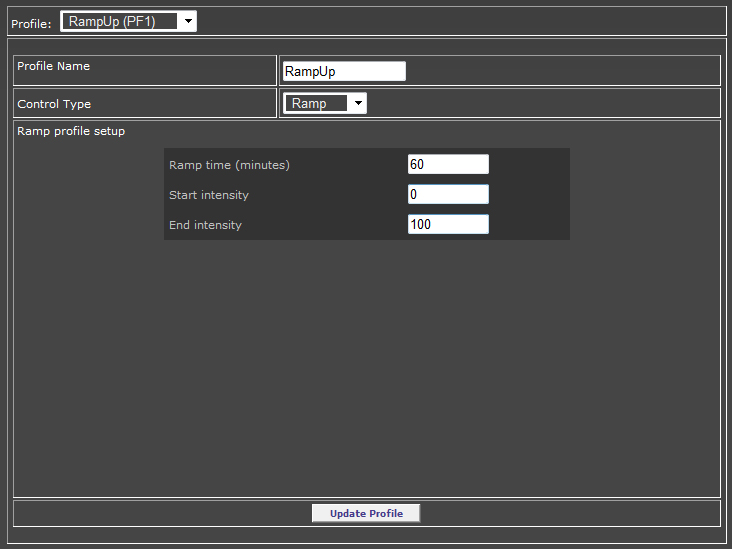
Image 2 - RampDown Profile
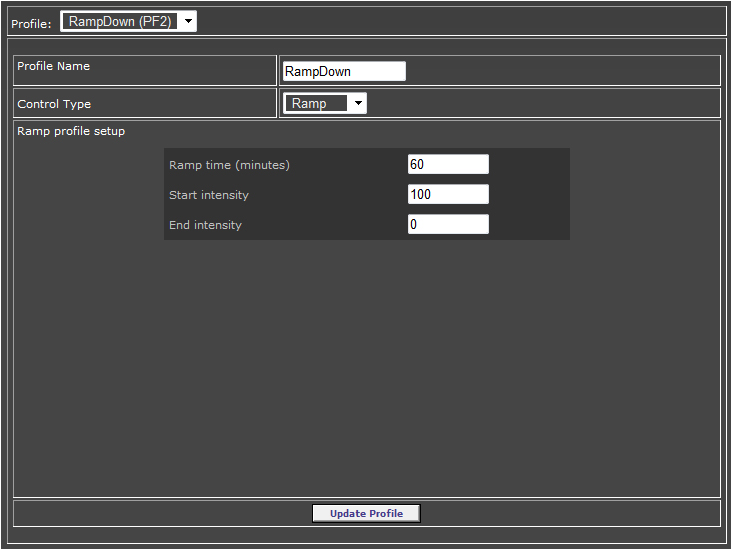
Image 3 - Variable Ports Coding
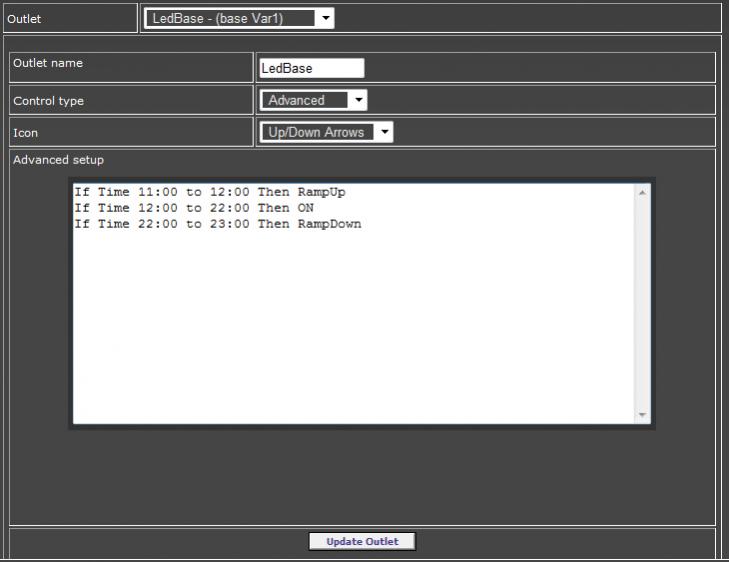
Image 4 - Green Lights that should be On when the ports are in the ON setting.

Image 5 - Profile for RampUp
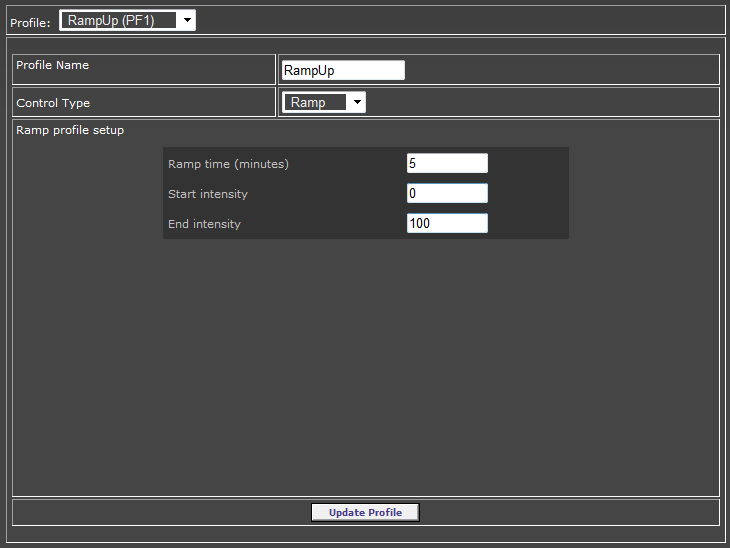
These are some things that will be asked when/if you call Neptune. So make sure to do this before hand as it will save you time with Neptune and getting an RMA if needed for repairs.
Neptune has excellent customer service, but obviously, RMA's are at their discretion. If you follow this through and find that you have an issue, I cannot guarantee that they will issue an RMA. This is just a guide so that you can save yourself and customer service time and aggravation. I'm writing this up both for them and us. I'm not a rep or store owner, just a happy hobbyist that was completely satisfied with their customer service.
1 - Make sure your coding is correct. I'll give you some code here that you can use temporarily to test the ports.
2 - Make sure your wiring is correct. If your using CAT5 or 6, know that Neptune will tell you to purchase their cable before going any further. It confirms for them (and yourself) that the circuits out from the Variable ports are correct.
3 - You will need A DVM (Digital Volt Meter). These can be picked up at HD for less than $20, or borrow one from a friend.
Note: If you have soldered the CAT5/Apex cable to your drivers, disconnect it from the Apex and remove it from your driver dimming circuits. You don't want the cable connected to your LED's for testing. Once disconnected from your LED's, plug it back into the Apex base module, and leave the cable ends where you can easily get to them for testing. Obviously, if they are bare at the end, you don't want them touching anything or each other.
Now you need to setup 2 Profiles: RampUp and RampDown (Image 1 and 2, Provided Below)
Then you need to code your Var1,2,3,4 Outlets (Image 3, Provided Below) You can program them all the same for testing.
Once you have the Profiles and Outlets coded:
Go to the Apex and set all the ports to OFF. If you look at the ports on the Base Unit, there should be no Green lights on at the Ports where the cable is plugged in.
Take the DVM and test the + and - circuit at the end of the cable from the Apex. Do this for all 4 circuits.
You should have 0.00 volts on all circuits. 0.00v is ground/no power supplied. If all circuits test at 0.00v, go to the next step.
If you have more than 0.00v, write down the numbers you get and on which port, and then move to the next step.
Now go to the Apex and set all the ports to ON. There should now be Green lights on at the ports where the cable is plugged in (Image 4, Provided Below).
Now you should have 10.00 volts on your circuits (you may have 9.98v or right around there) but that is acceptable. Anything over 10v should not been seen. If you do have over 10v, know that there is a possibility of overpowering your drivers and LED's.
Again, if you have more than 10.00v, write these numbers down for each port.
If your voltages are correct at this point, lets go one more step and confirm that the Apex is Ramping UP and Down.
Change your Profiles for RampUp and RampDown (Image 5 and 6 Provided Below)
Change your Outlet coding (Image 7, Provided Below)
Now, with the VDM connected to any port, watch the voltage. it should go from 0.00v to 10.0v over a 10 minute time period. (Grab a drink or a snack as your going to be sitting here for 10 minutes). If the voltage rises and falls then the Apex is working properly.
NOTE: set your time code accordingly unless you want to wait around for that time of day to come
If anything other than the voltages stated above (0.00v and 9.98-10v) are found, then there is an issue.
If the voltages from the Apex are correct and within range, and rise and fall according to the RampUp and RampDown profiles, then it's a problem on the DIY end, be it incorrect wiring of the circuits or faulty drivers.
When I first setup my LED's, they could not be controlled and always stayed on. I tested them following Neptune's customer support and found that I had voltage all the time, in the ON and OFF settings.
Ports 1 and 3 have 13.6v
Ports 2 and 4 have 1.146v
I contacted support, they were straight forward with me, and I followed directions to figure out what the issue was. I was also lucky enough to have a buddy cut his Neptune supplied cable out of his setup and bring it to me for the testing. He went home with free frags
Image 1 - RampUp Profile
Image 2 - RampDown Profile
Image 3 - Variable Ports Coding
Image 4 - Green Lights that should be On when the ports are in the ON setting.
Image 5 - Profile for RampUp
I can't edit my posts, so there is a correction in the last step when watching the volrage ramp UP and DOWN.
Now, with the VDM connected to any port, watch the voltage. it should go from 0.00v to 10.0v over a 10 minute time period. (Grab a drink or a snack as your going to be sitting here for 10 minutes).
It should read:
Now, with the VDM connected to any port, watch the voltage. it should go from 0.00v to 10.0v and back down to 0.00v over a 10 minute time period. (Grab a drink or a snack as your going to be sitting here for 10 minutes).
Appologies
Now, with the VDM connected to any port, watch the voltage. it should go from 0.00v to 10.0v over a 10 minute time period. (Grab a drink or a snack as your going to be sitting here for 10 minutes).
It should read:
Now, with the VDM connected to any port, watch the voltage. it should go from 0.00v to 10.0v and back down to 0.00v over a 10 minute time period. (Grab a drink or a snack as your going to be sitting here for 10 minutes).
Appologies
Similar threads
- Price: 110
- Shipping Available
- Replies
- 3
- Views
- 276
- Price: $350
- Shipping Available
- Replies
- 18
- Views
- 1,121
- Replies
- 7
- Views
- 616