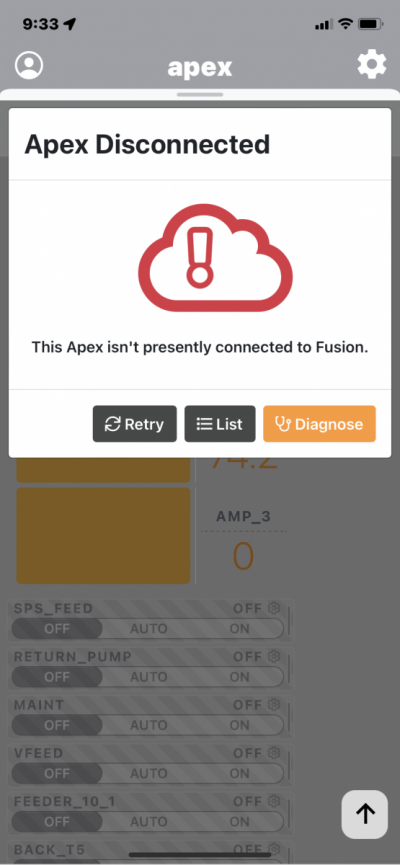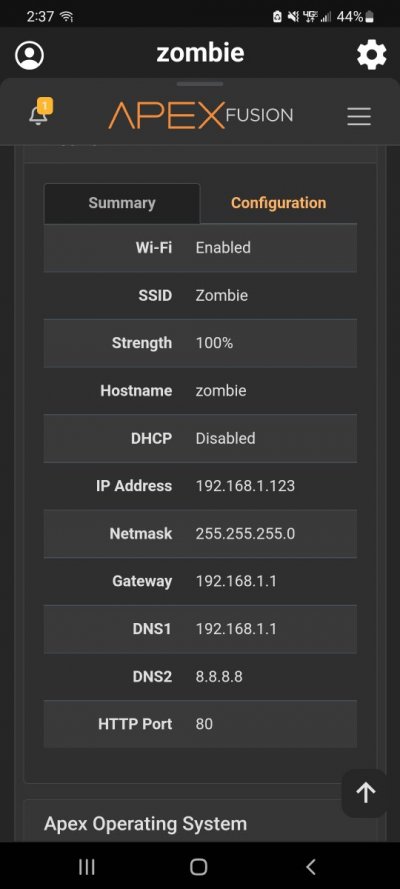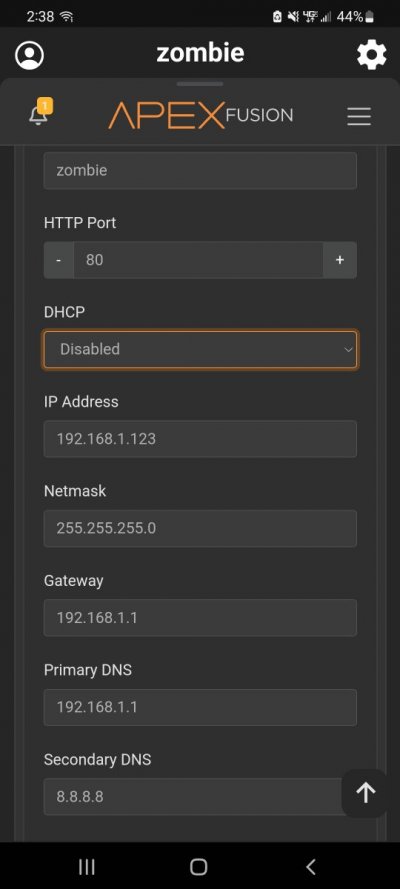Navigation
Install the app
How to install the app on iOS
Follow along with the video below to see how to install our site as a web app on your home screen.
Note: This feature may not be available in some browsers.
More options
You are using an out of date browser. It may not display this or other websites correctly.
You should upgrade or use an alternative browser.
You should upgrade or use an alternative browser.
Apex wont connect after power outage
- Thread starter moreef
- Start date
- Tagged users None
SuncrestReef
That Apex guy
View BadgesExcellence Award
Reef Tank 365
Article Contributor
Reef Squad Emeritus
Controller Advisor
The most common reason this happens is that the Apex reboots from a power failure in less than one minute, but your Internet router takes about 10 minutes to fully recover from a reboot before it's ready to hand out IP addresses to devices on your home network waiting for an IP address. The simple way to correct this is to assign your Apex a static IP address rather than asking the router to assign an IP address.
If you're not familiar with IP addressing, it's not super easy to explain. But if you are, just reserve the address on your router so it doesn't give it out to any other device, then set your Apex to disable DHCP and assign the IP address, gateway, subnet, and DNS server addresses manually.
If you're not familiar with IP addressing, it's not super easy to explain. But if you are, just reserve the address on your router so it doesn't give it out to any other device, then set your Apex to disable DHCP and assign the IP address, gateway, subnet, and DNS server addresses manually.
Thank You for the help. I think I did this correctly in router but not positive. Guess I should turnoff router and give it a test.The most common reason this happens is that the Apex reboots from a power failure in less than one minute, but your Internet router takes about 10 minutes to fully recover from a reboot before it's ready to hand out IP addresses to devices on your home network waiting for an IP address. The simple way to correct this is to assign your Apex a static IP address rather than asking the router to assign an IP address.
If you're not familiar with IP addressing, it's not super easy to explain. But if you are, just reserve the address on your router so it doesn't give it out to any other device, then set your Apex to disable DHCP and assign the IP address, gateway, subnet, and DNS server addresses manually.
I am in the exact same boat but I do not speak IT talk. Anyone else who can break it down to a dummy like me. I've been trying to figure this out for two days now.
For the record, I have rebooted the apex, rebooted the router, reset the app multiple times, and still cannot connect.
Follow the quick start guide to get it reconnected. Once you do, look at the first page in summary of wifi setup and write down the ip address and gateway.
The first 3 octets (ex 192.168.1 are the first 3 octets in mine) may differ for you.
Disable DHCP
Set IP address with a 4th octet between 100 and 254 (any number you can remember easily) first 3 octets match what you saw in the summary.
Set gateway and primary dns to what you saw in the summary for gateway earlier
Set netmask to 255.255.255.0
Set secondary DNS to 8.8.8.8 (google)
The first 3 octets (ex 192.168.1 are the first 3 octets in mine) may differ for you.
Disable DHCP
Set IP address with a 4th octet between 100 and 254 (any number you can remember easily) first 3 octets match what you saw in the summary.
Set gateway and primary dns to what you saw in the summary for gateway earlier
Set netmask to 255.255.255.0
Set secondary DNS to 8.8.8.8 (google)
Attachments
I will give this a go when I get home. However, I was having issues even getting it reconnected. I one million percent appreciate your input.Follow the quick start guide to get it reconnected. Once you do, look at the first page in summary of wifi setup and write down the ip address and gateway.
The first 3 octets (ex 192.168.1 are the first 3 octets in mine) may differ for you.
Disable DHCP
Set IP address with a 4th octet between 100 and 254 (any number you can remember easily) first 3 octets match what you saw in the summary.
Set gateway and primary dns to what you saw in the summary for gateway earlier
Set netmask to 255.255.255.0
Set secondary DNS to 8.8.8.8 (google)
Plug the apex into a small motorcycle battery or back up and you're good to go.
How so? There is power to the house. Breaker tripped only momentarily while a contractor plugged in too much equipment. Had him pull it and had no more issues.Plug the apex into a small motorcycle battery or back up and you're good to go.
Similar threads
- Replies
- 1
- Views
- 286