I'm new to the Apex world and I'm not extremely tech savvy so I need a little help figuring this out. I have the atk and successfully connected it to the Apex with the pump and 24v power supply plugged into the fmm. I want to plug the pump into one of the 24v outlets on the energy bar and do away with the power supply so I have less wires cluttering things up. My problem is that I can't figure out how to change what outlet is controlled in fusion, any help would be greatly appreciated
Navigation
Install the app
How to install the app on iOS
Follow along with the video below to see how to install our site as a web app on your home screen.
Note: This feature may not be available in some browsers.
More options
You are using an out of date browser. It may not display this or other websites correctly.
You should upgrade or use an alternative browser.
You should upgrade or use an alternative browser.
Atk help
- Thread starter Mjrenz
- Start date
- Tagged users None
SuncrestReef
That Apex guy
View BadgesExcellence Award
Reef Tank 365
Article Contributor
Reef Squad Emeritus
Controller Advisor
Follow these steps:
1. Click the gear icon on your PMUP's 24v output to access the programming.
2. Select and copy all of the program text.
3. Open the System View and expand your EB832 to reveal the names of all the outputs:
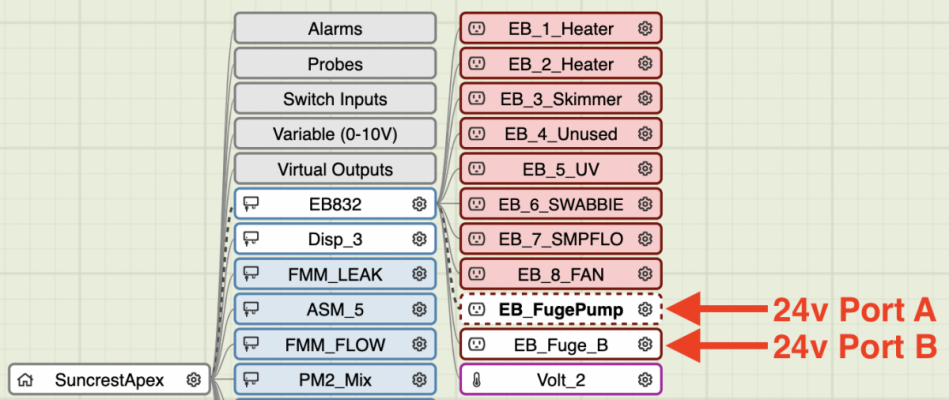
4. Click the gear icon on the 24v output you choose to use for the PMUP
5. Rename that output so it's more meaningful, such as 24v_ATK
6. Paste the program code.
7. Save the changes by clicking the orange arrow at the top right.
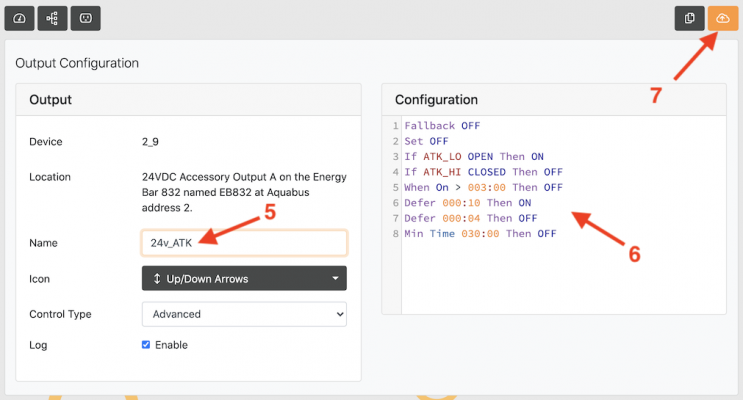
8. If the 24v_ATK tile is not yet on your dashboard, click the padlock icon to unlock your dashboard, then scroll through the list of unused tiles at the top, click and drag the 24v_ATK tile down to your dashboard, then click the padlock again to lock the dashboard.
9. Set the 24v_ATK slider to AUTO
10. Go back to the original PMUP output from the FMM and delete the program code.
11. Set the original PMUP slider to OFF. Optionally, remove it from your dashboard by unlocking the dashboard and clicking the X next to that output.
It seems like a lot of steps, but it's actually pretty simple.
See my ATK Tutorial for more info and tips:

 www.reef2reef.com
www.reef2reef.com
1. Click the gear icon on your PMUP's 24v output to access the programming.
2. Select and copy all of the program text.
3. Open the System View and expand your EB832 to reveal the names of all the outputs:
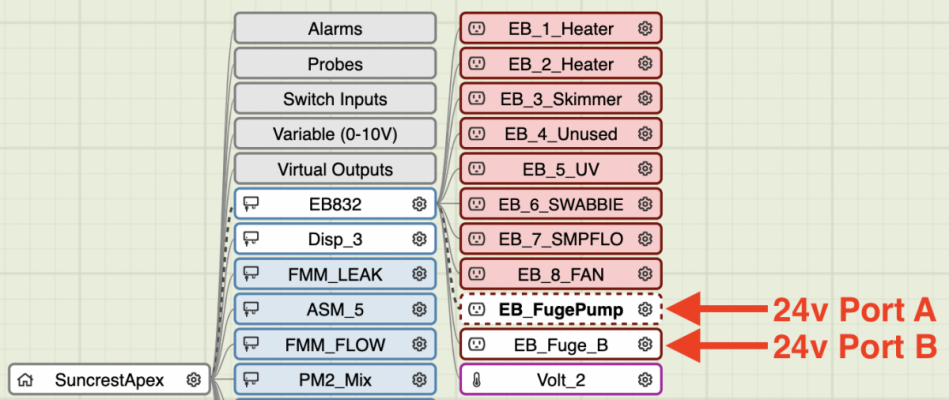
4. Click the gear icon on the 24v output you choose to use for the PMUP
5. Rename that output so it's more meaningful, such as 24v_ATK
6. Paste the program code.
7. Save the changes by clicking the orange arrow at the top right.
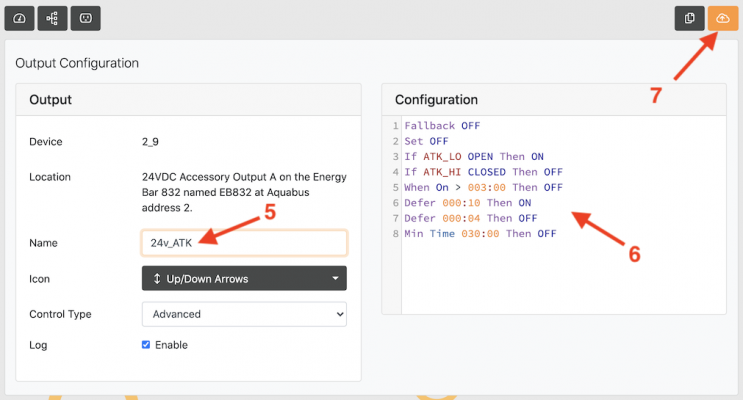
8. If the 24v_ATK tile is not yet on your dashboard, click the padlock icon to unlock your dashboard, then scroll through the list of unused tiles at the top, click and drag the 24v_ATK tile down to your dashboard, then click the padlock again to lock the dashboard.
9. Set the 24v_ATK slider to AUTO
10. Go back to the original PMUP output from the FMM and delete the program code.
11. Set the original PMUP slider to OFF. Optionally, remove it from your dashboard by unlocking the dashboard and clicking the X next to that output.
It seems like a lot of steps, but it's actually pretty simple.
See my ATK Tutorial for more info and tips:
Neptune Apex Programming Tutorials, Part 3: Automatic Top-Off Kit (ATK)
Part 3 of our series on learning how to program your Neptune Apex for automatic top-off in a saltwater aquarium.
 www.reef2reef.com
www.reef2reef.com
Thank you so much! Hopefully I can do it without letting the smoke outFollow these steps:
1. Click the gear icon on your PMUP's 24v output to access the programming.
2. Select and copy all of the program text.
3. Open the System View and expand your EB832 to reveal the names of all the outputs:
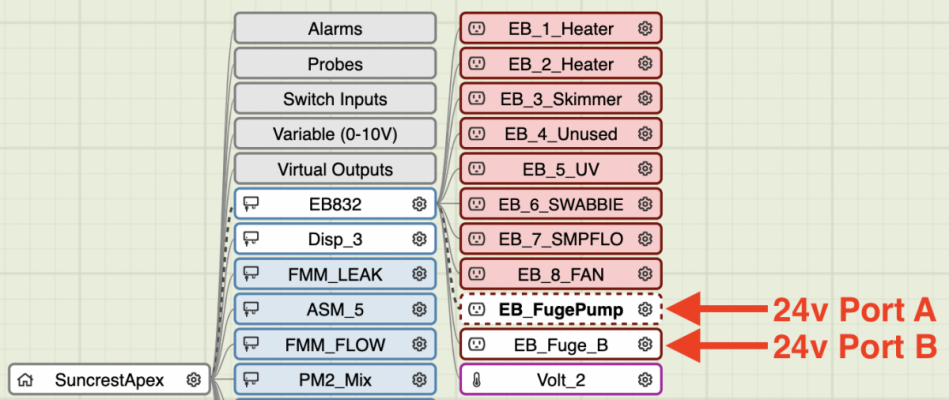
4. Click the gear icon on the 24v output you choose to use for the PMUP
5. Rename that output so it's more meaningful, such as 24v_ATK
6. Paste the program code.
7. Save the changes by clicking the orange arrow at the top right.
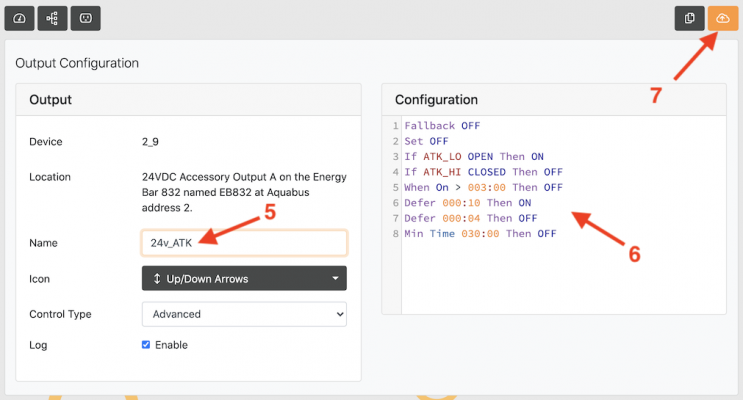
8. If the 24v_ATK tile is not yet on your dashboard, click the padlock icon to unlock your dashboard, then scroll through the list of unused tiles at the top, click and drag the 24v_ATK tile down to your dashboard, then click the padlock again to lock the dashboard.
9. Set the 24v_ATK slider to AUTO
10. Go back to the original PMUP output from the FMM and delete the program code.
11. Set the original PMUP slider to OFF. Optionally, remove it from your dashboard by unlocking the dashboard and clicking the X next to that output.
It seems like a lot of steps, but it's actually pretty simple.
See my ATK Tutorial for more info and tips:

Neptune Apex Programming Tutorials, Part 3: Automatic Top-Off Kit (ATK)
Part 3 of our series on learning how to program your Neptune Apex for automatic top-off in a saltwater aquarium.www.reef2reef.com
It worked, and no smoke! I ended up having to do it from my laptop because my phone and my tablet wouldn't let me copy the text after selecting it. You're right about it actually being pretty simple even though it's a lot of stepsFollow these steps:
1. Click the gear icon on your PMUP's 24v output to access the programming.
2. Select and copy all of the program text.
3. Open the System View and expand your EB832 to reveal the names of all the outputs:
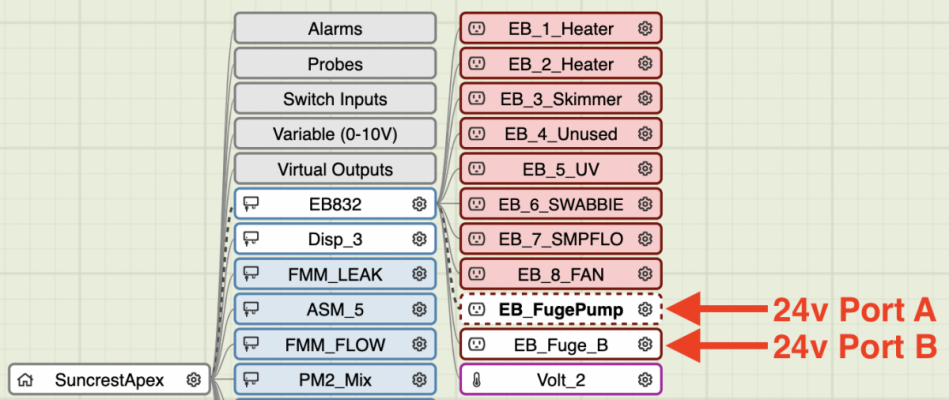
4. Click the gear icon on the 24v output you choose to use for the PMUP
5. Rename that output so it's more meaningful, such as 24v_ATK
6. Paste the program code.
7. Save the changes by clicking the orange arrow at the top right.
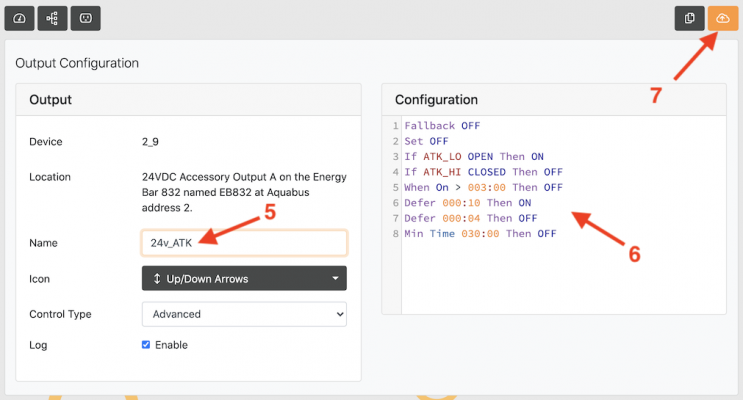
8. If the 24v_ATK tile is not yet on your dashboard, click the padlock icon to unlock your dashboard, then scroll through the list of unused tiles at the top, click and drag the 24v_ATK tile down to your dashboard, then click the padlock again to lock the dashboard.
9. Set the 24v_ATK slider to AUTO
10. Go back to the original PMUP output from the FMM and delete the program code.
11. Set the original PMUP slider to OFF. Optionally, remove it from your dashboard by unlocking the dashboard and clicking the X next to that output.
It seems like a lot of steps, but it's actually pretty simple.
See my ATK Tutorial for more info and tips:

Neptune Apex Programming Tutorials, Part 3: Automatic Top-Off Kit (ATK)
Part 3 of our series on learning how to program your Neptune Apex for automatic top-off in a saltwater aquarium.www.reef2reef.com
Similar threads
- Price: 200
- Shipping Available
- Replies
- 1
- Views
- 149













