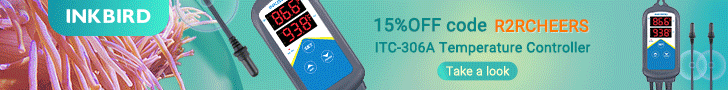This worked good; however, I had to make a few changes.
The 1st issue I ran into is that I don't believe touch will create a directory. The 2nd issue is that swatchdog does not appear to start without something in the config. I tested a number of times and this should solve that problem. I just entered 'time server' since anyone that follows the reef-pi instructions should have a time server running and I wanted to move on. I think you could just watchfor / / (nothing?) and it might work. I wanted to move on and once swatchdog would start I didn't look back.
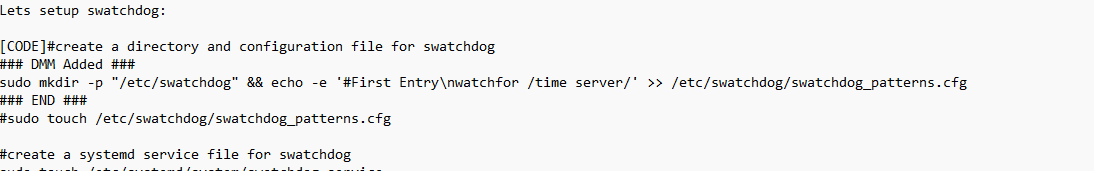
The last thing I noted is that it appears that a float sensor and an optical sensor may not report the same?
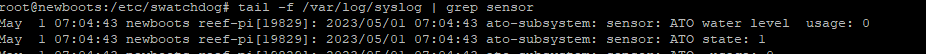
The 'ATO water leve'l is an optical sensor. note that it reports usage not state. Also a few extra spaces in the syslog entry.
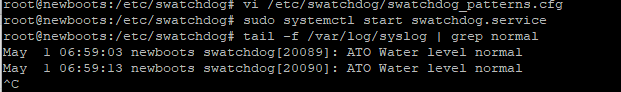
This is great stuff and I think it can fill a gap with how I wish to use reef-pi.
The 1st issue I ran into is that I don't believe touch will create a directory. The 2nd issue is that swatchdog does not appear to start without something in the config. I tested a number of times and this should solve that problem. I just entered 'time server' since anyone that follows the reef-pi instructions should have a time server running and I wanted to move on. I think you could just watchfor / / (nothing?) and it might work. I wanted to move on and once swatchdog would start I didn't look back.
The last thing I noted is that it appears that a float sensor and an optical sensor may not report the same?
The 'ATO water leve'l is an optical sensor. note that it reports usage not state. Also a few extra spaces in the syslog entry.
This is great stuff and I think it can fill a gap with how I wish to use reef-pi.