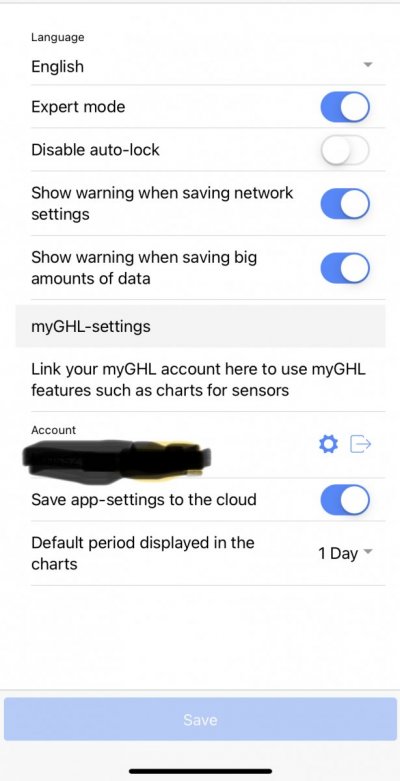- Joined
- Jul 9, 2018
- Messages
- 201
- Reaction score
- 112
Good evening folks,
I’m currently at a loss. I i stalled the GHL connect app on my iPhone and was successful in adding the device and accessing the device. Today, I have been unable to connect to the controller. I keep getting a message about unable to connect and connection issues. I’ve went even further as to connect the controller to the PC via USB. I’m unable to connect via PC. What am I missing here?
I’m currently at a loss. I i stalled the GHL connect app on my iPhone and was successful in adding the device and accessing the device. Today, I have been unable to connect to the controller. I keep getting a message about unable to connect and connection issues. I’ve went even further as to connect the controller to the PC via USB. I’m unable to connect via PC. What am I missing here?