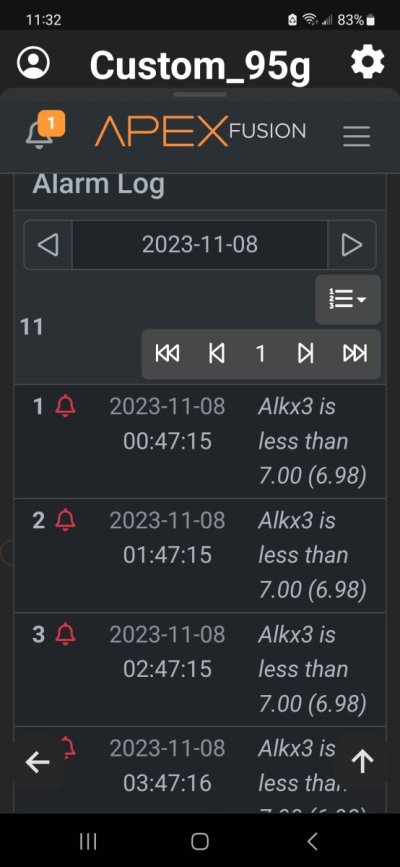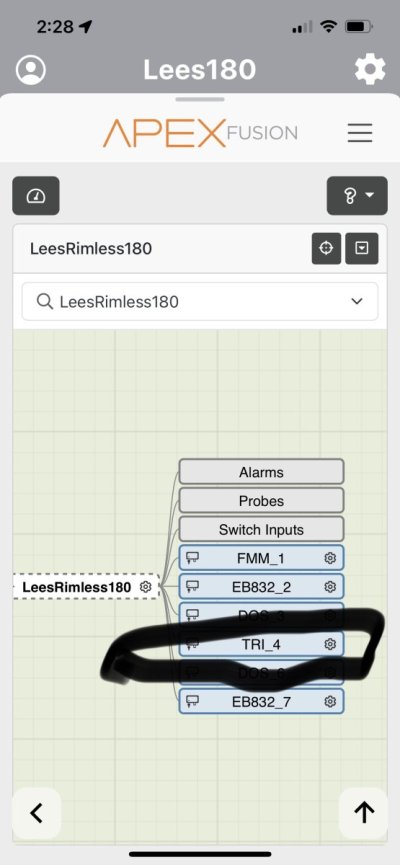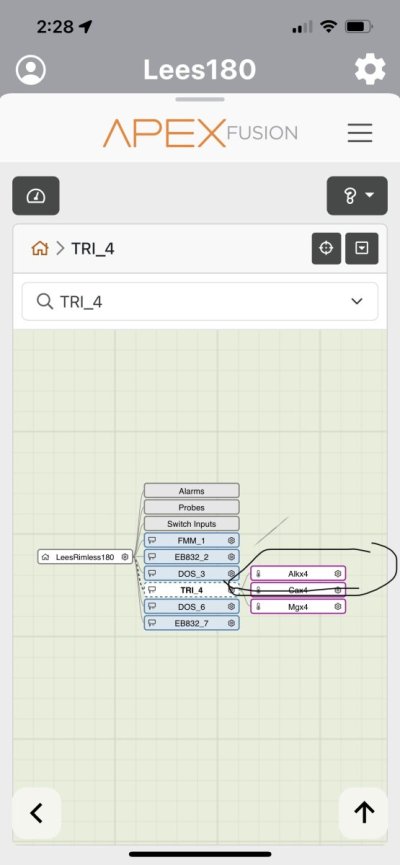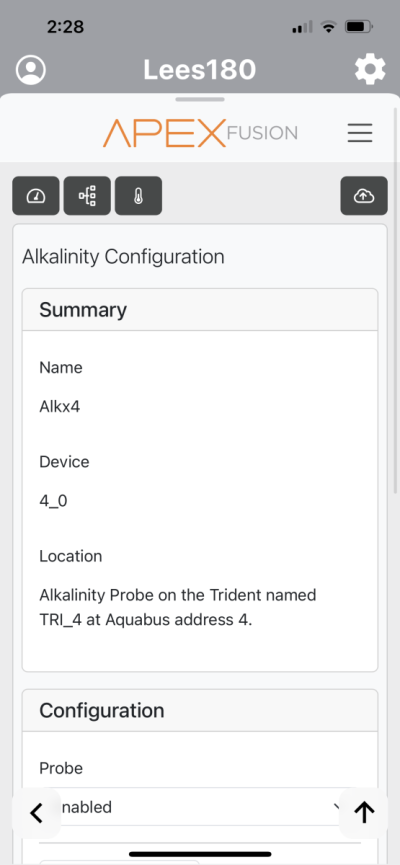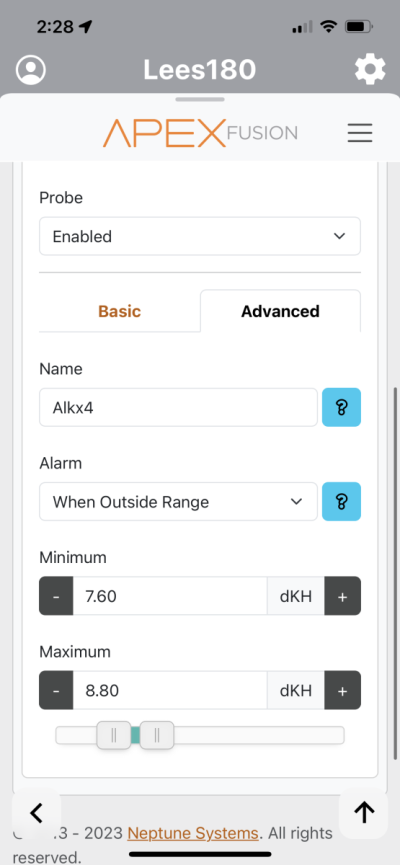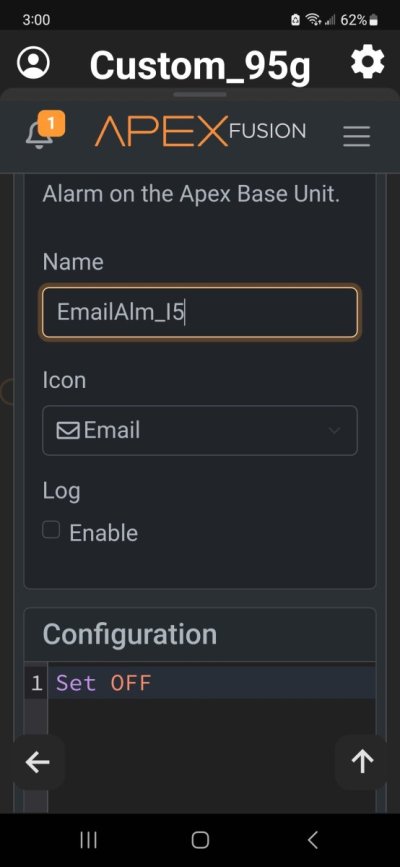I just installed Apex fusion and Trident unit a week ago. I have navigated thru different tasks to get familiar with the fusion app. However, I’ve been receiving an alarm every hour and I can’t figure out why.
Double checked the Alert Configurations in Fusion and everything is set to OFF.
Pls help. Thks
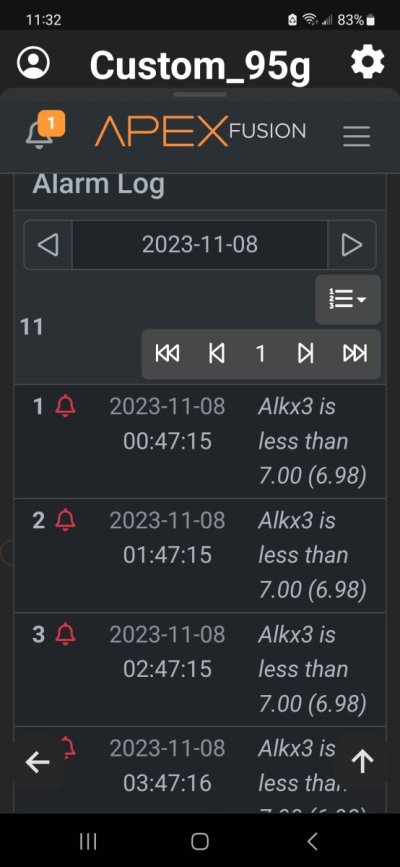
Double checked the Alert Configurations in Fusion and everything is set to OFF.
Pls help. Thks