Hello experts, please review and let me know if there is anything wrong or that can be improved upon. These steps are working as desired but I am just getting used to the process and may have overlooked something.
If there are any corrections, I will repost all of the instructions further down in this thread.
Thanks!
How to set a 5 minute blackout delay on a PowerBar socket
The purpose of blackout delay feature is to insure that a specified socket on the PowerBar does not receive power for a set number of minutes after power is returned to the P4 controller. For example, in the event of a power outage and later return of power to my home, I want my return pump to power on as soon as possible. At the same time, I don't want the skimmer to turn on until the return pump has been up and running for a full 5 minutes after the power has been restored.
Step1 Set Powerbar socket
From the left pane, select System\Switch channels and outlets.
From right pane, select the socket/switch channel that your device is plugged into. In my case it’s a skimmer.
Select Function=Always on
Note: Socket S5 supports both a dimming and a regular on/off function. In this scenario, I’m using this socket for the regular on/off function
Enter a description for display in GHL Control Center and in ProfiLux.
Set a black-delay in minutes. For example, 5 minutes. What this means is that the P4 will wait 5 minutes before providing power to the S4 socket when power resumes to the P4 controller. In this case the goal is to allow the main pump to run for 5 minutes without the skimmer in order to insure the water level in the sump has returned to its proper height well before the skimmer is powered back on.
Save changes.
Note: I also added a 10 minute delay to my ATO, which is running on virtual socket S6. This is because I have an overhead refugium that needs to settle in on startup before the water level is right. Otherwise the ATO kicks in unnecessarily. With the 10 minute delay, everything is powered on in an ideal fashion.
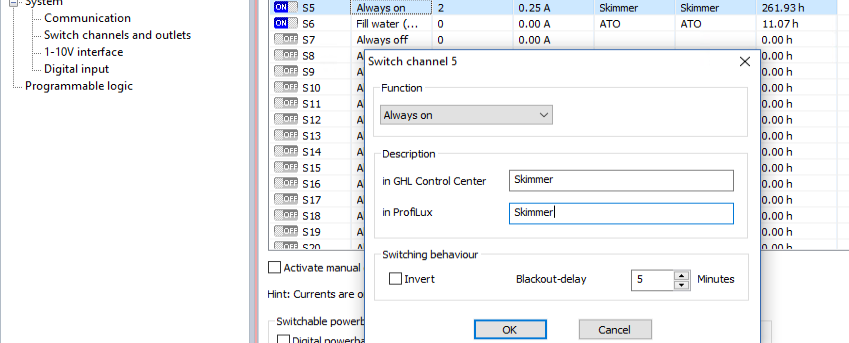
Test the 5 minute delay in a power outage scenario
For a real-world test, start by making sure that you have disconnected your GHL control center app from the P4.
Power off your P4 controller and PowerBar. You can power off everything tied to your system if you like, I did.
Wait a minute or so, then power it all back on.
The P4 will need to initialize first.
Socket S4, which is driving the return pump, should turn on as soon as the P4 finishes initializing.
Socket S5, which is driving the skimmer, should turn on 5 minutes after socket S4 is turned on.
Note: Virtual socket S6, which is driving the ATO in my case, should also turn on 10 minutes after socket S4 is turned on.
Done.
Cheers,
Dogtown
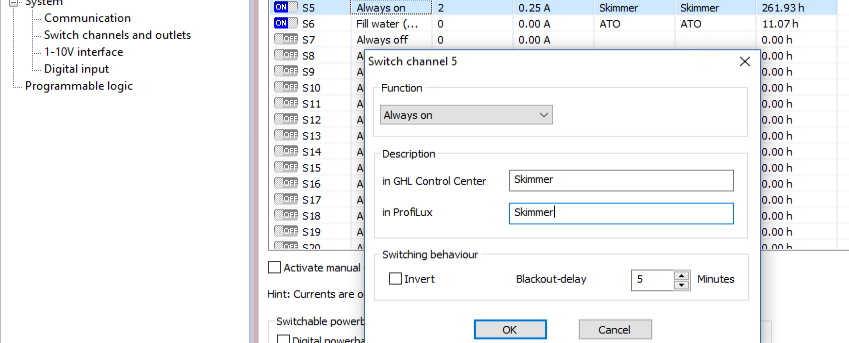
If there are any corrections, I will repost all of the instructions further down in this thread.
Thanks!
How to set a 5 minute blackout delay on a PowerBar socket
The purpose of blackout delay feature is to insure that a specified socket on the PowerBar does not receive power for a set number of minutes after power is returned to the P4 controller. For example, in the event of a power outage and later return of power to my home, I want my return pump to power on as soon as possible. At the same time, I don't want the skimmer to turn on until the return pump has been up and running for a full 5 minutes after the power has been restored.
Step1 Set Powerbar socket
From the left pane, select System\Switch channels and outlets.
From right pane, select the socket/switch channel that your device is plugged into. In my case it’s a skimmer.
Select Function=Always on
Note: Socket S5 supports both a dimming and a regular on/off function. In this scenario, I’m using this socket for the regular on/off function
Enter a description for display in GHL Control Center and in ProfiLux.
Set a black-delay in minutes. For example, 5 minutes. What this means is that the P4 will wait 5 minutes before providing power to the S4 socket when power resumes to the P4 controller. In this case the goal is to allow the main pump to run for 5 minutes without the skimmer in order to insure the water level in the sump has returned to its proper height well before the skimmer is powered back on.
Save changes.
Note: I also added a 10 minute delay to my ATO, which is running on virtual socket S6. This is because I have an overhead refugium that needs to settle in on startup before the water level is right. Otherwise the ATO kicks in unnecessarily. With the 10 minute delay, everything is powered on in an ideal fashion.
Test the 5 minute delay in a power outage scenario
For a real-world test, start by making sure that you have disconnected your GHL control center app from the P4.
Power off your P4 controller and PowerBar. You can power off everything tied to your system if you like, I did.
Wait a minute or so, then power it all back on.
The P4 will need to initialize first.
Socket S4, which is driving the return pump, should turn on as soon as the P4 finishes initializing.
Socket S5, which is driving the skimmer, should turn on 5 minutes after socket S4 is turned on.
Note: Virtual socket S6, which is driving the ATO in my case, should also turn on 10 minutes after socket S4 is turned on.
Done.
Cheers,
Dogtown








