Background
I have 2 LX7s being controlled by my P4. The firmware on all devices are up to date (P4:7.36/7202, 7206:1.15/7202, 7204:1.15/7202). They have been running like this since around 2021/2022 (when I transferred control over to the p4) with no issues.
Around August/September, I noticed the Moonlights were no longer running during the night but I chalked it up as probably a new moon. By November lights still never turned on at night so I started periodically making changes, still to no avail. I believe the last updates may have introduced a bug (or some incompatibility between the P4 and LX7) as it worked fine prior.
Settings
All channels turn on at 7:31am>Ramp to desired intensity at 8:00am>hold intensity until 7:00pm>ramp down to off at 7:30pm. All channels have “depend on clouds”, “seasonal lighting”, and “darkened by thunderstorm“ enabled.
I ran only Channel 7 (Sky White) while all other lights are off (7:31pm-7:30am), and this was the only channel that “depends on moon phase” was enabled.
Experiment
I most recently experimented with channel 3 (Cool White) and there are discrepancies shown on the screen of the LX7, the app for the LX7s, and the app for the P4. All still resulted in the light being off.
LX7

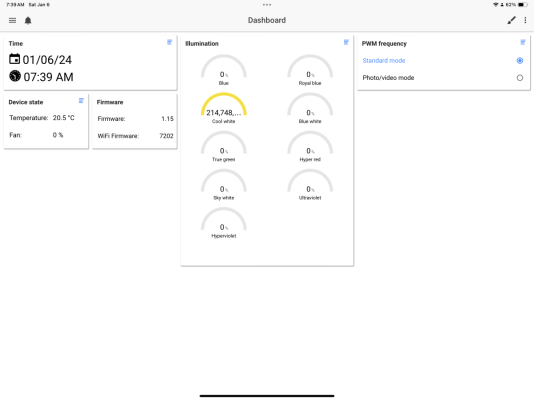
P4
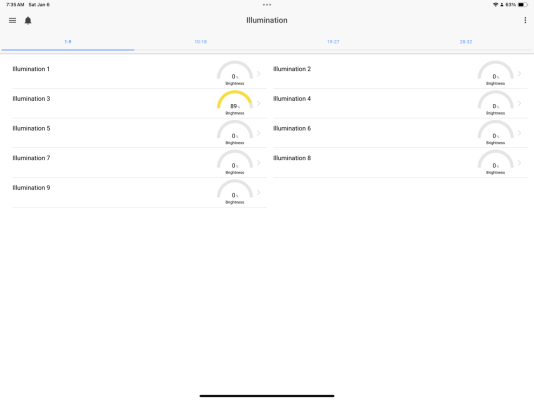
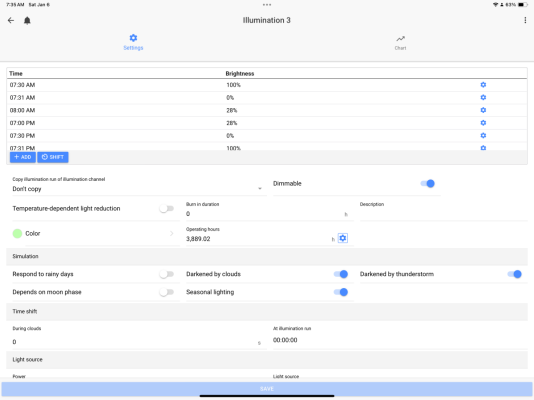
Simulation Settings on P4
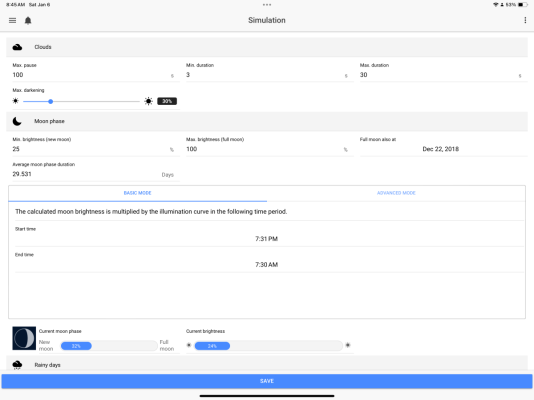
I purposely set the moonlight to 100% to ensure the minimum threshold to turn the light on has been met. “Depend on moon phase” is also purposely not enabled as to reduce possible variables. The results are still no lights on at night. As it stands, my only real issues are during the night (7:31pm-7:30am). But it must be noted that while not testing, I now remove all of the night schedule as it causes weird things to happen during the day on the LX7 despite being displayed correctly on the P4. I also usually try these experiments ~5am on weekends (like I did today) or ~7/8pm after the lights go out.
Has anyone else observed issues running these lights through the P4 at night? @Lasse i know you run the lightbars, do you run yours at night or noticed any periods of no illuminations? @Gaël @Vinny@GHLUSA do you see anything wrong with the programming, or have you heard of similar issues?
I know the question will be asked, so to answer it… Yes, I have read the manual, the programing guide, the KB and watched pertinent videos for both the P4 as well as the LX7.
I have 2 LX7s being controlled by my P4. The firmware on all devices are up to date (P4:7.36/7202, 7206:1.15/7202, 7204:1.15/7202). They have been running like this since around 2021/2022 (when I transferred control over to the p4) with no issues.
Around August/September, I noticed the Moonlights were no longer running during the night but I chalked it up as probably a new moon. By November lights still never turned on at night so I started periodically making changes, still to no avail. I believe the last updates may have introduced a bug (or some incompatibility between the P4 and LX7) as it worked fine prior.
Settings
All channels turn on at 7:31am>Ramp to desired intensity at 8:00am>hold intensity until 7:00pm>ramp down to off at 7:30pm. All channels have “depend on clouds”, “seasonal lighting”, and “darkened by thunderstorm“ enabled.
I ran only Channel 7 (Sky White) while all other lights are off (7:31pm-7:30am), and this was the only channel that “depends on moon phase” was enabled.
Experiment
I most recently experimented with channel 3 (Cool White) and there are discrepancies shown on the screen of the LX7, the app for the LX7s, and the app for the P4. All still resulted in the light being off.
LX7

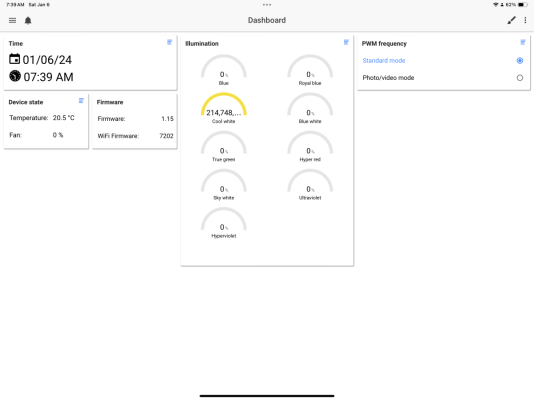
P4
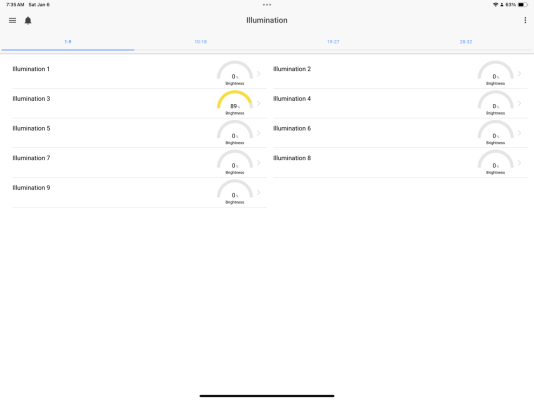
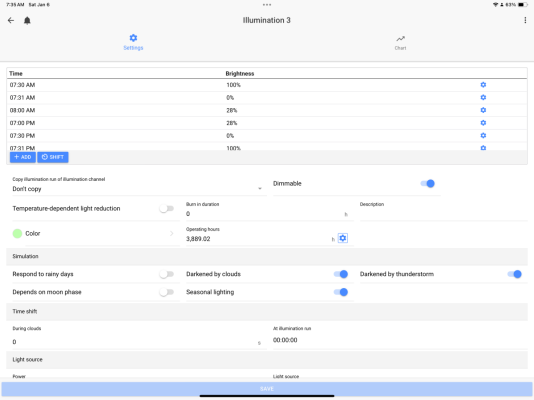
Simulation Settings on P4
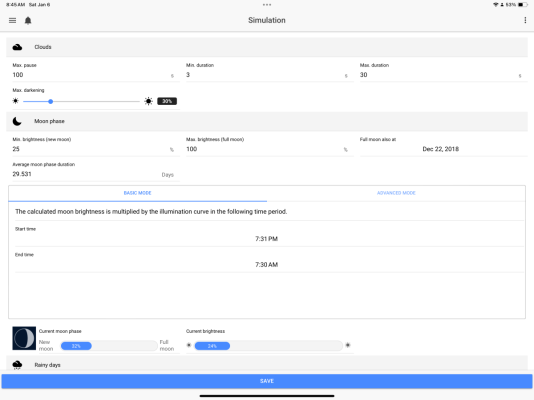
I purposely set the moonlight to 100% to ensure the minimum threshold to turn the light on has been met. “Depend on moon phase” is also purposely not enabled as to reduce possible variables. The results are still no lights on at night. As it stands, my only real issues are during the night (7:31pm-7:30am). But it must be noted that while not testing, I now remove all of the night schedule as it causes weird things to happen during the day on the LX7 despite being displayed correctly on the P4. I also usually try these experiments ~5am on weekends (like I did today) or ~7/8pm after the lights go out.
Has anyone else observed issues running these lights through the P4 at night? @Lasse i know you run the lightbars, do you run yours at night or noticed any periods of no illuminations? @Gaël @Vinny@GHLUSA do you see anything wrong with the programming, or have you heard of similar issues?
I know the question will be asked, so to answer it… Yes, I have read the manual, the programing guide, the KB and watched pertinent videos for both the P4 as well as the LX7.










