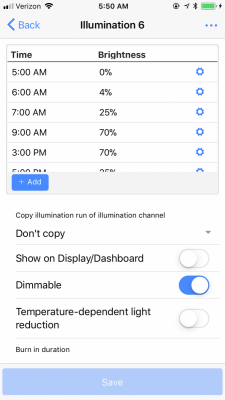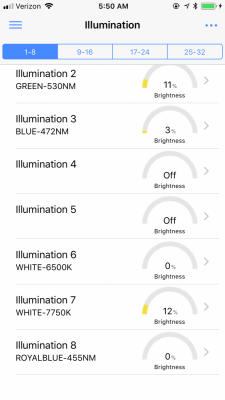First Issue:
Within GCC Desktop Software here is Illumination Channel 3
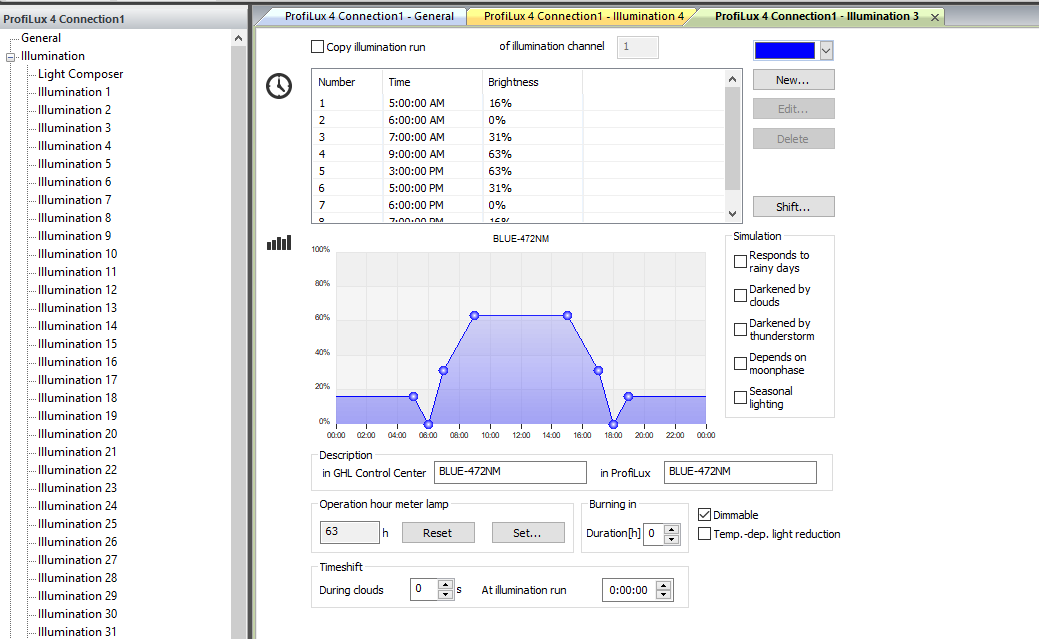
As you can see the lights should be at 31% and going down to 0% at 6:00pm.
My Mitras channel setup:
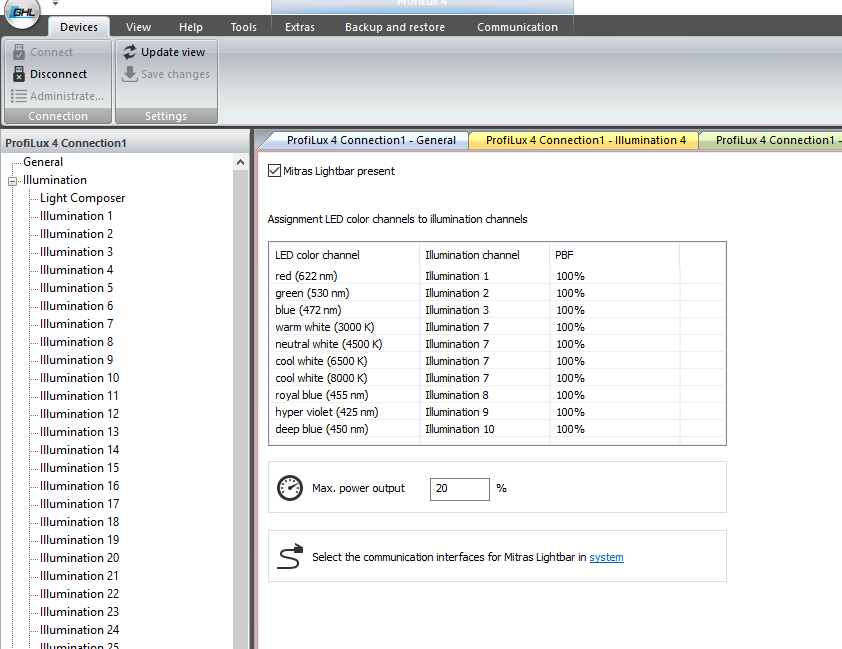
I watched my entire schedule all day and noticed not just on this channel but others illumination channels that what time interval I have programmed is not what the brightness is, and reflects what I see in the GCC app and the touch screen.
Time 5:52PM
Look at the time on my phone and the maximum brightness value for Illumination 3, based on the time above on my phone and what been programmed the illumination channel should be between 31% and 0% and close to 0% as it 8 minutes to 6:00pm
Now the issue
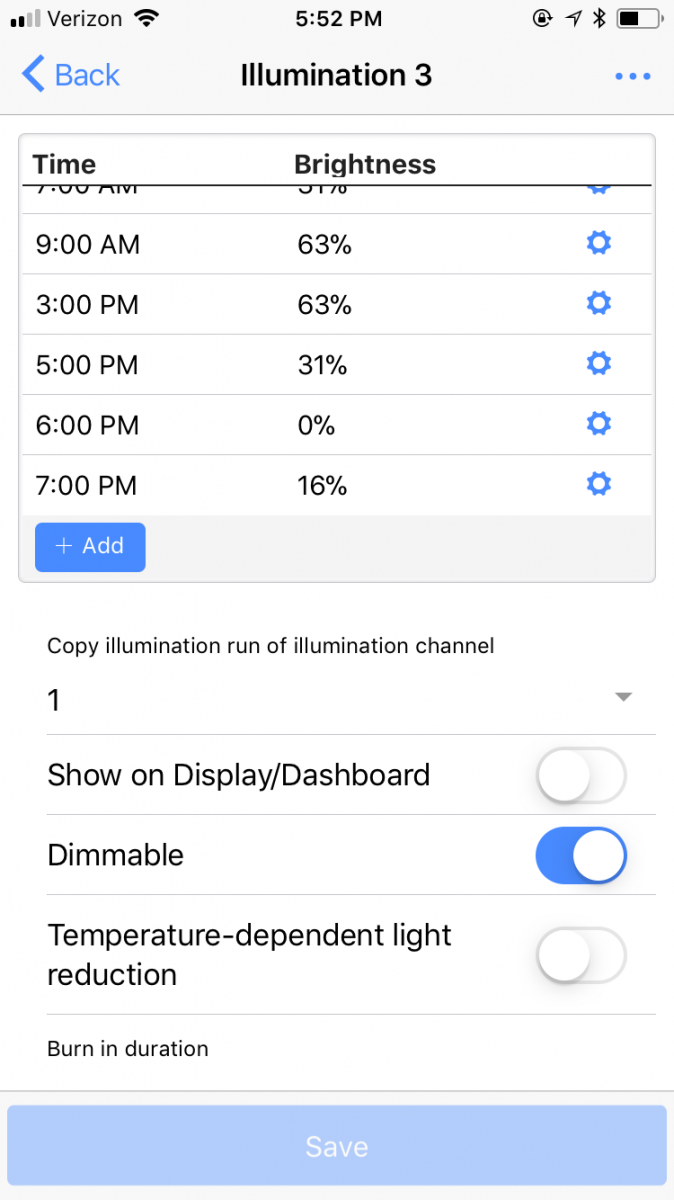
Any idea's how the Illumination Channel 3 Brightness setting can be brighter then the config value both in the desktop and mobile app? If I go down the light it is also very blue.
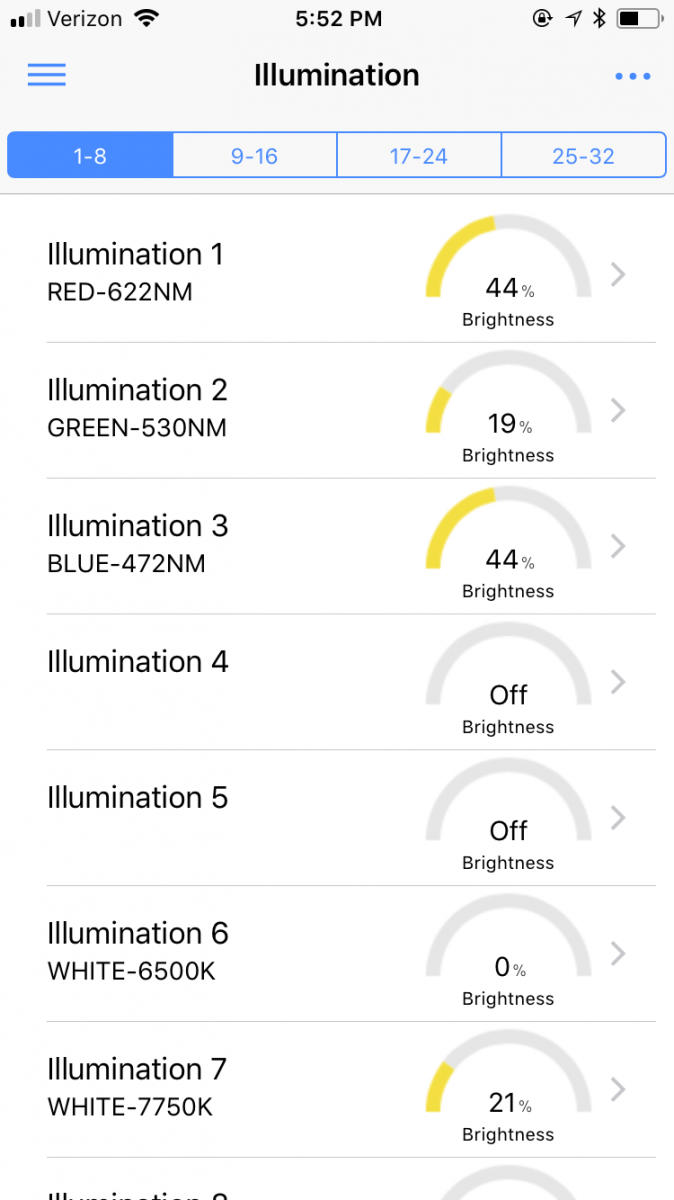
Second Issue:
If you use moon phase no mater what time to set it it affects the Mitras Lightbar channel outside the time intervals you set it for. So the intensity of that channel is affected by the moonlight even during the middle of the day.
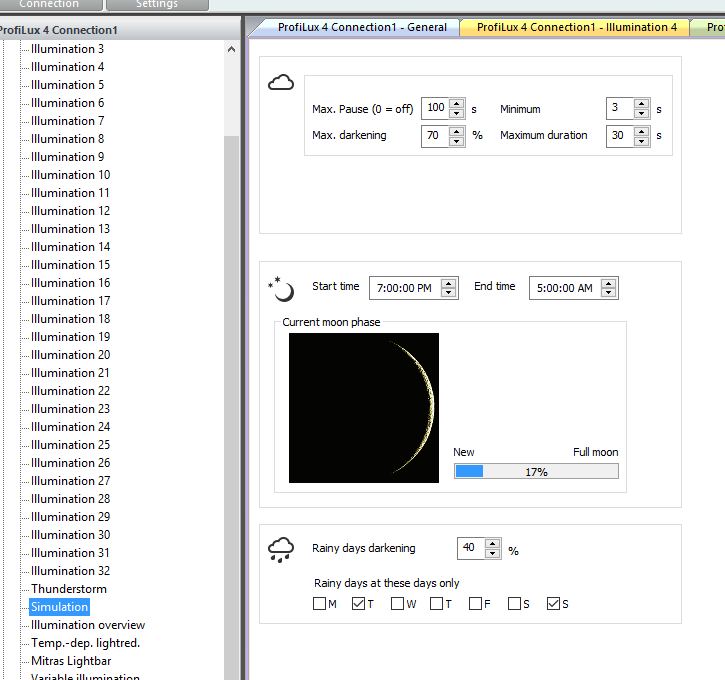
The above issues are also happening on multiple channels, but the blue was the most obvious one, I can show it on the white channels also.
And my P4 does show the correct time as shown below also:
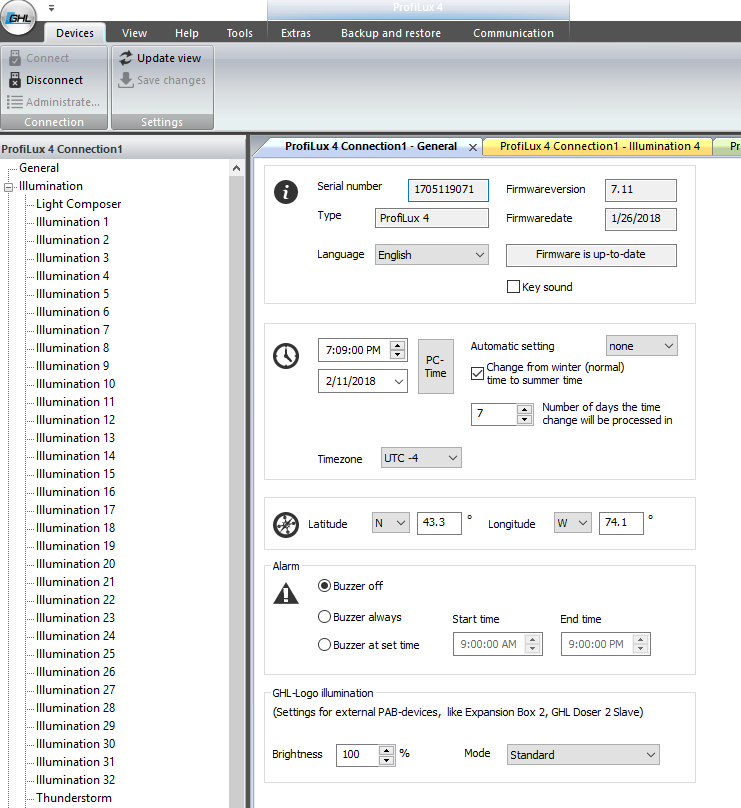
Looking for some guidance before putting these over the tank, as I am concerned that the schedule that is on the channel is not the schedule being accepted by the lights.
PS:
It also carried over to the next time slot also as the illumination channel is higher then the maximum value it should be and should be achieved at 7:00pm which is 16%
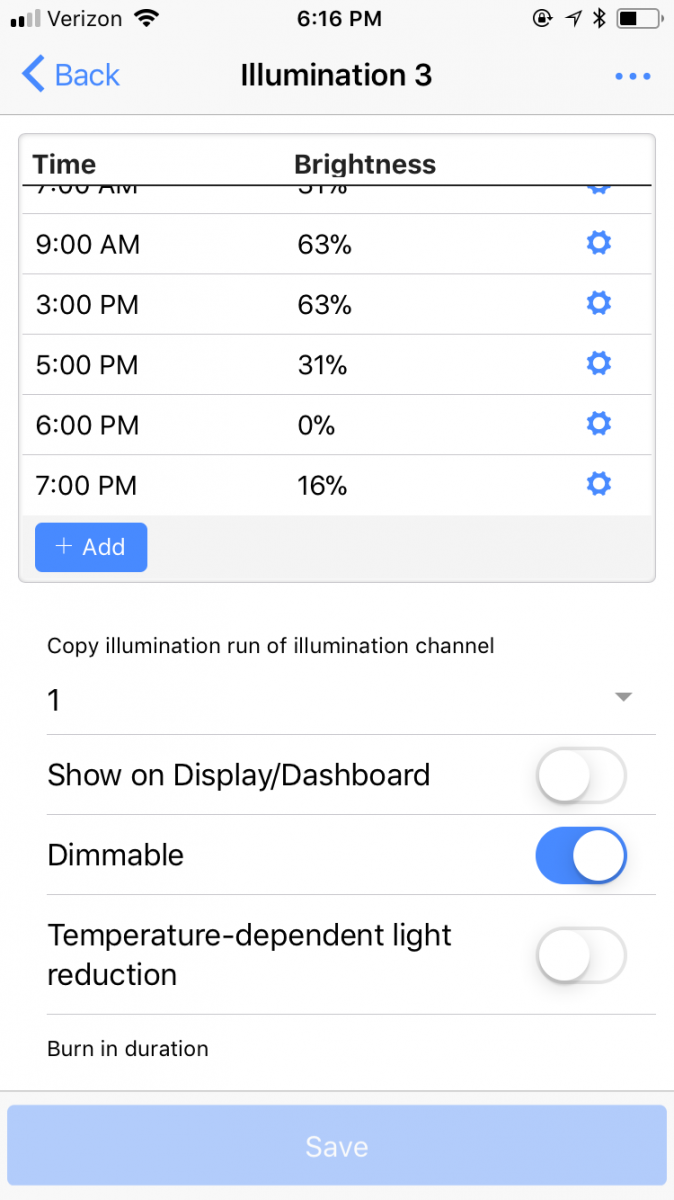
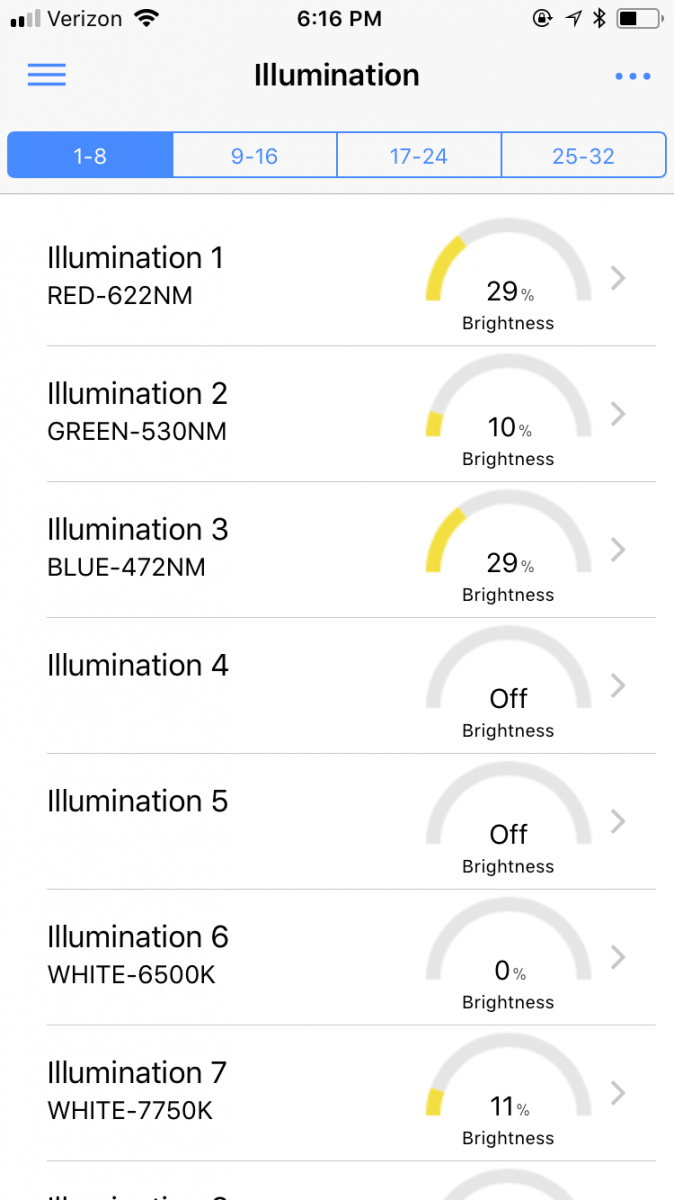
I did notice at 7:00pm it did go to 16% and remained steady and still is as of now.
Within GCC Desktop Software here is Illumination Channel 3
As you can see the lights should be at 31% and going down to 0% at 6:00pm.
My Mitras channel setup:
I watched my entire schedule all day and noticed not just on this channel but others illumination channels that what time interval I have programmed is not what the brightness is, and reflects what I see in the GCC app and the touch screen.
Time 5:52PM
Look at the time on my phone and the maximum brightness value for Illumination 3, based on the time above on my phone and what been programmed the illumination channel should be between 31% and 0% and close to 0% as it 8 minutes to 6:00pm
Now the issue
Any idea's how the Illumination Channel 3 Brightness setting can be brighter then the config value both in the desktop and mobile app? If I go down the light it is also very blue.
Second Issue:
If you use moon phase no mater what time to set it it affects the Mitras Lightbar channel outside the time intervals you set it for. So the intensity of that channel is affected by the moonlight even during the middle of the day.
The above issues are also happening on multiple channels, but the blue was the most obvious one, I can show it on the white channels also.
And my P4 does show the correct time as shown below also:
Looking for some guidance before putting these over the tank, as I am concerned that the schedule that is on the channel is not the schedule being accepted by the lights.
PS:
It also carried over to the next time slot also as the illumination channel is higher then the maximum value it should be and should be achieved at 7:00pm which is 16%
I did notice at 7:00pm it did go to 16% and remained steady and still is as of now.
Last edited: