I guess this could go under 3D printing or Reef Pi but I chose here. I finally am essentially done with my all-in-one reef-pi 3D printed case. I had stumbled across one on Thingiverse that looked good but would not fit everything I wanted. It had a cool hex themed design. I used that type design and designed my own case to fit everything I needed. I wanted my Pi to include Ph, Power Controller, 2 Temps, 2 10v light controllers + 12v LED output, Optical ATO sensor, plus a dose. It was challenging but here is what I came up with.
The finish looks must better in person, the little bit of gloss does not photograph well.



The small rectangles that protrude from the walls with a channel through them are banding points for wires. The large rectangle on the front wall towards the left accepts Cat3 (or any Catx) plugs readily available at Home Depot/Lowes. That will output to a DP4S dose unit.
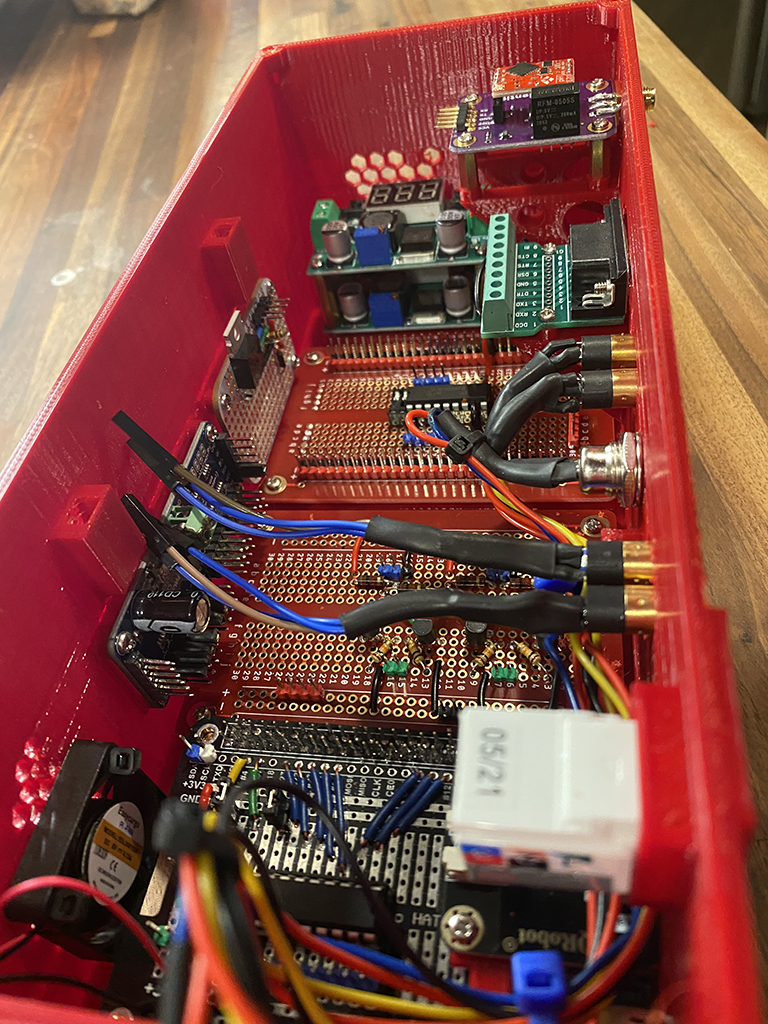
Top to bottom us 2 power bucks providing 10v and 5v rails which are on the red Proto board closest the bucks. that board also houses the dose circuit. Directly above that on the front wall is the DB9 connector for the power controller. On the rear wall above that power board is the 12v Mosfet power channel for the LED strip for my sump/chaeto
The next closest red Proto board is my lighting circuit. It has two circuits for 2 10v-2 channel outputs
On the rear wall above that board is the 16 channel pwm board that feeds the lighting circuit and dose circuit.
Closest is the Pi4B with a hat that houses the power controller circuit, 3 (Only two wired to plugs) temperature sensors, and the ATO circuit. The ATO board/plug is under the white plug.
The white plug is a widely available at Lowes/Home Depot Cat3 snap in connector to feed the DP4S dose unit.
There is also a 5V fan on the back wall cooling the Pi
Top of picture is the Atlas Scientific Ph board
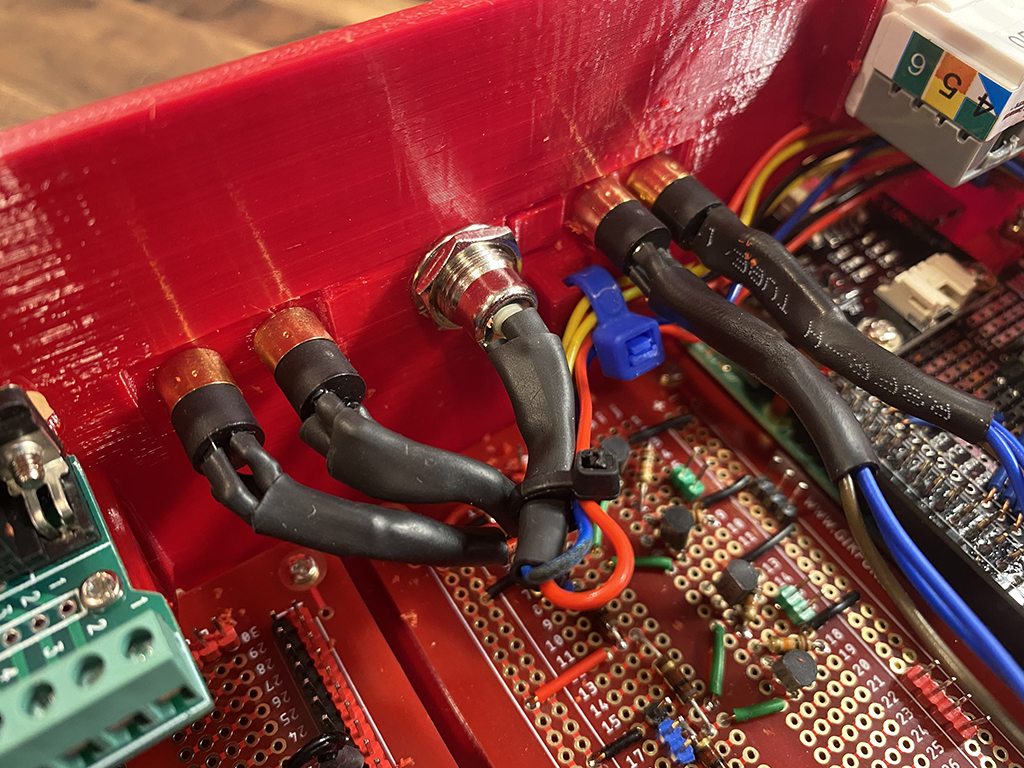
Not really visible in this picture is an adapter I designed that screws down to the same screws that mount the front of the Pi hat and converts to the mounting screws for the ATO sensor.

If you have an eagle eye you'll see the ATO connector does not line up with its hole, that is already fixed and the new case is printing.
Hope you enjoy, there are a lot of hours of design, reprinting, and testing to get everything to fit and mount right in.
The finish looks must better in person, the little bit of gloss does not photograph well.
The small rectangles that protrude from the walls with a channel through them are banding points for wires. The large rectangle on the front wall towards the left accepts Cat3 (or any Catx) plugs readily available at Home Depot/Lowes. That will output to a DP4S dose unit.
Top to bottom us 2 power bucks providing 10v and 5v rails which are on the red Proto board closest the bucks. that board also houses the dose circuit. Directly above that on the front wall is the DB9 connector for the power controller. On the rear wall above that power board is the 12v Mosfet power channel for the LED strip for my sump/chaeto
The next closest red Proto board is my lighting circuit. It has two circuits for 2 10v-2 channel outputs
On the rear wall above that board is the 16 channel pwm board that feeds the lighting circuit and dose circuit.
Closest is the Pi4B with a hat that houses the power controller circuit, 3 (Only two wired to plugs) temperature sensors, and the ATO circuit. The ATO board/plug is under the white plug.
The white plug is a widely available at Lowes/Home Depot Cat3 snap in connector to feed the DP4S dose unit.
There is also a 5V fan on the back wall cooling the Pi
Top of picture is the Atlas Scientific Ph board
Not really visible in this picture is an adapter I designed that screws down to the same screws that mount the front of the Pi hat and converts to the mounting screws for the ATO sensor.
If you have an eagle eye you'll see the ATO connector does not line up with its hole, that is already fixed and the new case is printing.
Hope you enjoy, there are a lot of hours of design, reprinting, and testing to get everything to fit and mount right in.















