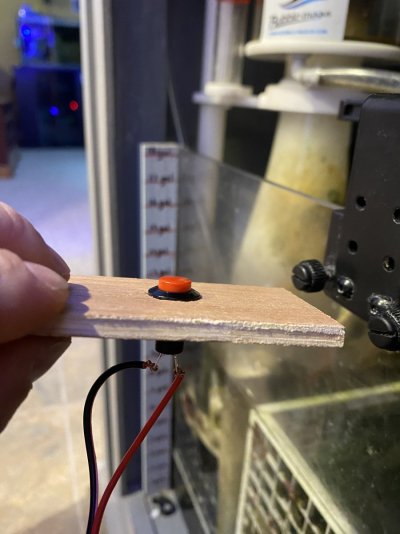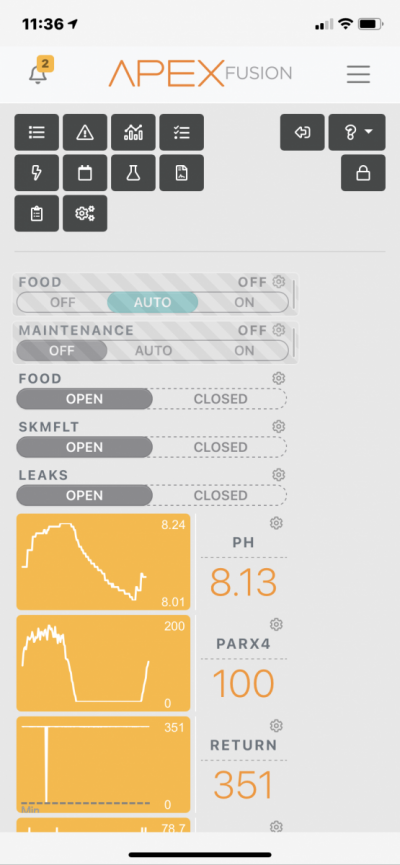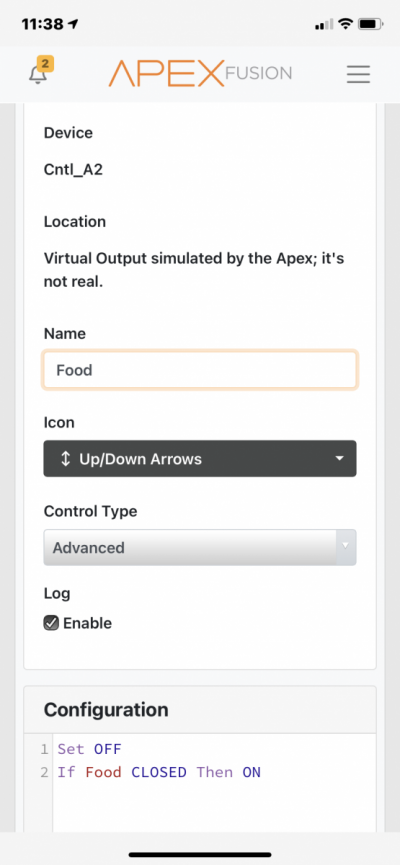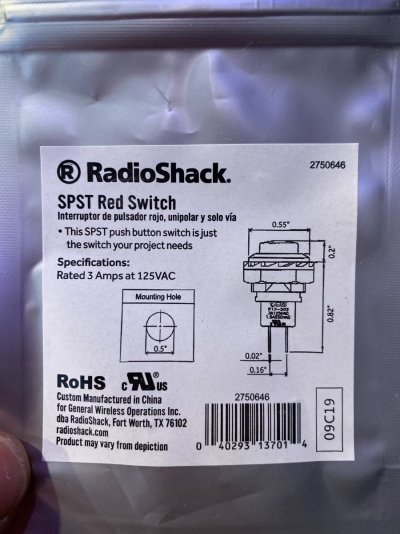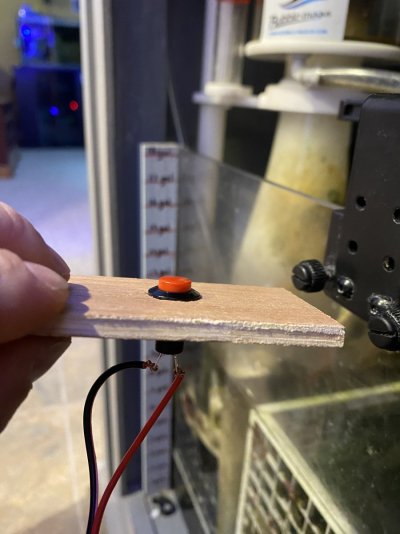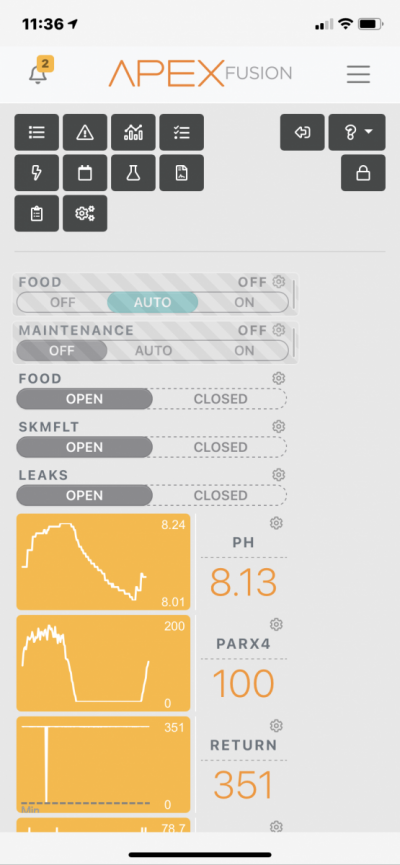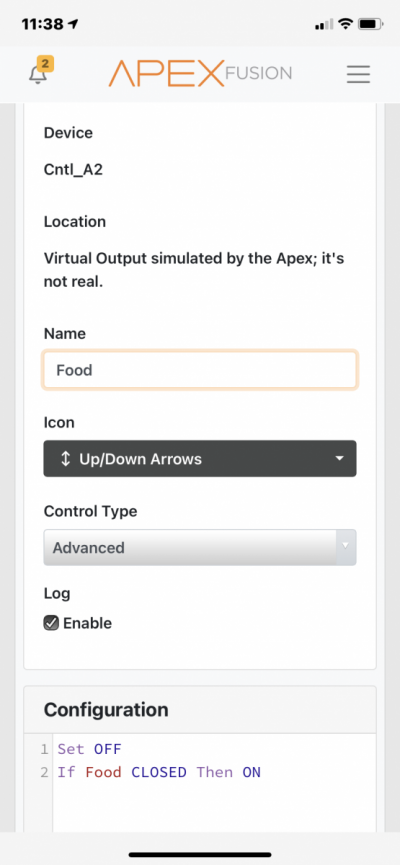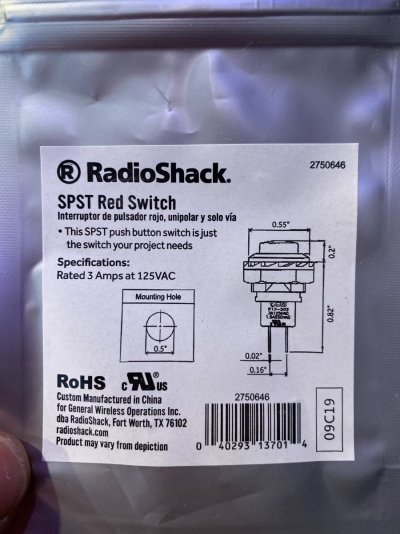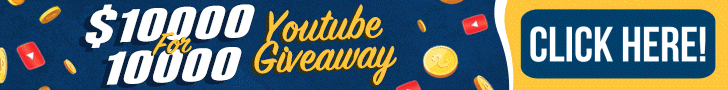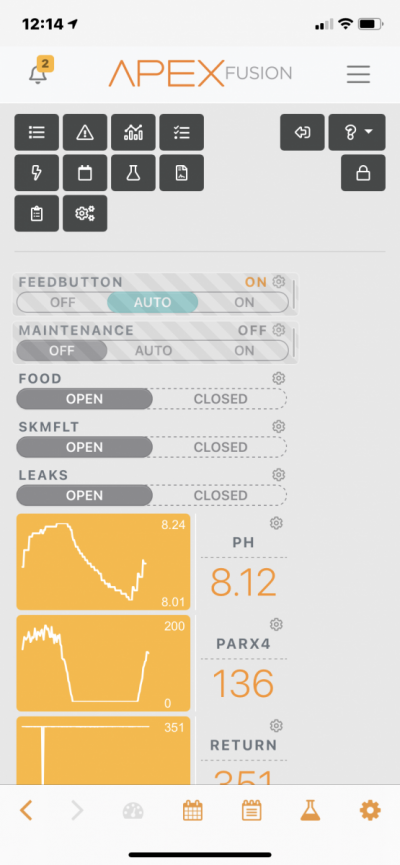So I installed my breakout box and attached a float to my external skimmate container. This works flawlessly as soon as the float lifts the skimmer turns off. My problem is I wanted to hook up a simple button named “food” that is normally open so I hook up to break out box and wrote on outlet if food closed then on just to see if I can trigger switch to work. When I press the button nothing happens. Any ideas