Hello, I changed the device that's plugged into the power bar. Now, as expected, I'm getting messages that it's using less power than before. So how do I reset the power monitoring for this new device?
Navigation
Install the app
How to install the app on iOS
Follow along with the video below to see how to install our site as a web app on your home screen.
Note: This feature may not be available in some browsers.
More options
You are using an out of date browser. It may not display this or other websites correctly.
You should upgrade or use an alternative browser.
You should upgrade or use an alternative browser.
New To Apex: Reset Power Monitoring For New Device
- Thread starter AKTank
- Start date
- Tagged users None
Users Who Are Viewing This Thread (Total: 1, Members: 0, Guests: 1)
- Joined
- Oct 3, 2015
- Messages
- 5,148
- Reaction score
- 8,760
Hello, I changed the device that's plugged into the power bar. Now, as expected, I'm getting messages that it's using less power than before. So how do I reset the power monitoring for this new device?
Presumably you set up a line of code in your notifications, that alarms based on the previous wattage. Delete that line and replace it
Presumably you set up a line of code in your notifications, that alarms based on the previous wattage. Delete that line and replace it
I used the "Power Usage Alarm" task in Fusion. I have not learned how to do any manual coding yet. Is there a place where I can go to edit the code that was assigned by this task?
- Joined
- Oct 3, 2015
- Messages
- 5,148
- Reaction score
- 8,760
I used the "Power Usage Alarm" task in Fusion. I have not learned how to do any manual coding yet. Is there a place where I can go to edit the code that was assigned by this task?
You should have an outlet with "email notifications" or something similar; the notification triggers are stored there.
I looked at the email plug and both of the alarm plugs. Under configuration for all three it only says "Set OFF"You should have an outlet with "email notifications" or something similar; the notification triggers are stored there.
SuncrestReef
That Apex guy
View BadgesExcellence Award
Reef Tank 365
Article Contributor
Reef Squad Emeritus
Controller Advisor
Go to your list of Inputs. Each EB832 outlet will have an Input listed for Watts or Volts. If there's a checkmark under the Alarm column (the bell icon at the top right), then that outlet is being monitored. Click that input to go to its settings where you can change the values, or disable the alarm monitoring.
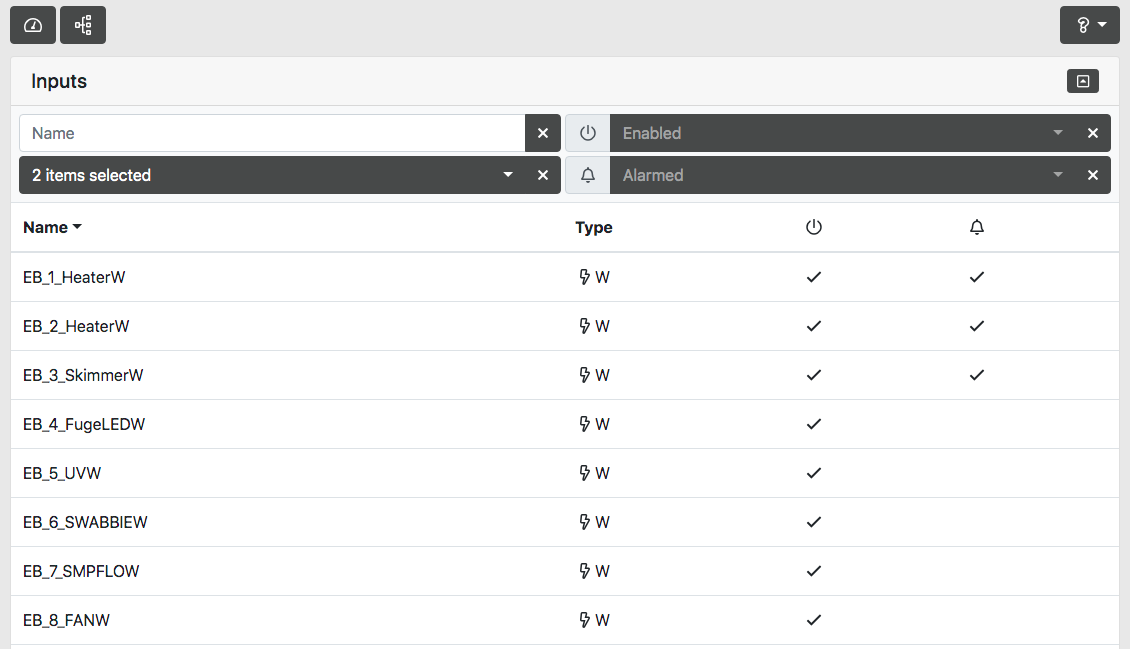
Go to your list of Inputs. Each EB832 outlet will have an Input listed for Watts or Volts. If there's a checkmark under the Alarm column (the bell icon at the top right), then that outlet is being monitored. Click that input to go to its settings where you can change the values, or disable the alarm monitoring.
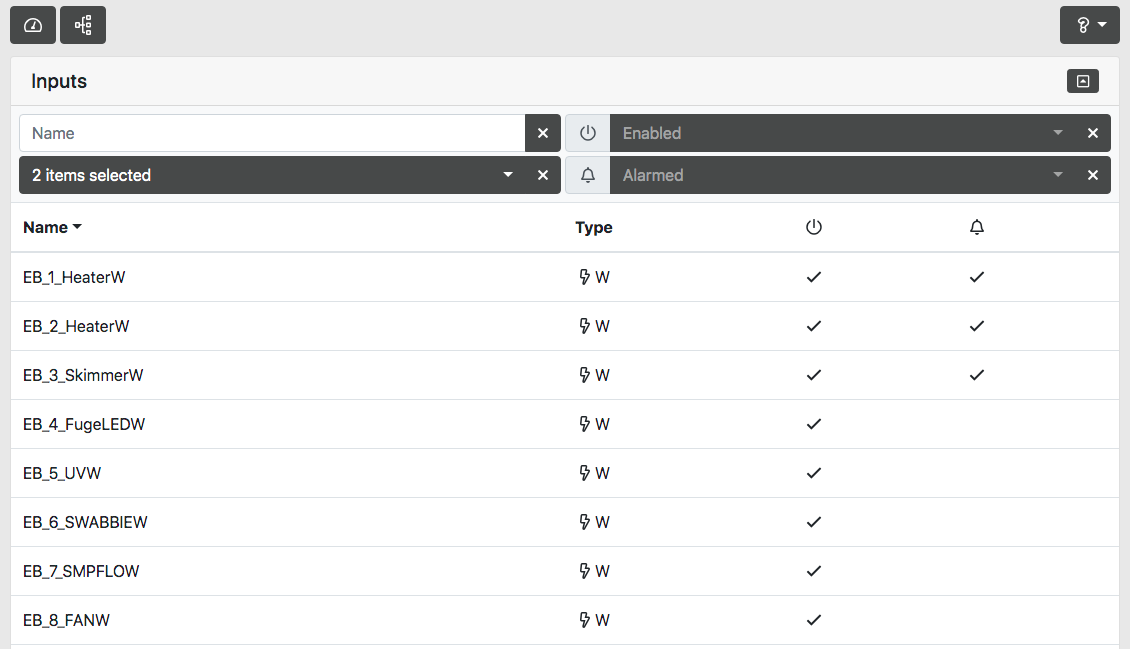
That’s what I was after. Thank you!
Similar threads
- Replies
- 1
- Views
- 169
- Replies
- 4
- Views
- 185








