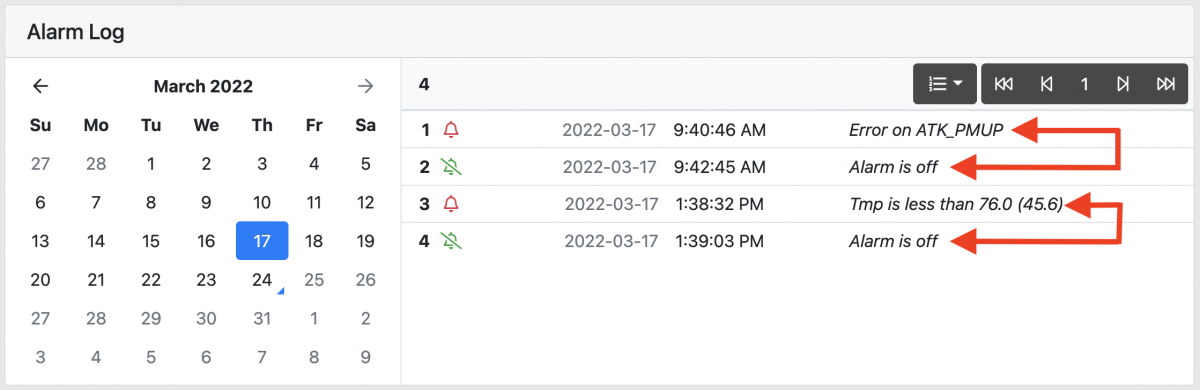- Joined
- Sep 17, 2017
- Messages
- 96
- Reaction score
- 70
I'll do my best to be clear here. First, thank you everyone for your time- I've been through @SuncrestReef 's excellent apex guide several times and still can't figure this out.
I've successfully gotten PH and temp alerts on both my phone and email when my stats are out of the designated range.
I just set up a LDK and can't get it to actually fire alerts to my email or cell phone when the sensor is wet.

As you can see, the switch is toggled on since it's wet and the the "LeakAlarm" is set to auto. That alarm is set up like this:
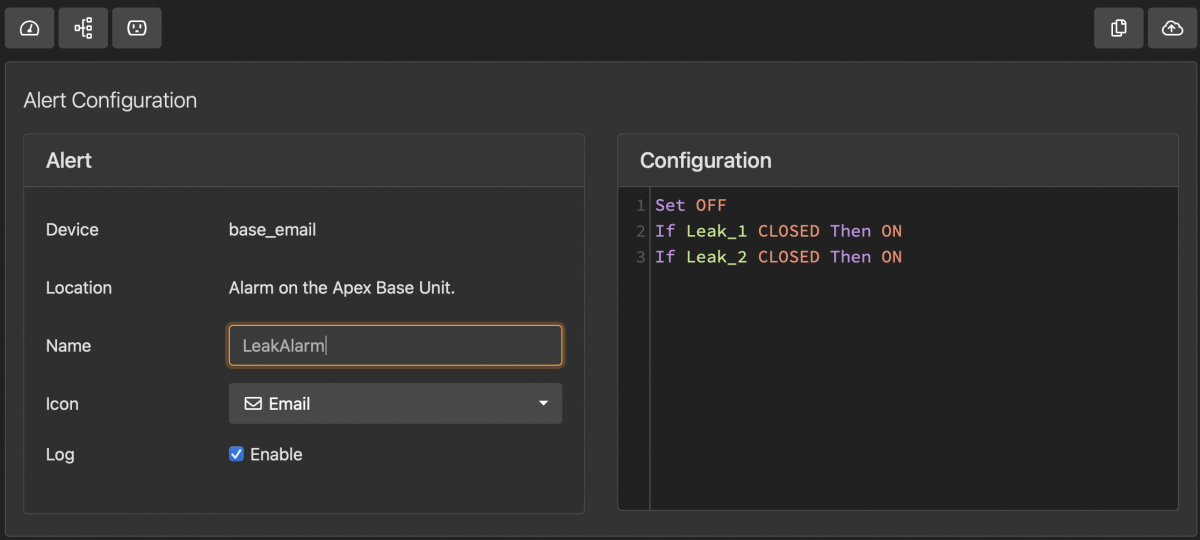
Shouldn't that be enought to trigger an alarm? What am I missing?
For background I'm running a Apex EL. All software has been updated to the most current version
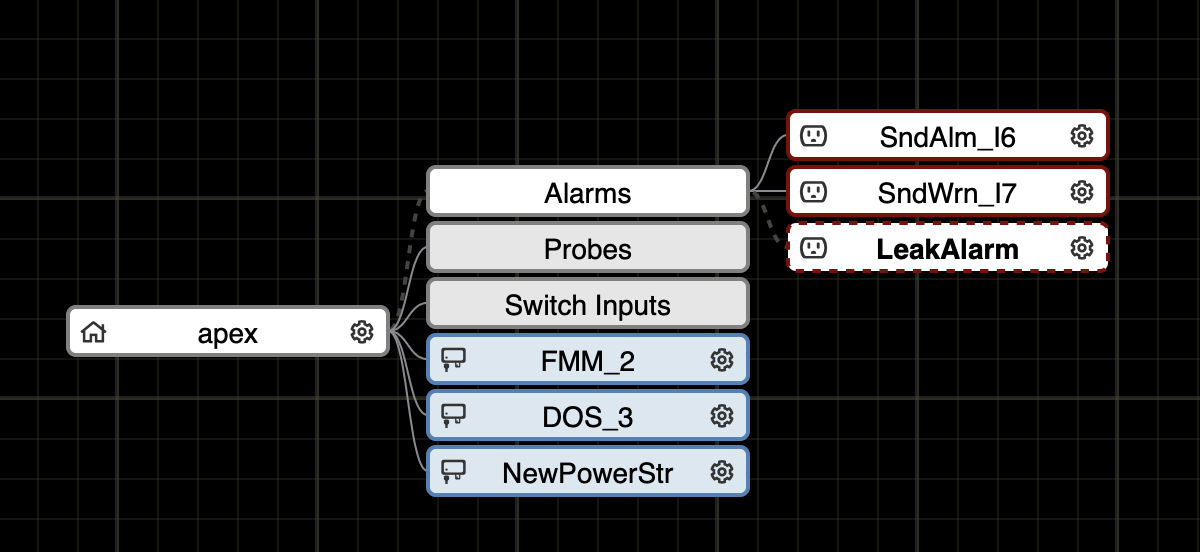
I've successfully gotten PH and temp alerts on both my phone and email when my stats are out of the designated range.
I just set up a LDK and can't get it to actually fire alerts to my email or cell phone when the sensor is wet.
As you can see, the switch is toggled on since it's wet and the the "LeakAlarm" is set to auto. That alarm is set up like this:
Shouldn't that be enought to trigger an alarm? What am I missing?
For background I'm running a Apex EL. All software has been updated to the most current version