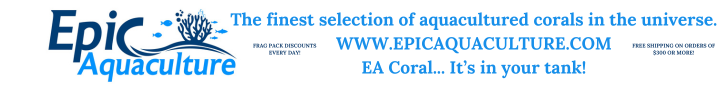Hi All,
I bought a pair of Red Sea LED 90s for my Reefer 250. First off, they are still super cool.....but there was a hang up setting them up and not a lot I could find out there to fix the actual problem as Red Sea's web site is a bit lacking and misleading and the error message in app is also misleading. So....for anyone who might also run into the problem here is the solution.
Problem: My LED 90s needed a firmware update out of the box
Compounding Problem: The firmware update prevented them from connecting to my home wifi network
Steps to fix this (Note, this was done using an android app, iphone might be slightly different):
1. Install the redsea app. You probably already did this as it is really the only interface that works to set up the light
2. Once the app is installed Go through the set up steps as they are fed to you
3. Try connecting your device. It might work....or you will find out your device (like the LED 90) needs a firmware update. Here is where it gets squirrley because there really isn't any guidance from Red Sea on how to fix this.
4. If you have a device that needs a firmware update you will need to take your Aquarium offline. To do this go to the main menu in the red sea app and click on the menu button in the top left hand corner (3 bars). Select the Aquariums option. This will pop up the aquariums menu. Select the aquarium you are setting up (three dots). This pops up a new menu. Select the "Offline aquarium option". This allows you to control your lights without them being connected to the internet.
5. Return to the main menu then select the quick menu option in the upper right hand corner (3 dots). Select device manager and then add a device.
6. Go through the steps of adding a device. This time when you get to the network step you simply select 'direct control' and it allows you to finish connecting to your device.
7. Once you are connected you can return to the device manager menu and now you can selet your light (3 dots next to the light name). When you select your light a menu will pop up and you can do the firmware update. Your phone will push the update to the light while it is offline.
8. Now your light is good to go.....but you have to disconnect it. So select your light again and select 'hard reset'. This disconnects your light from your phone app.
9. Before you go in to set up your light you must turn your aquarium back online. Follow Step 4, this time it will simply be turning it back online.
10. Follow step 6. This will alow you to add the device, this time with the firmware update insalled it should let you connect to your home wifi network.
Good Luck! Hope this helps anyone who comes up agains the same problem I did.
I bought a pair of Red Sea LED 90s for my Reefer 250. First off, they are still super cool.....but there was a hang up setting them up and not a lot I could find out there to fix the actual problem as Red Sea's web site is a bit lacking and misleading and the error message in app is also misleading. So....for anyone who might also run into the problem here is the solution.
Problem: My LED 90s needed a firmware update out of the box
Compounding Problem: The firmware update prevented them from connecting to my home wifi network
Steps to fix this (Note, this was done using an android app, iphone might be slightly different):
1. Install the redsea app. You probably already did this as it is really the only interface that works to set up the light
2. Once the app is installed Go through the set up steps as they are fed to you
3. Try connecting your device. It might work....or you will find out your device (like the LED 90) needs a firmware update. Here is where it gets squirrley because there really isn't any guidance from Red Sea on how to fix this.
4. If you have a device that needs a firmware update you will need to take your Aquarium offline. To do this go to the main menu in the red sea app and click on the menu button in the top left hand corner (3 bars). Select the Aquariums option. This will pop up the aquariums menu. Select the aquarium you are setting up (three dots). This pops up a new menu. Select the "Offline aquarium option". This allows you to control your lights without them being connected to the internet.
5. Return to the main menu then select the quick menu option in the upper right hand corner (3 dots). Select device manager and then add a device.
6. Go through the steps of adding a device. This time when you get to the network step you simply select 'direct control' and it allows you to finish connecting to your device.
7. Once you are connected you can return to the device manager menu and now you can selet your light (3 dots next to the light name). When you select your light a menu will pop up and you can do the firmware update. Your phone will push the update to the light while it is offline.
8. Now your light is good to go.....but you have to disconnect it. So select your light again and select 'hard reset'. This disconnects your light from your phone app.
9. Before you go in to set up your light you must turn your aquarium back online. Follow Step 4, this time it will simply be turning it back online.
10. Follow step 6. This will alow you to add the device, this time with the firmware update insalled it should let you connect to your home wifi network.
Good Luck! Hope this helps anyone who comes up agains the same problem I did.