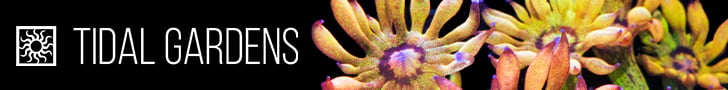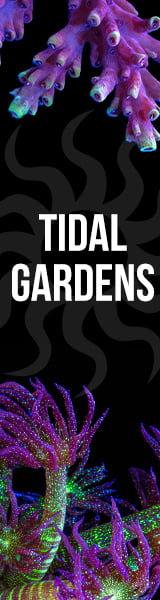- Joined
- Apr 15, 2020
- Messages
- 100
- Reaction score
- 24
I have the reef brite light dual controller to be used with an apex. It’s connected to 2 of my variable ports. I can turn the lights on and off with the variable ports. I would like to program them on the apex. The instructions say to select the icon that looks like a light bulb in apex. Where do i find this . I looked under the task and output menus but didn’t see it.