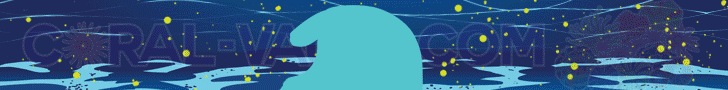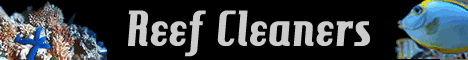- Joined
- Aug 11, 2018
- Messages
- 677
- Reaction score
- 1,123
This guide shows the pattern.
Go to https://github.com/reef-pi/reef-pi/releases to find the release you want to install.
After you find the release, choose the package for your rpi (pi0 or pi3) and copy the hyperlink. Use that hyperlink in the terminal to download the file.
Next you should be able to install it using dpkg specifying the file you just downloaded.
Go to https://github.com/reef-pi/reef-pi/releases to find the release you want to install.
After you find the release, choose the package for your rpi (pi0 or pi3) and copy the hyperlink. Use that hyperlink in the terminal to download the file.
Code:
wget -c https://github.com/reef-pi/reef-pi/releases/download/3.0.0-pre-alpha-2/reef-pi-3.0.0-pre-alpha-2-pi0.debNext you should be able to install it using dpkg specifying the file you just downloaded.
Code:
sudo dpkg -i reef-pi-3.0.0-pre-alpha-2-pi0.deb