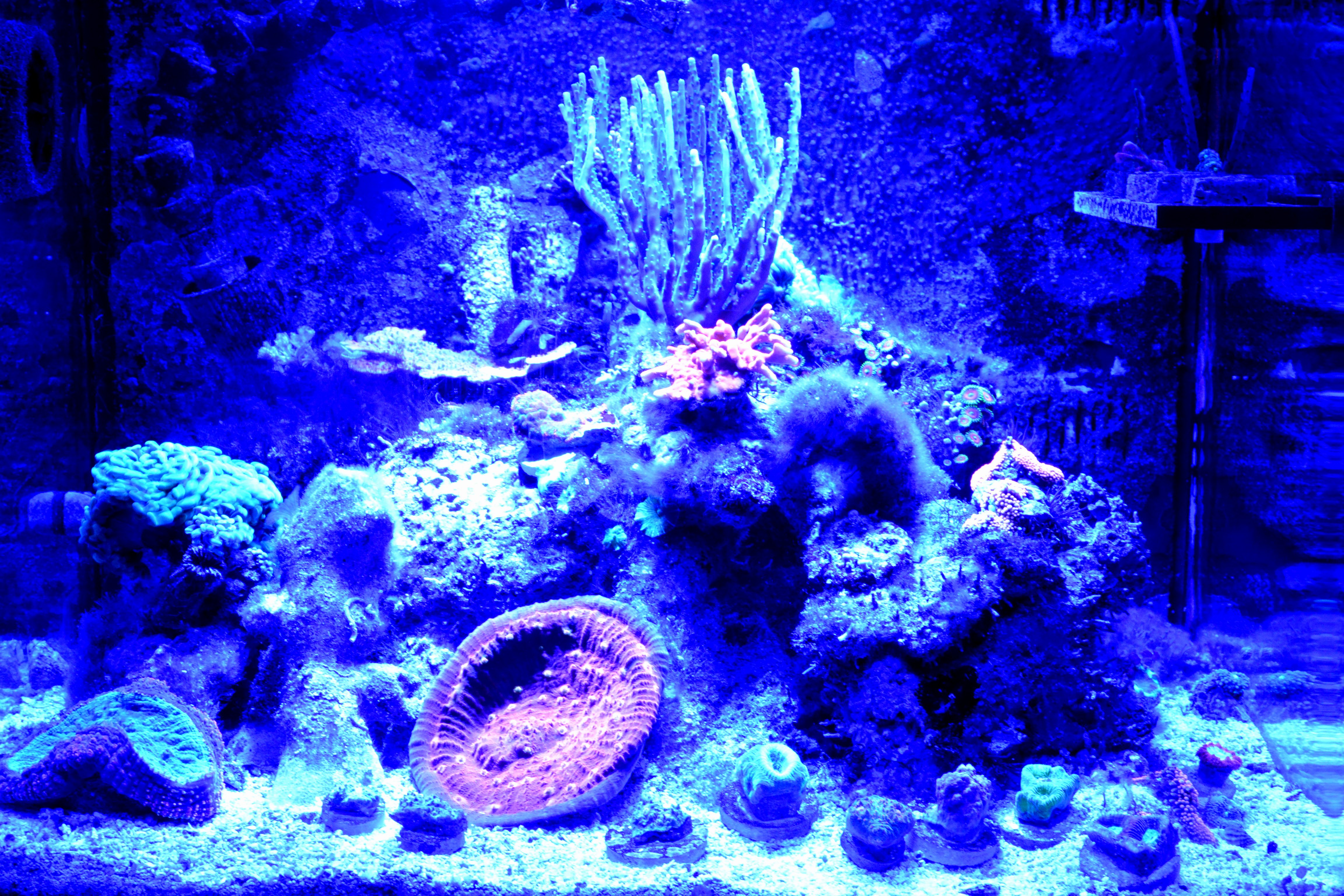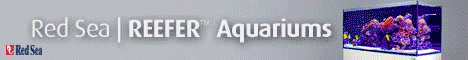So i used Cbort's advice and used these settings for my D3100
Guide Mode-->Shoot-->Advanced Operation-->Bring More into focus-->F14-->More Settings-->Next-->Flash Mode-->Slow Sync + red-eye-->ISO Sensitivity-->1600.
They still didnt overall look didnt thrill me and after a few dozen i gave up...but then i started messing with contrast and brightness. Seemed to pull the proper colors better...by the way this was not PS but just a simple contrast/brightness change as i was saving the pics.
What you think?? Also please please if any D3100 users have any tips i need them!!
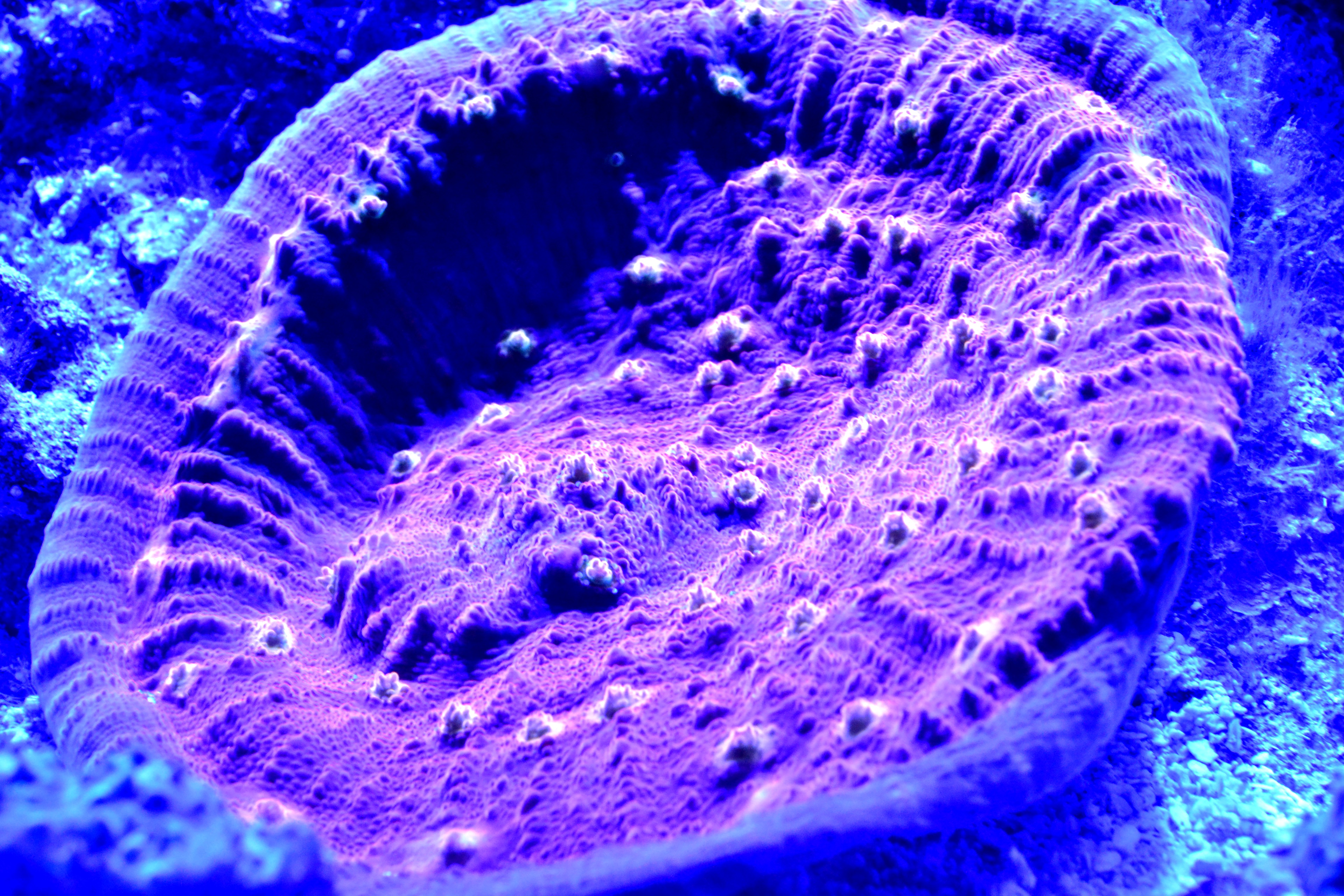
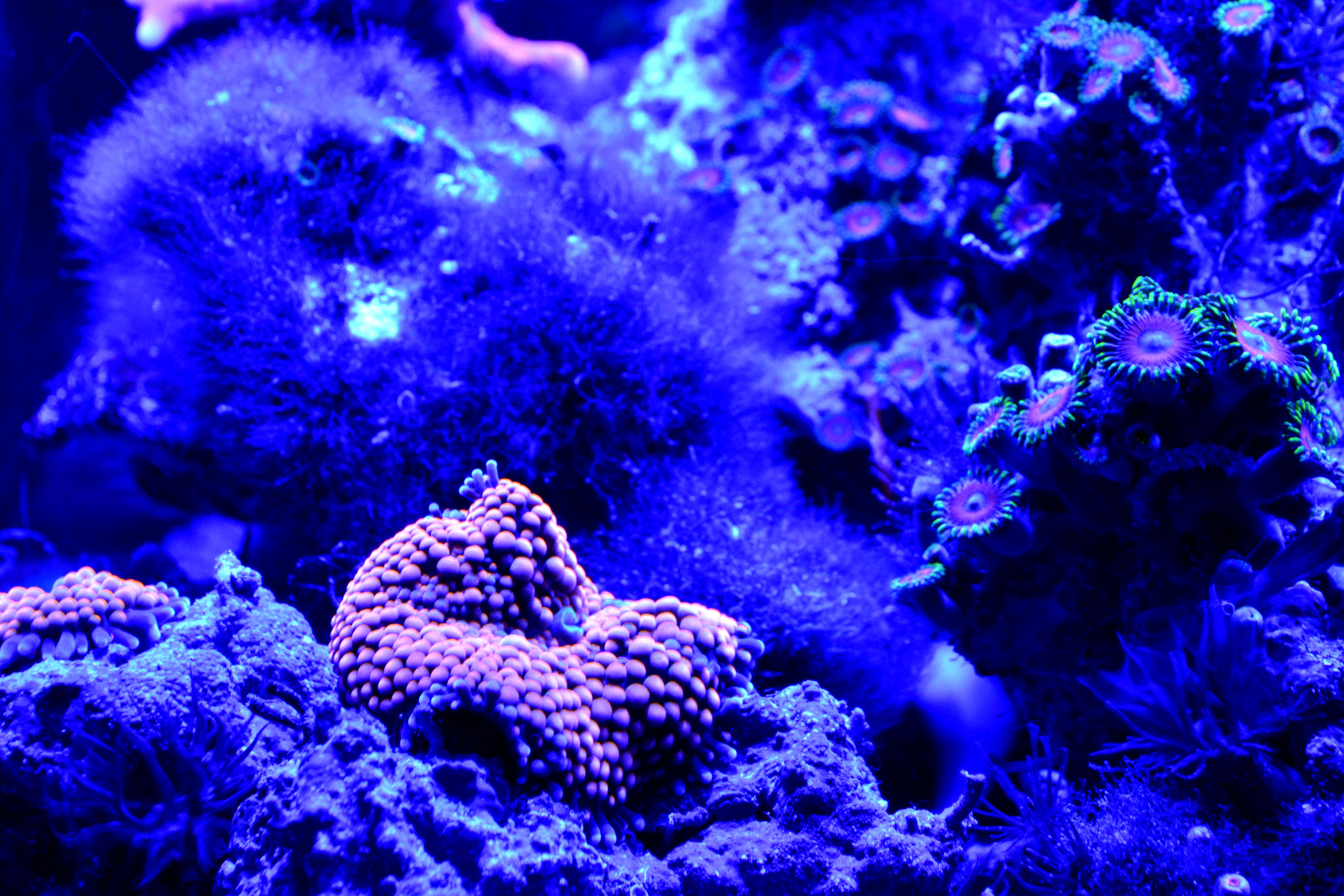
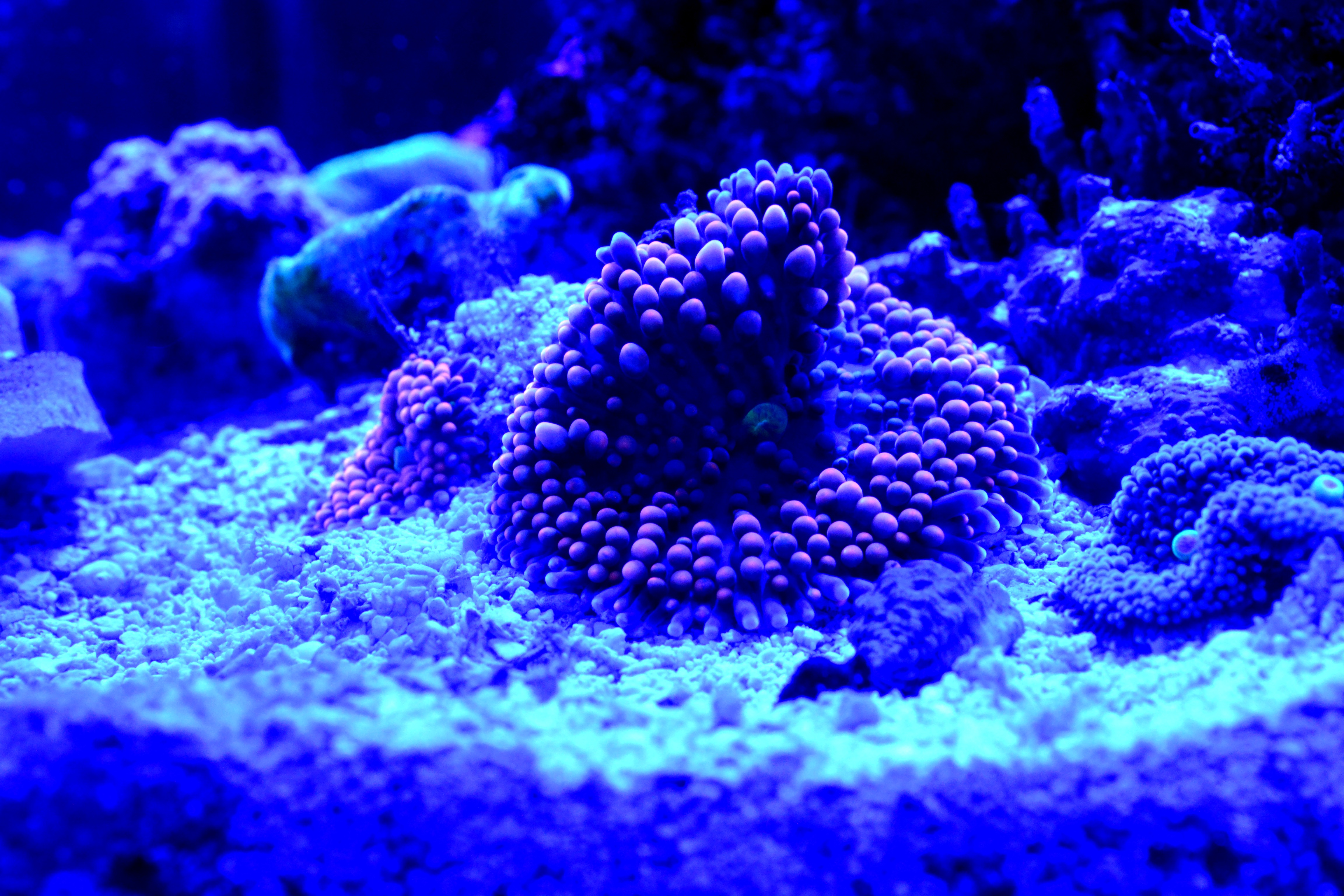
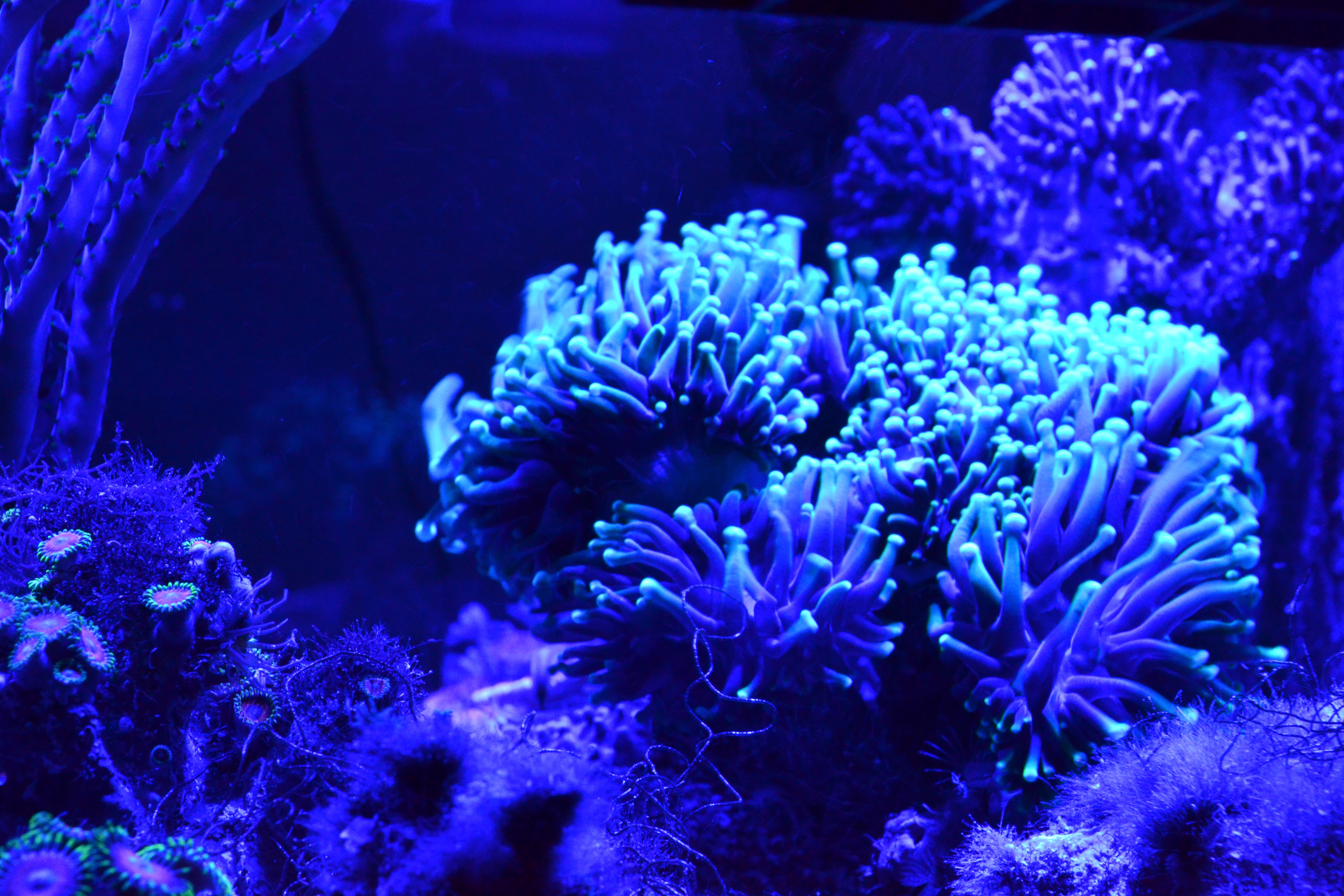
Tried the FTS but it was way too bright even before adjustment
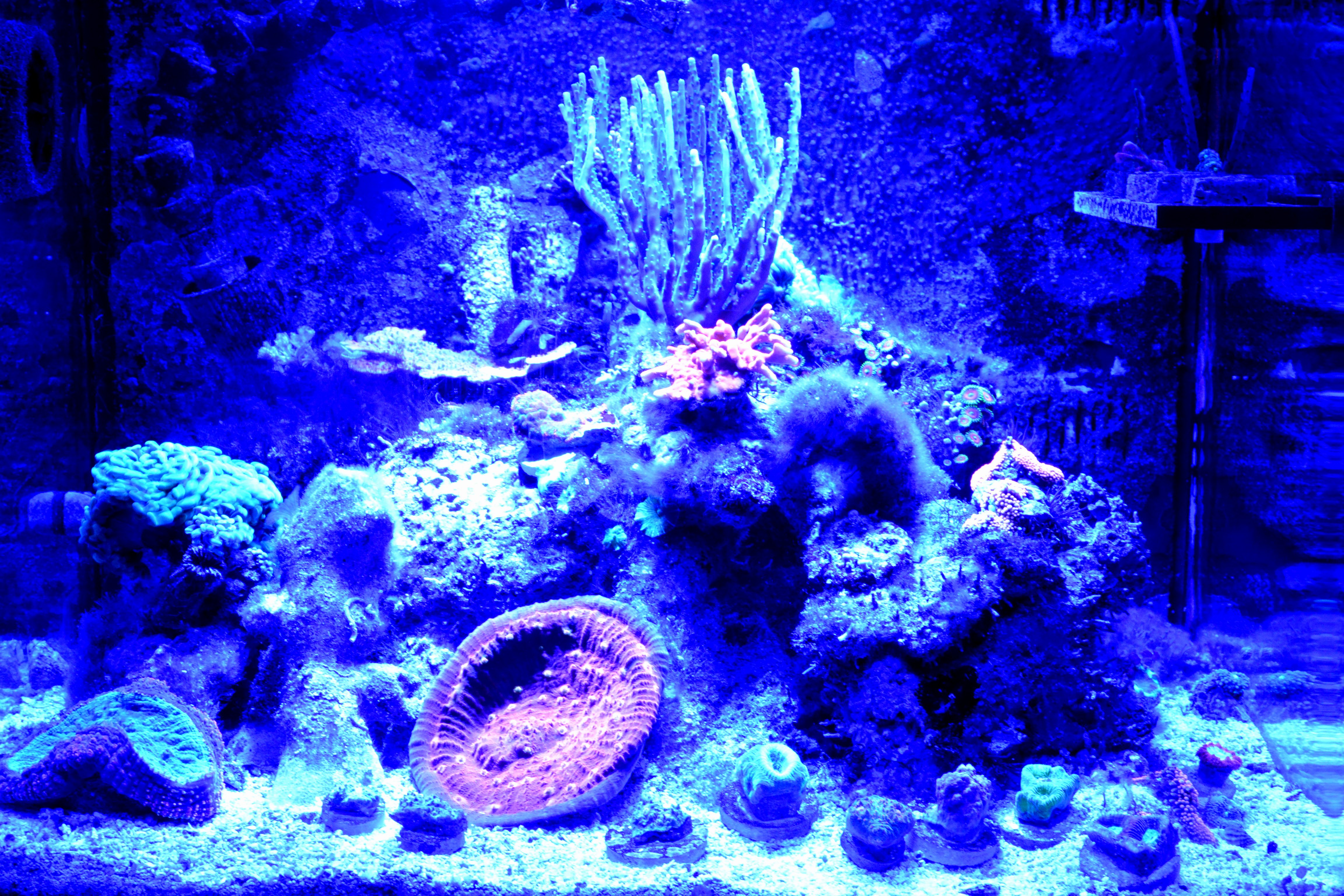
Guide Mode-->Shoot-->Advanced Operation-->Bring More into focus-->F14-->More Settings-->Next-->Flash Mode-->Slow Sync + red-eye-->ISO Sensitivity-->1600.
They still didnt overall look didnt thrill me and after a few dozen i gave up...but then i started messing with contrast and brightness. Seemed to pull the proper colors better...by the way this was not PS but just a simple contrast/brightness change as i was saving the pics.
What you think?? Also please please if any D3100 users have any tips i need them!!
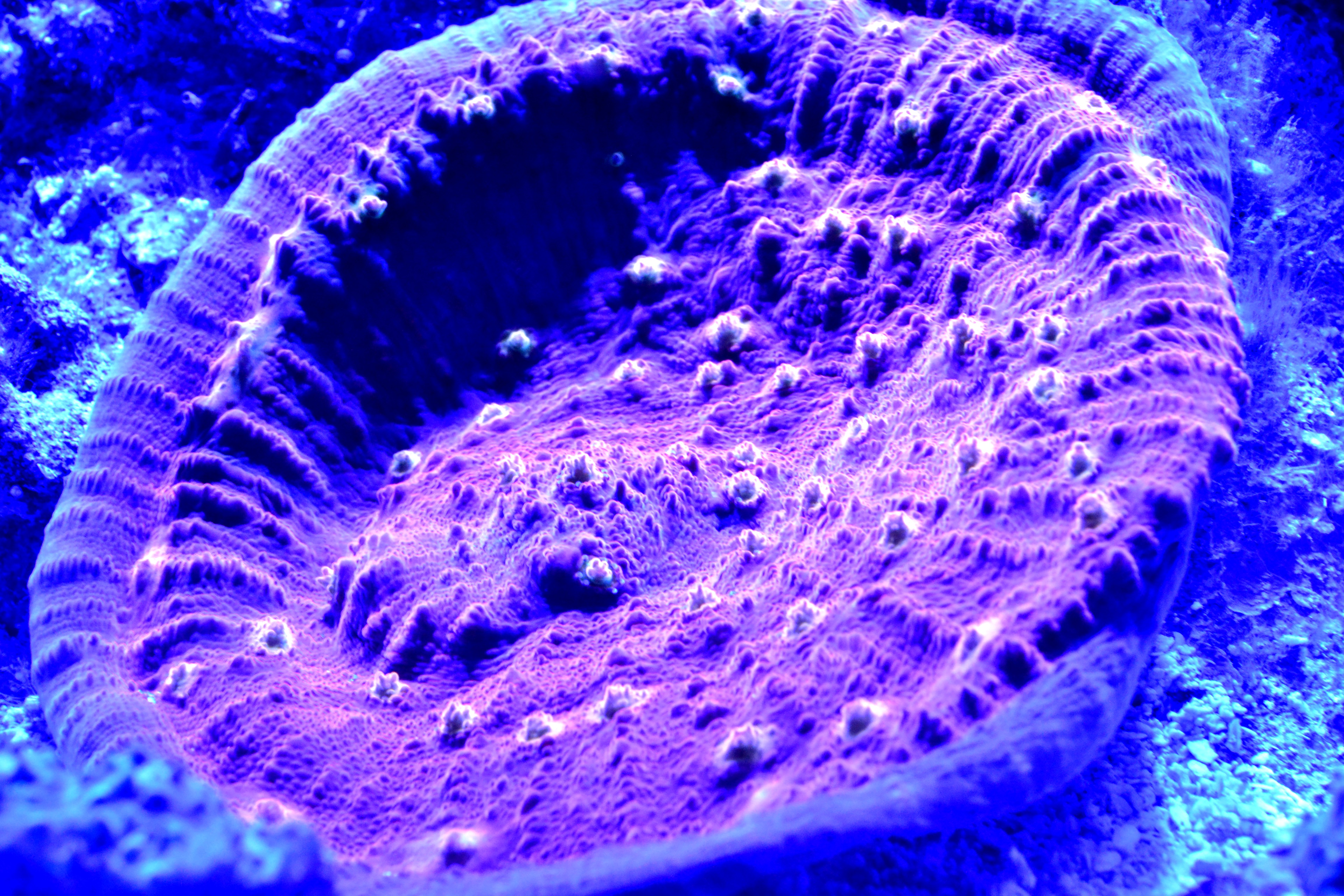
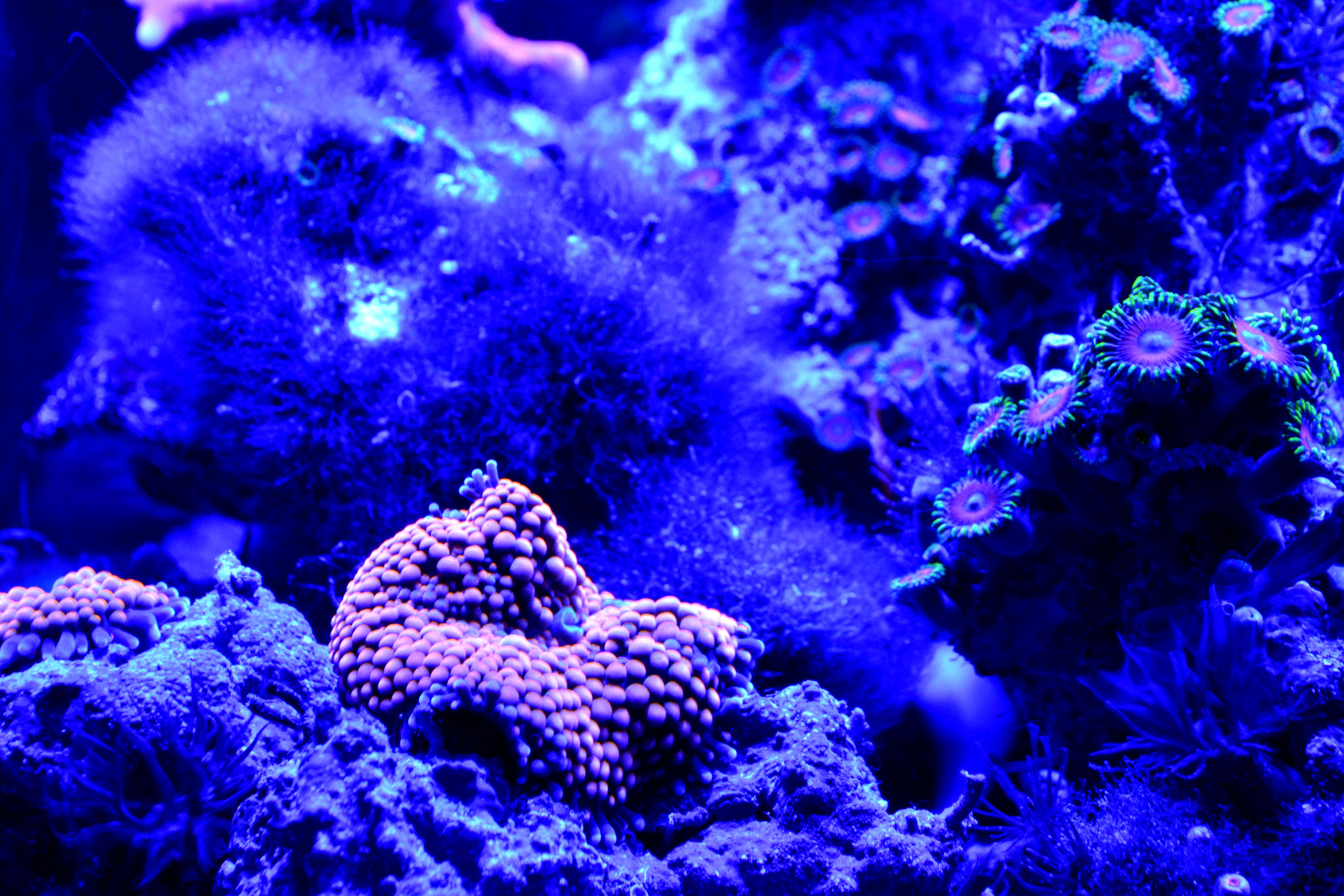
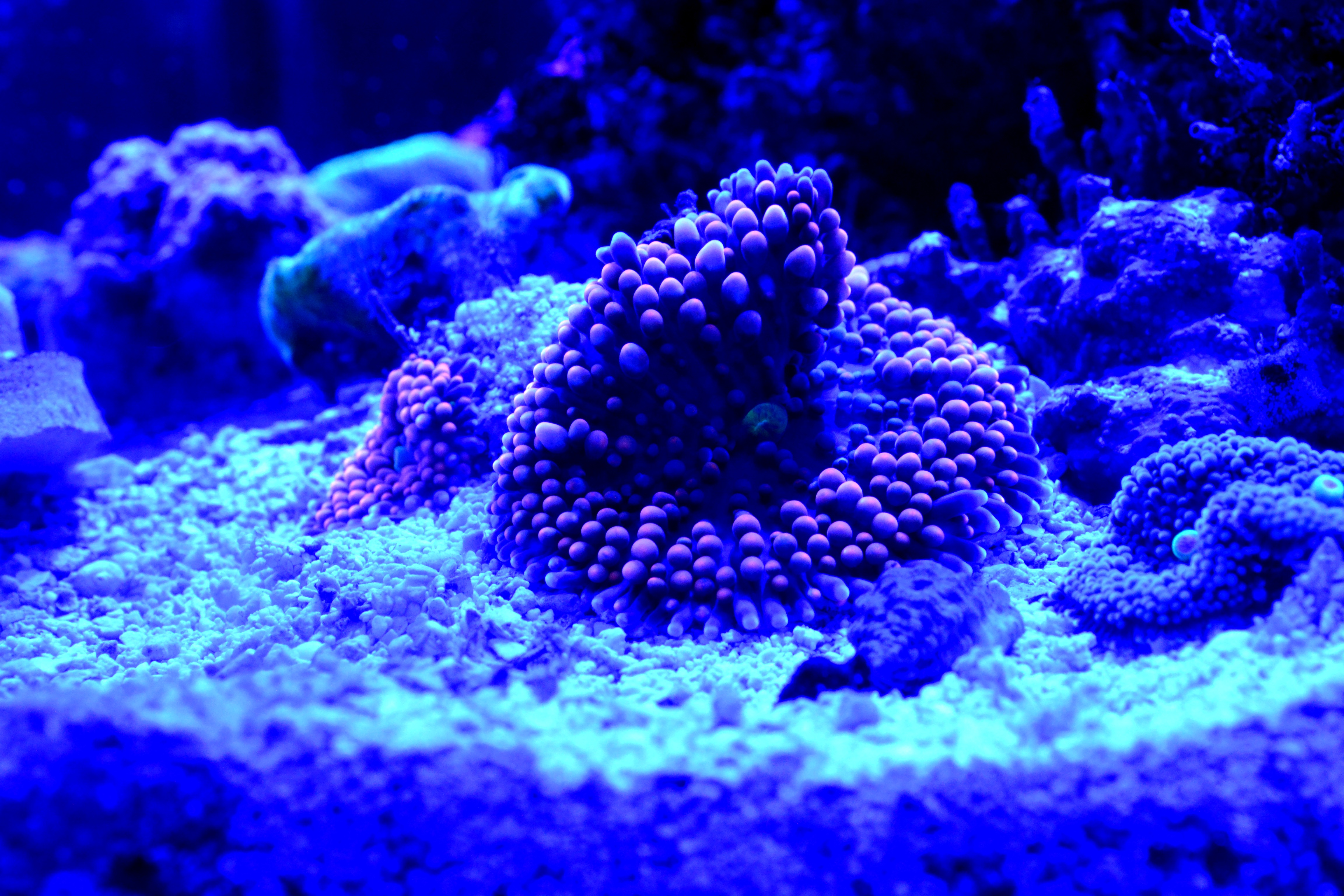
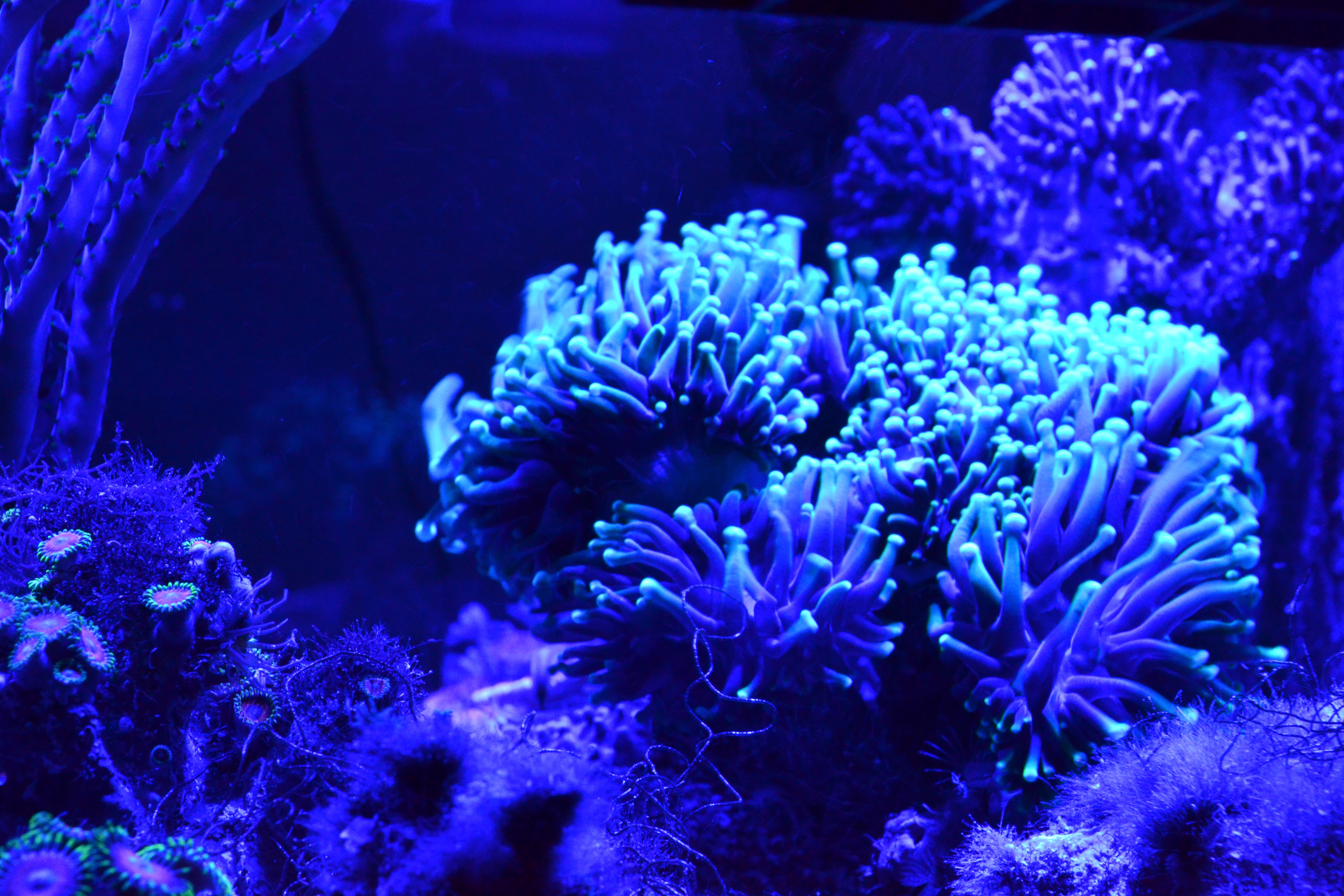
Tried the FTS but it was way too bright even before adjustment