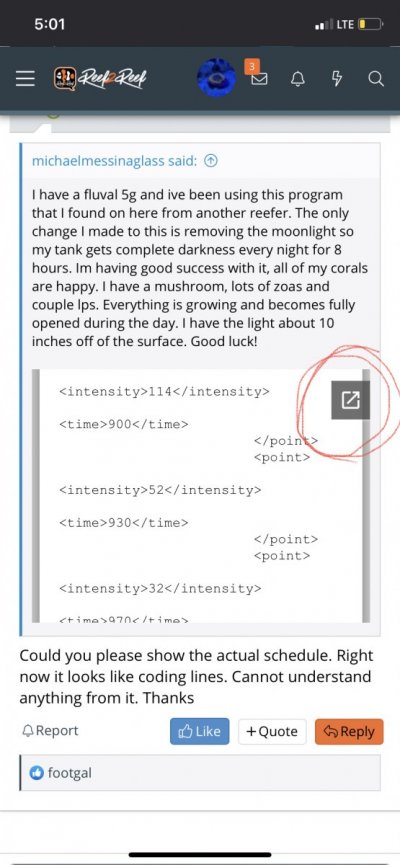- Joined
- May 13, 2020
- Messages
- 51
- Reaction score
- 19
I have an AI prime 16HD Reef arriving on tuesday and if I'm being honest I dont have a clue how to set spectrums.
I have the fluval 13.5 sea evo and this will be my first light upgrade from the stock light.
This is also my first saltwater aquarium ever and it's been running for about 3 months.
I have several small corals in the tank and I have several arriving with the AI prime.
I have 5 zoa/paly frags, several polyps on each, they haven't expanded beyond the frag plug, they are all about mid level in the tank, I have 2 mushrooms, 1 mid level and one in the bottom back left corner, I have 1 acan in the front bottom right corner, a favia is in the front bottom of my tank in the middle and a gsp in the back right corner, oh and a birds nest about mid tank level.
I went onto the AI website to try to look at other peoples spectrum profiles but I didn't see anything for my tank size as well as I didnt see alot of the corals I've listed here in their tanks.
Any and all advice will be super appreciated
Also my tank is sideways "the overflow section is to the left NOT the back"

I have the fluval 13.5 sea evo and this will be my first light upgrade from the stock light.
This is also my first saltwater aquarium ever and it's been running for about 3 months.
I have several small corals in the tank and I have several arriving with the AI prime.
I have 5 zoa/paly frags, several polyps on each, they haven't expanded beyond the frag plug, they are all about mid level in the tank, I have 2 mushrooms, 1 mid level and one in the bottom back left corner, I have 1 acan in the front bottom right corner, a favia is in the front bottom of my tank in the middle and a gsp in the back right corner, oh and a birds nest about mid tank level.
I went onto the AI website to try to look at other peoples spectrum profiles but I didn't see anything for my tank size as well as I didnt see alot of the corals I've listed here in their tanks.
Any and all advice will be super appreciated
Also my tank is sideways "the overflow section is to the left NOT the back"