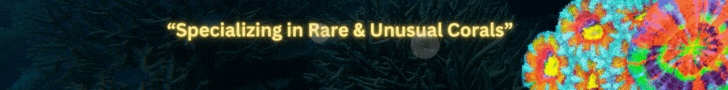i was always taught to white balance digicams on something white placed in the tank or on the sandbed itself. seems colors aren't always 100% accurate when doing this. someone suggested white balancing the camera on something gray instead. just curious about the theory behind this. how does this work? i haven't tried it yet, but did order some white balance cards which come with white, gray, and black.
is it possible to white balance the camera so that no post processing is needed to adjust the photo?
also, i see comments about how nice the white balance cards make it to adjust photos in post processing. how do you go about using the cards to adjust the images in photoshop?
thanks!
- ben
is it possible to white balance the camera so that no post processing is needed to adjust the photo?
also, i see comments about how nice the white balance cards make it to adjust photos in post processing. how do you go about using the cards to adjust the images in photoshop?
thanks!
- ben