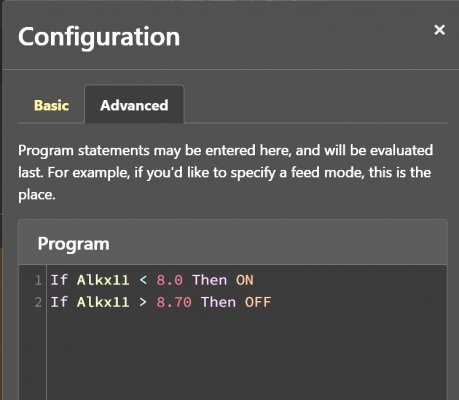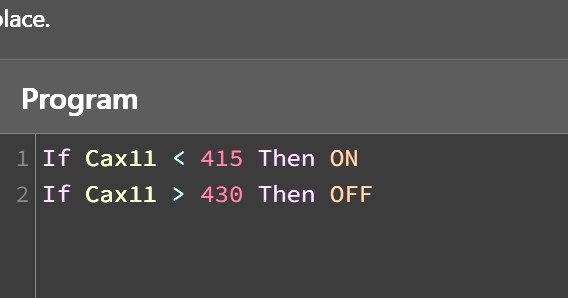I'm not sure why Neptune made it to where the Trident auto dose will continue to dose when the setting exceeds the +/- range. I'm sure the is a good reason but I don't know what the logic was to revert back when the range is exceeded
Example
My CA level is set for 225
the recommended setting is +/-50
if the CA level exceeds 275, the system will revert to normal dosing- I don't understand the logic behind that. Same with the ALK setting.
If stability is the game, why revert to normal dosing?
I added a few statements to my DOS that what I hope will help maintain less of a swing and a "fail safe" to stop or start dosing
For calcium
<415 then ON
>430 then off
For alk
< 8.0 then on
>8.70 then off
I also used the BRS calculator to figure out how much 2 part I would need to raise the levels from my lowest to my set level and added 5%
Is there anything with this logic or settings that could cause issues Other than a faulty test? is there a way to delay the off/on statement until then next test is ran to verify the actual level?
I see that the alkatronic does that
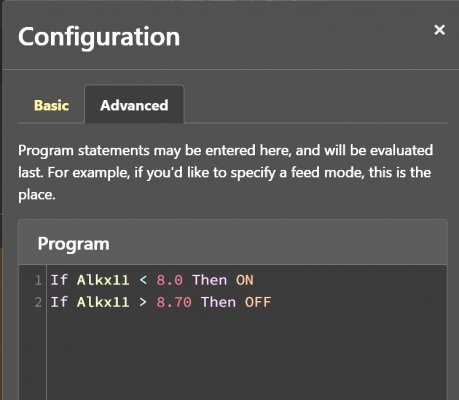
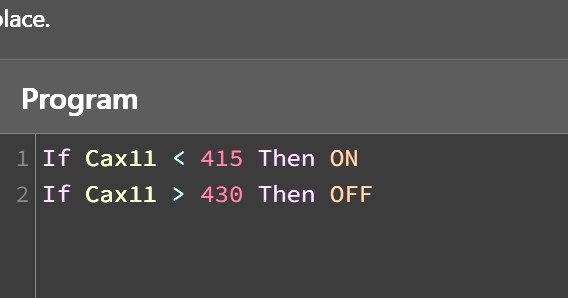
Example
My CA level is set for 225
the recommended setting is +/-50
if the CA level exceeds 275, the system will revert to normal dosing- I don't understand the logic behind that. Same with the ALK setting.
If stability is the game, why revert to normal dosing?
I added a few statements to my DOS that what I hope will help maintain less of a swing and a "fail safe" to stop or start dosing
For calcium
<415 then ON
>430 then off
For alk
< 8.0 then on
>8.70 then off
I also used the BRS calculator to figure out how much 2 part I would need to raise the levels from my lowest to my set level and added 5%
Is there anything with this logic or settings that could cause issues Other than a faulty test? is there a way to delay the off/on statement until then next test is ran to verify the actual level?
I see that the alkatronic does that