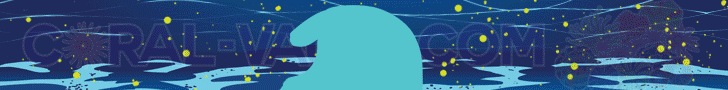- Joined
- Apr 28, 2019
- Messages
- 321
- Reaction score
- 372
Ok I'm sure all of this has been answered before but I don't see a sticky thread with all the information needed for 3d newbies...so maybe this can turn into one.
I just bought an Ender3 V2. I want to print a bunch of those files in the parts archive sticky. What do I need to make that happen? I thought I could just download those files to my laptop and upload onto a USB stick and load that into the ender3 USB port. Apparently there's more to t then that. I'm told I need a slicer. Do I just download a slicer to my pc? which one? any of them?
Also i apparently will need a leveling kit...which one? I see 2 or 3 different kinds of auto levelers available for my printer. Are there any other "upgrades" that are basically requirements for these prints to go well?
Looks like the raw material I will need for anything in a reef tank is PETG. What if I wanted to make a light mount or something that is above or near the tank, what should I use? Any reason not to use PETG for everything? More expensive maybe like most pet friendly things?
I imagine CAD programs are only needed to design my own unique items, and probably require a decently powered pc...are the phone versions worth while? Can the Phone Bluetooth to the printer or is everything transferred via USB?
Anything else I'm missing? I'm sure there must be. My printer is still shipping so I'm sure I have a million more questions I haven't even begun to think about yet. It's a bit daunting getting started, kind of like the reef hobby is, so anything else that you think Newbies should know, please feel free to chime in. Thanks
I just bought an Ender3 V2. I want to print a bunch of those files in the parts archive sticky. What do I need to make that happen? I thought I could just download those files to my laptop and upload onto a USB stick and load that into the ender3 USB port. Apparently there's more to t then that. I'm told I need a slicer. Do I just download a slicer to my pc? which one? any of them?
Also i apparently will need a leveling kit...which one? I see 2 or 3 different kinds of auto levelers available for my printer. Are there any other "upgrades" that are basically requirements for these prints to go well?
Looks like the raw material I will need for anything in a reef tank is PETG. What if I wanted to make a light mount or something that is above or near the tank, what should I use? Any reason not to use PETG for everything? More expensive maybe like most pet friendly things?
I imagine CAD programs are only needed to design my own unique items, and probably require a decently powered pc...are the phone versions worth while? Can the Phone Bluetooth to the printer or is everything transferred via USB?
Anything else I'm missing? I'm sure there must be. My printer is still shipping so I'm sure I have a million more questions I haven't even begun to think about yet. It's a bit daunting getting started, kind of like the reef hobby is, so anything else that you think Newbies should know, please feel free to chime in. Thanks