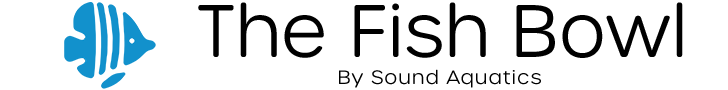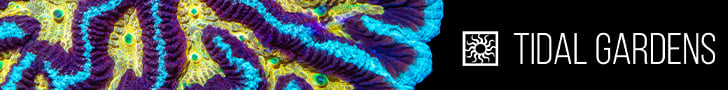Buddy has a nikon camera that I've been goofing around with a little, but realized the software I've been using for RAW work doesn't work with the NEF formatting- what suggestions for an import program that I can also do some editing in?
Navigation
Install the app
How to install the app on iOS
Follow along with the video below to see how to install our site as a web app on your home screen.
Note: This feature may not be available in some browsers.
More options
You are using an out of date browser. It may not display this or other websites correctly.
You should upgrade or use an alternative browser.
You should upgrade or use an alternative browser.
what software for NEF format?
- Thread starter drainbamage
- Start date
- Tagged users None
Photoshop (camera raw), lightroom, aperture (if on a Mac); or you can use Picasso.
my photoshop 7 didn't recognize the files- any idea what edition I need? On a PC, and a cruddy one at that, so lowest powered software would be ideal.
Do you have camera raw installed? There is a NEF plugin for that. It is the raw converter for PS.
I said Picasso earlier, I meant Picasa - free google software, it can read NEF.
I said Picasso earlier, I meant Picasa - free google software, it can read NEF.
.NEF is exclusive to Nikon, (Nikon Electronic Format), and is Nikon's version of RAW. Nikon Capture NX2 is Nikon's software, for dealing with NEF. Adobe CS will work, but may require a plug in. However, Adobe CS, prior to version 3 will not work at all. Adobe Elements should also have a plug in available, for converting NEF files. Because of how NEF files are written, even Adobe CS can't completely work with them, as it does with RAW files.
The problem is in how Nikon stores NEF data, on the cameras. Some of the data is actually encrypted, such as the white balance information. Because of this encryption, most photo editing software are unable to "read" the information. Nikon started doing this in about 2005, as a way of "protecting" Nikon. They want to legally force you to use Nikon software. Fortunately, the encryptions have recently been "broken," meaning that more 3rd party options will soon be available.
The problem is in how Nikon stores NEF data, on the cameras. Some of the data is actually encrypted, such as the white balance information. Because of this encryption, most photo editing software are unable to "read" the information. Nikon started doing this in about 2005, as a way of "protecting" Nikon. They want to legally force you to use Nikon software. Fortunately, the encryptions have recently been "broken," meaning that more 3rd party options will soon be available.
thanks guys! going to try out lightroom and see how it works.
btw- anyone have any ideas for a Nikon D90 that's not autofocusing at all? Borrowing it from a buddy and can't figure how to get it's auto-focus to work. Was able to fiddle with it somehow and got some functionality with a 55-180 lens, but swapped over to the macro lens he has, and whatever I did stopped working and now can't get it to auto at all :sad::cry:
you guys keep coming up with all the answers, figure Ill try again!
second btw- Sid, you mentioned a photo forum at one point that you really liked, could you pass it along to me again? thanks!
btw- anyone have any ideas for a Nikon D90 that's not autofocusing at all? Borrowing it from a buddy and can't figure how to get it's auto-focus to work. Was able to fiddle with it somehow and got some functionality with a 55-180 lens, but swapped over to the macro lens he has, and whatever I did stopped working and now can't get it to auto at all :sad::cry:
you guys keep coming up with all the answers, figure Ill try again!
second btw- Sid, you mentioned a photo forum at one point that you really liked, could you pass it along to me again? thanks!
Check to make sure the lever on the body is seated in the a position.
What macro lens?
What macro lens?
You can also take pictures as jpegs and not have to worry about the nef files
Check to make sure the lever on the body is seated in the a position.
What macro lens?
it's a tamron DI Sp (think that's the model number? no idea, not a cam guy....90mm 1:2:8)
and yes, all the levers on the body are on the AF option-lens has a full/limit option, what's the difference there?
You can also take pictures as jpegs and not have to worry about the nef files
I use RAW as I'm told it's a better quality picture, and better to do processing in the RAW format as opposed to JPEG? true or not? Got a copy of lightroom, so as soon as I learn how to use it, should be set there. Now just need the camera to work...
I use RAW as I'm told it's a better quality picture, and better to do processing in the RAW format as opposed to JPEG? true or not? Got a copy of lightroom, so as soon as I learn how to use it, should be set there. Now just need the camera to work...
RAW is much better, jpeg's are compressed images processed by some basic in camera settings. RAW gives you full access to the image. I haven't played with LR in while, but was a pretty app to use.
didn't realize the lens was set to manual *sighs* the slide-back was covering up the writing, so didn't even realize there was a slider there to set it. Camera works now...
you can download and use nikon's capture nx2 for 60 days from the website...seems to be pretty decent
a couple trials using the unfamiliar camera/lens and software
%



%



Similar threads
- Replies
- 8
- Views
- 395
- Replies
- 11
- Views
- 390
- Replies
- 13
- Views
- 421