Navigation
Install the app
How to install the app on iOS
Follow along with the video below to see how to install our site as a web app on your home screen.
Note: This feature may not be available in some browsers.
More options
You are using an out of date browser. It may not display this or other websites correctly.
You should upgrade or use an alternative browser.
You should upgrade or use an alternative browser.
White Balance
- Thread starter jrizo1
- Start date
- Tagged users None
Look in your camera's manual for how to set a custom white balance and then place something completely white in the tank (A piece of egg crate, white dinner plate, etc.) to set your WB. I've read that using a gray object for your custom WB works well when taking shots under actinics, but I've never tried it myself.
I just manually set it to the highest kelvin the camera will allow, then use post-processing to get it nailed down. Never learned how to do the white/grey trick
There is 2 ways of doing this.
1-Take your camera and set into the AUTO Whitebalance setting.This will automaticlly set the WB for you and should get the color "close" to the accurate look that the lights give our corals.Once you have done that,take your pictures into a photo editer such a Photoshop,if you do not have photoshop,take and use a free download version of a photoediter like Picasa,or Gimp.Then adjust your colors in the program to help get the colors correct.If you have photoshop,Im sure you know how to work it to get the color out.
2-Take and put you camera on a tri-pod,and take a picture of a plate or somthing that is totaly white,and then click set on your camera and allow the camera to adjust the white color from the plate or whatever is totaly white,to your cameras memory,and that will tehn set your whitebalance to the correct color of your tank!
Let me know if that dosent make since!I cant word for crap!Gary is a pro,he is better than any of us!lol
1-Take your camera and set into the AUTO Whitebalance setting.This will automaticlly set the WB for you and should get the color "close" to the accurate look that the lights give our corals.Once you have done that,take your pictures into a photo editer such a Photoshop,if you do not have photoshop,take and use a free download version of a photoediter like Picasa,or Gimp.Then adjust your colors in the program to help get the colors correct.If you have photoshop,Im sure you know how to work it to get the color out.
2-Take and put you camera on a tri-pod,and take a picture of a plate or somthing that is totaly white,and then click set on your camera and allow the camera to adjust the white color from the plate or whatever is totaly white,to your cameras memory,and that will tehn set your whitebalance to the correct color of your tank!
Let me know if that dosent make since!I cant word for crap!Gary is a pro,he is better than any of us!lol
I read in a photography forums somewhere about using a special disk that you put on the lens and then took a photo. set the white balance to that. they are expensive so this guy used to use a pringles can top. then they made them clear so that didnt work. he then took a piece of regular toilet tissue and held that tight over this lens and snapped a photo. I sandwiched a piece of that between my lens and the glass and it worked perfectly. gave me a fully grey image that works perfect in my tank. now whenever I take tank photos, I use that image to white balance to.
You have two choices:
--Shoot in the RAW format and correct the white balance in the RAW-conversion software. If you shoot in RAW, the white balance setting on your camera becomes a non-factor. Just put it on AWB and forget about it. When you open the RAW file in the RAW-conversion software (software for your camera is on one of the CDs that came with the camera), there will be a white balance dropper tool. You activate that tool and click on an area in the image that should be a middle-gray tonal value. I usually use the darker shade of coralline algae as a starting point. You can click anywhere in the image you want until you get an accurate white balance color. Your software should allow you to revert back to the original at any time, i.e., you can't damage the file, so play around. After you've made the conversion, you can fine tune the color by adjusting the color temperature and tint using the software's slider controls. This is the best way to adjust white balance because you can be accurate.
--If you insist on shooting in the jpg format, or your camera can only produce jpg files, you'll have to set a custom white balance. Note that the color will not be as accurate as a RAW file, but, with practice, you can get close. Your owners manual will explain how. For most cameras, you fill the frame with a white object and take a picture of that object while in the custom-white-balance mode. When you do that, it tells the camera that when it sees the bluish color our lights impart on surfaces, convert that color to white. The best way to set a custom white balance is to hold a foam/plastic plate or card in the tank water. It's best if the surface is matte or textured. A glossy surface will often create reflections that fool the camera. Try to hold the white object at the same angle as the face of your coral/rock, i.e., not straight up and down. Doing so will cause light to reflect off of the surface at much the same angle as it reflects off of the coral/rock surface. Setting a custom white balance can take two people. If you don't have a helper, figure out where the white surface should be placed and position the camera so that the white surface will fill the frame. Set the camera's timer to 10 sec. then hold the card/plate in the water and let the camera take the picture. Might take a couple of shots, but you'll get it. Also note that you have to cancel the custom white balance when you're finished taking pictures. If you don't you'll get some funny looking photos at the next family birthday party.
Gary
--Shoot in the RAW format and correct the white balance in the RAW-conversion software. If you shoot in RAW, the white balance setting on your camera becomes a non-factor. Just put it on AWB and forget about it. When you open the RAW file in the RAW-conversion software (software for your camera is on one of the CDs that came with the camera), there will be a white balance dropper tool. You activate that tool and click on an area in the image that should be a middle-gray tonal value. I usually use the darker shade of coralline algae as a starting point. You can click anywhere in the image you want until you get an accurate white balance color. Your software should allow you to revert back to the original at any time, i.e., you can't damage the file, so play around. After you've made the conversion, you can fine tune the color by adjusting the color temperature and tint using the software's slider controls. This is the best way to adjust white balance because you can be accurate.
--If you insist on shooting in the jpg format, or your camera can only produce jpg files, you'll have to set a custom white balance. Note that the color will not be as accurate as a RAW file, but, with practice, you can get close. Your owners manual will explain how. For most cameras, you fill the frame with a white object and take a picture of that object while in the custom-white-balance mode. When you do that, it tells the camera that when it sees the bluish color our lights impart on surfaces, convert that color to white. The best way to set a custom white balance is to hold a foam/plastic plate or card in the tank water. It's best if the surface is matte or textured. A glossy surface will often create reflections that fool the camera. Try to hold the white object at the same angle as the face of your coral/rock, i.e., not straight up and down. Doing so will cause light to reflect off of the surface at much the same angle as it reflects off of the coral/rock surface. Setting a custom white balance can take two people. If you don't have a helper, figure out where the white surface should be placed and position the camera so that the white surface will fill the frame. Set the camera's timer to 10 sec. then hold the card/plate in the water and let the camera take the picture. Might take a couple of shots, but you'll get it. Also note that you have to cancel the custom white balance when you're finished taking pictures. If you don't you'll get some funny looking photos at the next family birthday party.
Gary
Similar threads
- Replies
- 3
- Views
- 194
- Replies
- 28
- Views
- 448
- Replies
- 16
- Views
- 239
- Replies
- 8
- Views
- 144