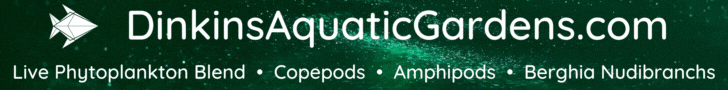Navigation
Install the app
How to install the app on iOS
Follow along with the video below to see how to install our site as a web app on your home screen.
Note: This feature may not be available in some browsers.
More options
You are using an out of date browser. It may not display this or other websites correctly.
You should upgrade or use an alternative browser.
You should upgrade or use an alternative browser.
Reef-PI build thread, go big or go home
- Thread starter Tristanzs
- Start date
- Tagged users None
Some light bedtime reading:
https://www.maximintegrated.com/en/app-notes/index.mvp/id/148
The fastest way to diagnose would of course require an oscilloscope to determine bus timing. The GPIO pins of the Raspberry Pi only suffice for a simple driver, and can’t do anything fancy.
I’d:
- Lower the pull up value
- Look at appendix B for the RC filter recommend and implement it
- look at the stub series resistance suggestions and try to implement those (100ohm in series on the data line for each stub)
https://www.maximintegrated.com/en/app-notes/index.mvp/id/148
The fastest way to diagnose would of course require an oscilloscope to determine bus timing. The GPIO pins of the Raspberry Pi only suffice for a simple driver, and can’t do anything fancy.
I’d:
- Lower the pull up value
- Look at appendix B for the RC filter recommend and implement it
- look at the stub series resistance suggestions and try to implement those (100ohm in series on the data line for each stub)
- Joined
- Dec 16, 2018
- Messages
- 1,189
- Reaction score
- 2,826
Im using Mike Lanes hat with 3 of the same 3 meter sensors and no issues. It uses 3.3v and a 4.7k pullup built in to the board. On the board are 3 jst xh connectors all paralleled to each other.Well if you are using Michael's hat then bulk of these suggestions wont apply, i guess
Sensors arent showing up, and he had trouble with them giving 0 C(32F) readings for a time which points to sensor communication issues. Since all that was done was hot plugging them in and out I doubt anything is permanently damaged, especially as he had them working for a short time after. I suspect a wiring issue in the xlr connectors
Do some continuity checks with everything POWERED DOWN and unplugged from the hat. Check your continuity from the board jst connectors to your xlr connectors in the housing. Its easy to mess up when soldering and overheat the pins where they may not be lining up correctly and not mating every time the connector is plugged in.
If your meter has a diode test mode, check at the sensor xlr connectors to see if the sensors are ok with this test.
To check the DS18B20 with a multimeter, choose the "diode testing" mode, and put the positive testing lead to the white wire (GND) of the sensor. The voltage between white wire (GND) and the red wire (VDD) should be around 0.59V ~ 0.63V; the voltage between white wire (GND) and the yellow wire (DATA) should slightly lower, around 0.49V ~ 0.55V.
That may tell you if you have a connector issue on the sensor cable end of the xlr mates. If this test goes ok, then plug the sensors in to the xlr jacks and do the same test at the board jst connectors.
Another suggestion is to try the sensors one at a time instead of plugging in all 3 at once, maybe one sensor is miswired but since they all plug into the same 'bus', maybe one sensor is taking the others down.
Last edited:
Great insights . I didn’t notice these probes are being hot plugged. I have no experience with that. I agree that one bad probe /connector can impact the entire one wire bus. I think isolating the problem and get to the bottom of it is key. And as you mentioned plugging them one by one and power cycling in between is a very systematic approach to get to thatIm using Mike Lanes hat with 3 of the same 3 meter sensors and no issues. It uses 3.3v and a 4.7k pullup built in to the board. On the board are 3 jst xh connectors all paralleled to each other.
Sensors arent showing up, and he had trouble with them giving 0 C(32F) readings for a time which points to sensor communication issues. Since all that was done was hot plugging them in and out I doubt anything is permanently damaged, especially as he had them working for a short time after. I suspect a wiring issue in the xlr connectors
Do some continuity checks with everything POWERED DOWN and unplugged from the hat. Check your continuity from the board jst connectors to your xlr connectors in the housing. Its easy to mess up when soldering and overheat the pins where they may not be lining up correctly and not mating every time the connector is plugged in.
If your meter has a diode test mode, check at the sensor xlr connectors to see if the sensors are ok with this test.
To check the DS18B20 with a multimeter, choose the "diode testing" mode, and put the positive testing lead to the white wire (GND) of the sensor. The voltage between white wire (GND) and the red wire (VDD) should be around 0.59V ~ 0.63V; the voltage between white wire (GND) and the yellow wire (DATA) should slightly lower, around 0.49V ~ 0.55V.
That may tell you if you have a connector issue on the sensor cable end of the xlr mates. If this test goes ok, then plug the sensors in to the xlr jacks and do the same test at the board jst connectors.
Another suggestion is to try the sensors one at a time instead of plugging in all 3 at once, maybe one sensor is miswired but since they all plug into the same 'bus', maybe one sensor is taking the others down.
- Joined
- Jan 4, 2019
- Messages
- 95
- Reaction score
- 158
Did a bunch of testing and found several faulty solder points, my guess is me being unable to really get the tip of the iron I'm using on the connector is causing the issue. I'm just not getting an actual bond between the wire and the connector. It's probably an actual lack of experience on my part combined with the larger tipped iron that's causing me problems but I'm going to order an iron that has smaller tips available and try that. I appreciate all the insight and help guys.
Did a bunch of testing and found several faulty solder points, my guess is me being unable to really get the tip of the iron I'm using on the connector is causing the issue. I'm just not getting an actual bond between the wire and the connector. It's probably an actual lack of experience on my part combined with the larger tipped iron that's causing me problems but I'm going to order an iron that has smaller tips available and try that. I appreciate all the insight and help guys.
A smaller tip definitely helps. The way I solder connectors is I will tin the connector first. Dont add solder to the iron, get the solder point hot enough that the solder will melt on it vs on the iron. But be careful not to get it to hot so that it melts the connector. Then I tin the wires using the same process. Once both the wire and connector are tinned I hold the two together and place the iron on top until they get hot enough to melt together.
- Joined
- Jan 4, 2019
- Messages
- 95
- Reaction score
- 158
Yeah that's normally how I solder is tin both sides then bond them together. I haven't been able to really do that with the small connectors I have thus getting something with a smaller tip.
Similar threads
- Replies
- 3
- Views
- 132
- Replies
- 1
- Views
- 147
- Replies
- 3
- Views
- 116