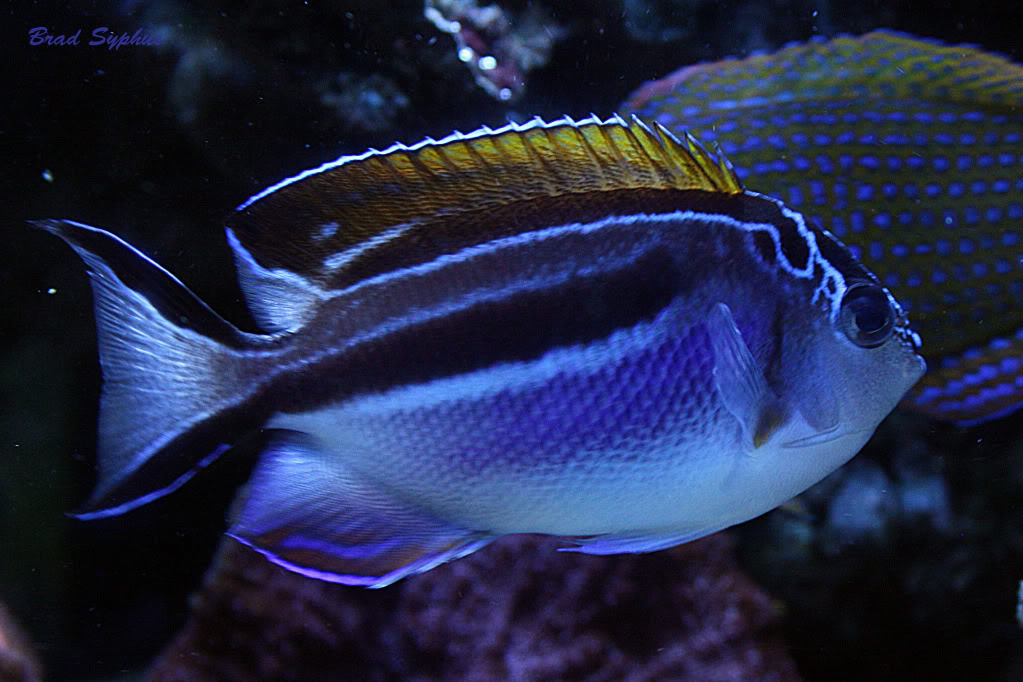When looking at the pic in photobucket, click on the field that says "IMG Code." Photobucket will copy the URL for you. Just paste that into your text when writing your post here, and the photo should appear after you submit the post.
When you paste the text here, it'll look something like this (IMG)http://www.photobucket.com/blankblankblankblank/blank.jpg(/IMG) but with square brackets instead of parentheses.
When you paste the text here, it'll look something like this (IMG)http://www.photobucket.com/blankblankblankblank/blank.jpg(/IMG) but with square brackets instead of parentheses.