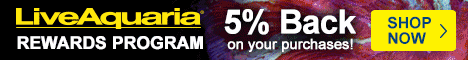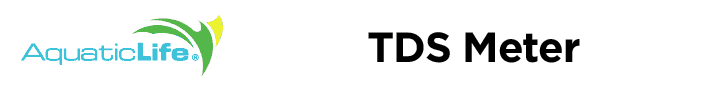My original fans were loud and worn out so I looked around and did an upgrade. I got the fans at newegg.com. I added another fan so I have three instead of two. The new fans are awesome and I had to feel to make sure they were on. I wired them without cutting the original fan wires so the upgrade can be undone if for any reason in the future.
1. Open hood per RSM directions
2. Unplug and remove old fans
3. Cut the connector off the new fans and prep the wires. Two have to be connected to positive and one will be the negative. You can use a 9v battery to make sure you have the wires correct.
4. You will see a white connecter with six screws and one in the center (see pic). Take the connecter center screw out so you can handle the connecter better. The positive wires will go in the middle with the other positive wires, and the negative will go in the end with the other negative wires.
5. I added electrical tape around my fans to eliminate any vibration. I just did it as a precaution, not because of any known issues at the time.
6. Make sure your wires do not impead the fans in anyway and zip tie the excess wire.
7. Zip tie the original fan wires so they are neat and secure.
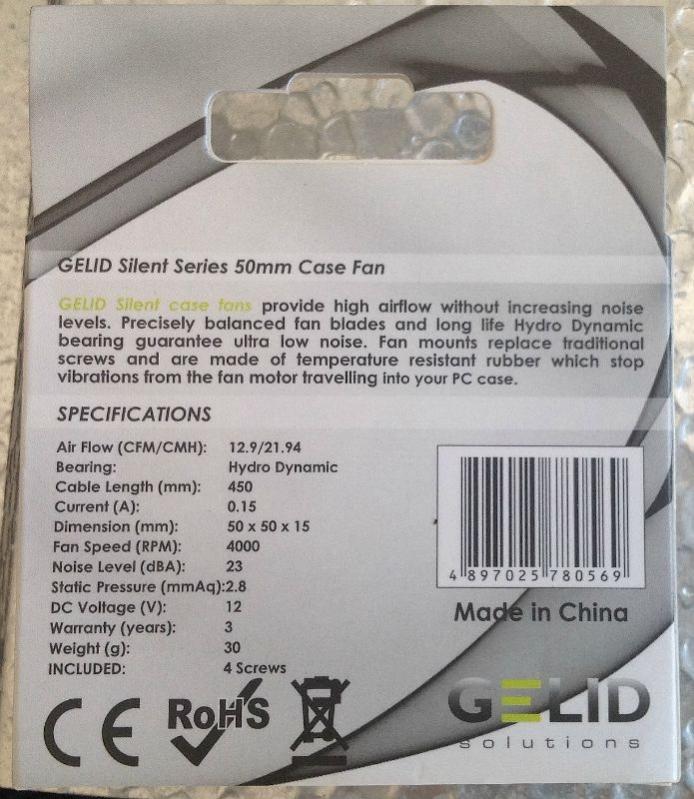
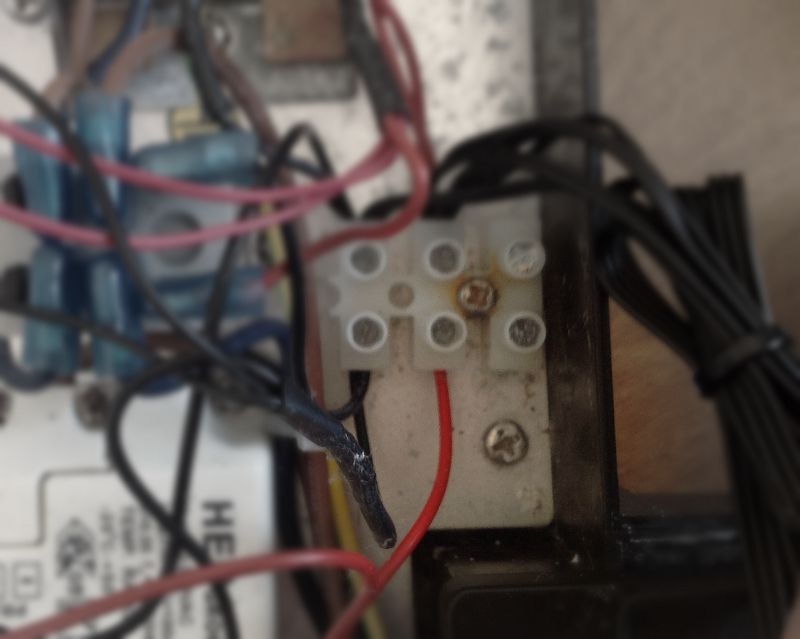
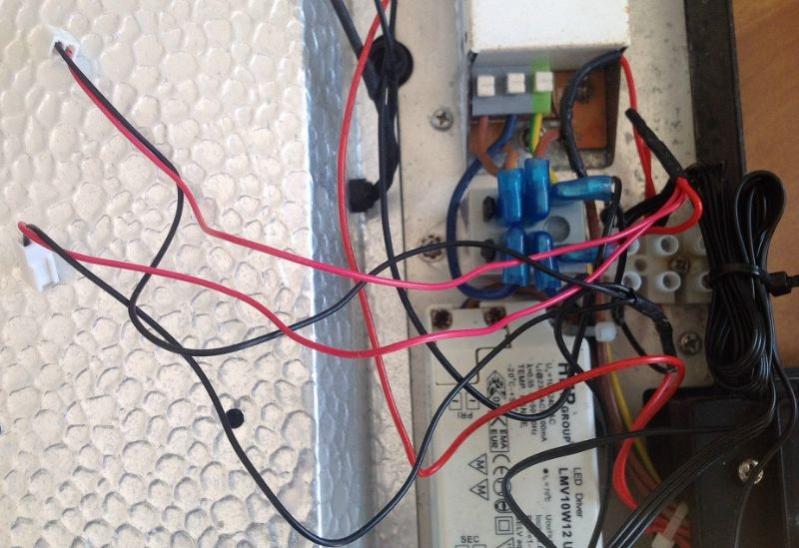
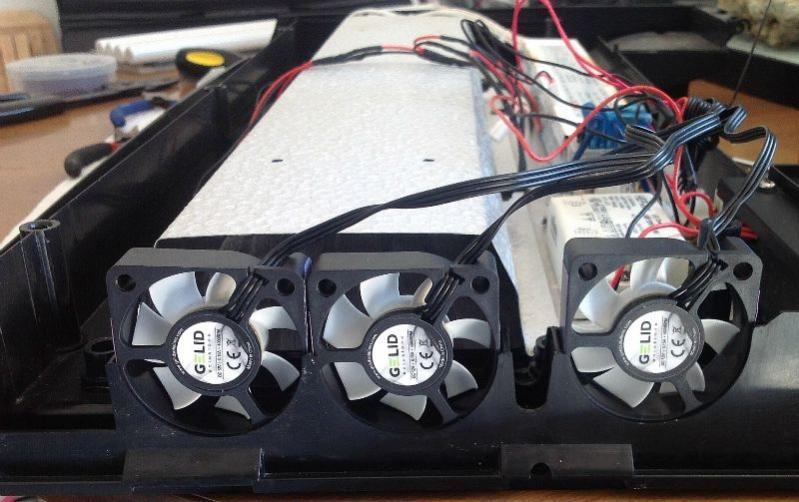
1. Open hood per RSM directions
2. Unplug and remove old fans
3. Cut the connector off the new fans and prep the wires. Two have to be connected to positive and one will be the negative. You can use a 9v battery to make sure you have the wires correct.
4. You will see a white connecter with six screws and one in the center (see pic). Take the connecter center screw out so you can handle the connecter better. The positive wires will go in the middle with the other positive wires, and the negative will go in the end with the other negative wires.
5. I added electrical tape around my fans to eliminate any vibration. I just did it as a precaution, not because of any known issues at the time.
6. Make sure your wires do not impead the fans in anyway and zip tie the excess wire.
7. Zip tie the original fan wires so they are neat and secure.