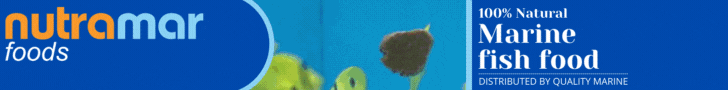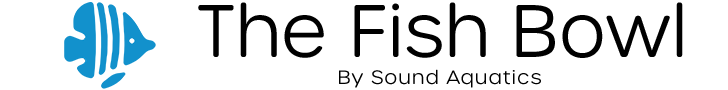- Joined
- Apr 29, 2017
- Messages
- 54
- Reaction score
- 46
Zip ties removed!!!! It holds!!! Super stable actually. Surprised.
Hoping to be done with the remaining rock work this vacation weekend....maybe today....but definitely have it filled, or getting started....before we head back to work Wednesday!!!!



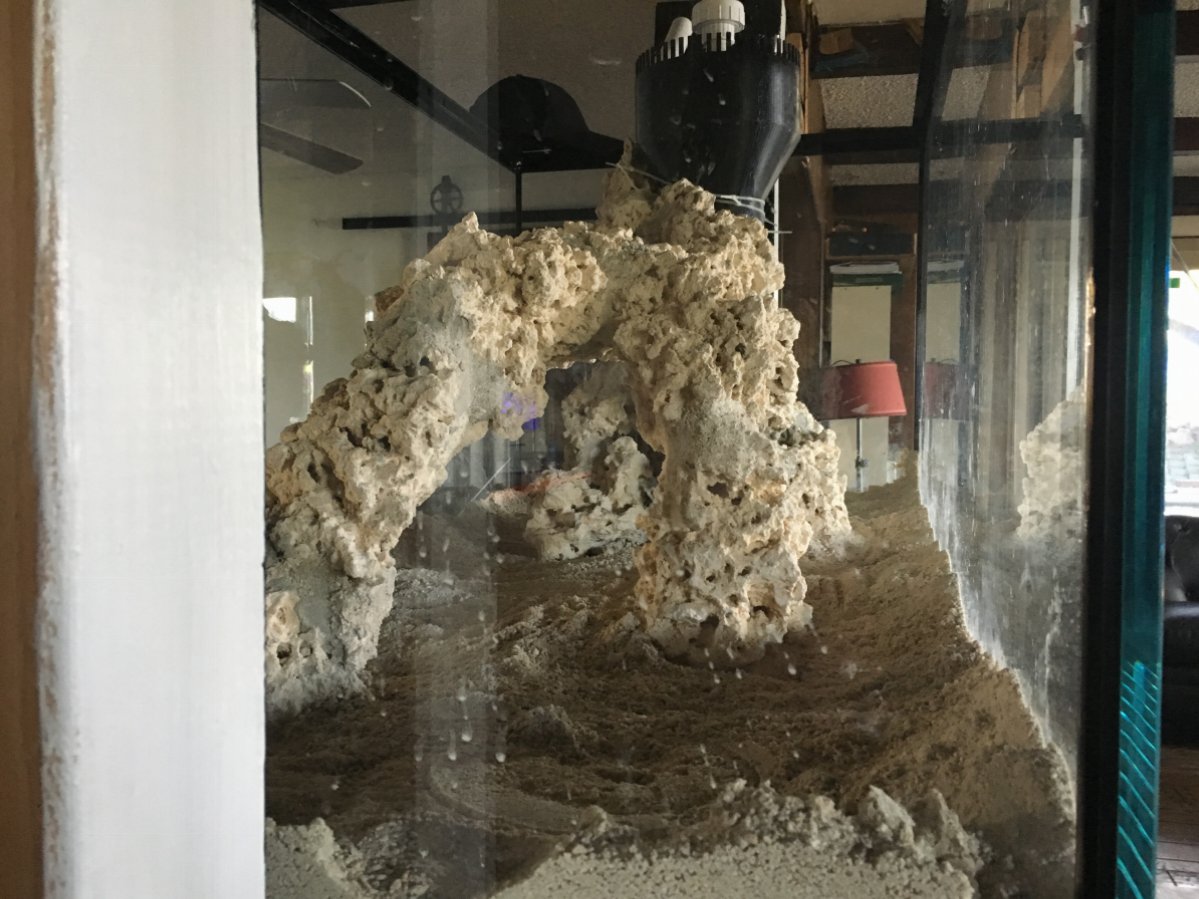


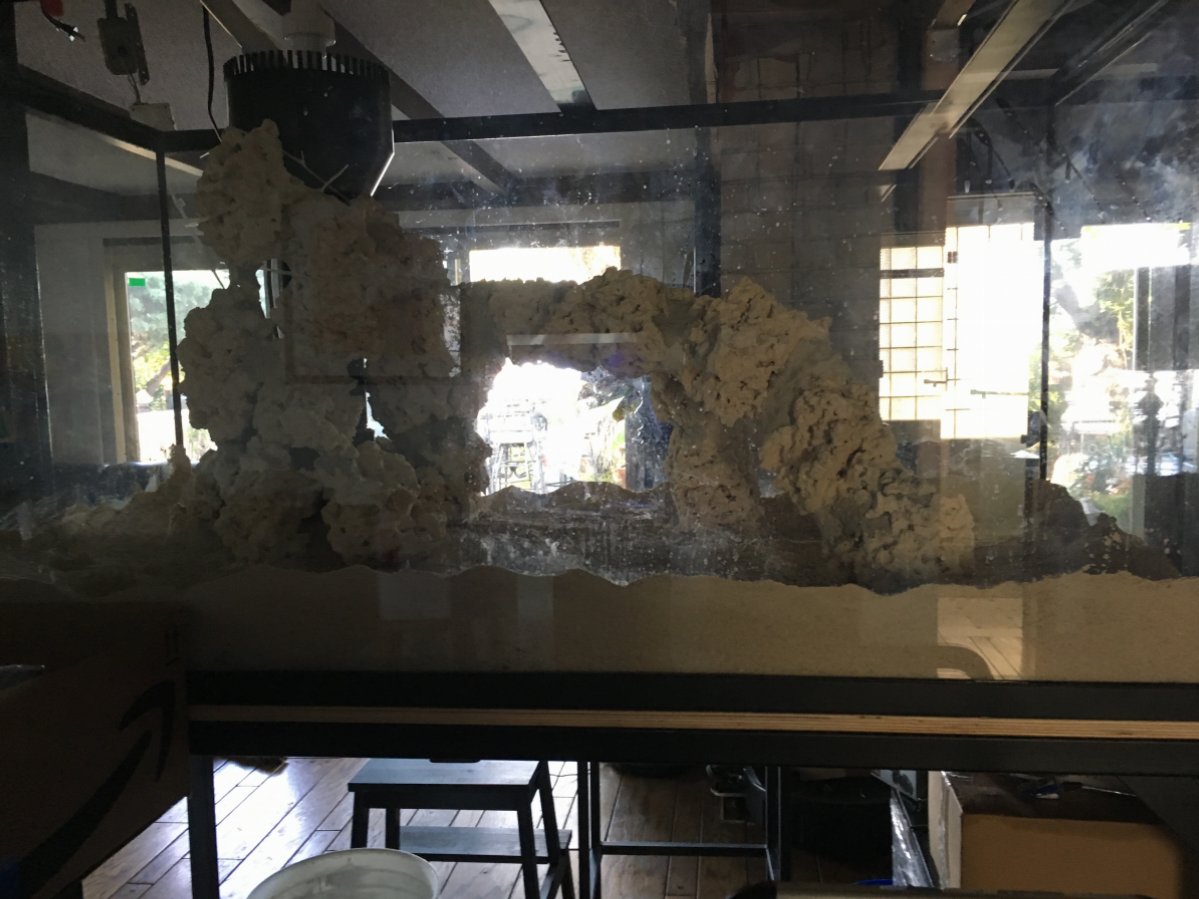


You have gone waaaay more technical than I have with my nano tank - but this rock structure is so awesome! Really looking forward to seeing updated pics in the future!