I’ve tried everything to add photos to Apex Fusion Dashboard. Photobucket, DropBox, Instagram etc. and I have no luck! If anyone has a way to do this, please let me know. There seems to be very little info resolving this problem on the net.
Navigation
Install the app
How to install the app on iOS
Follow along with the video below to see how to install our site as a web app on your home screen.
Note: This feature may not be available in some browsers.
More options
You are using an out of date browser. It may not display this or other websites correctly.
You should upgrade or use an alternative browser.
You should upgrade or use an alternative browser.
Adding Photos to Apex Fusion Dashboard
- Thread starter ReeferMadness80G
- Start date
- Tagged users None
Users Who Are Viewing This Thread (Total: 1, Members: 0, Guests: 1)
dbl
It Takes Less Energy to be Nice
View Badges
Excellence Award
Reef Tank 365
Article Contributor
Moderator Emeritus
Reef Squad Emeritus
Hospitality Award
My Tank Thread
I've never gotten it to work either...photo or video from my webcam. So I'm signing up to follow along.
I’m using an amcrest webcam and it integrates nice with video or pictures in the fusion dash. The link I use may help some people figure it out if using an alike camera. You will also need to set your camera in the dmz or port forward port 8080 to your cam from your router. The link should look something like this for some amcrest cams
http://admin:[email protected]:8080/axis-cgi/mjpg/video.cgi
http://admin:[email protected]:8080/axis-cgi/mjpg/video.cgi
Right click said image, click view image and it will open in a new window or should, then copy the link in the address bar. Go to fusion and click the gear icon in the lower right of where the pic will go, click the orange/white gear under configuration, click edit, then paste url address
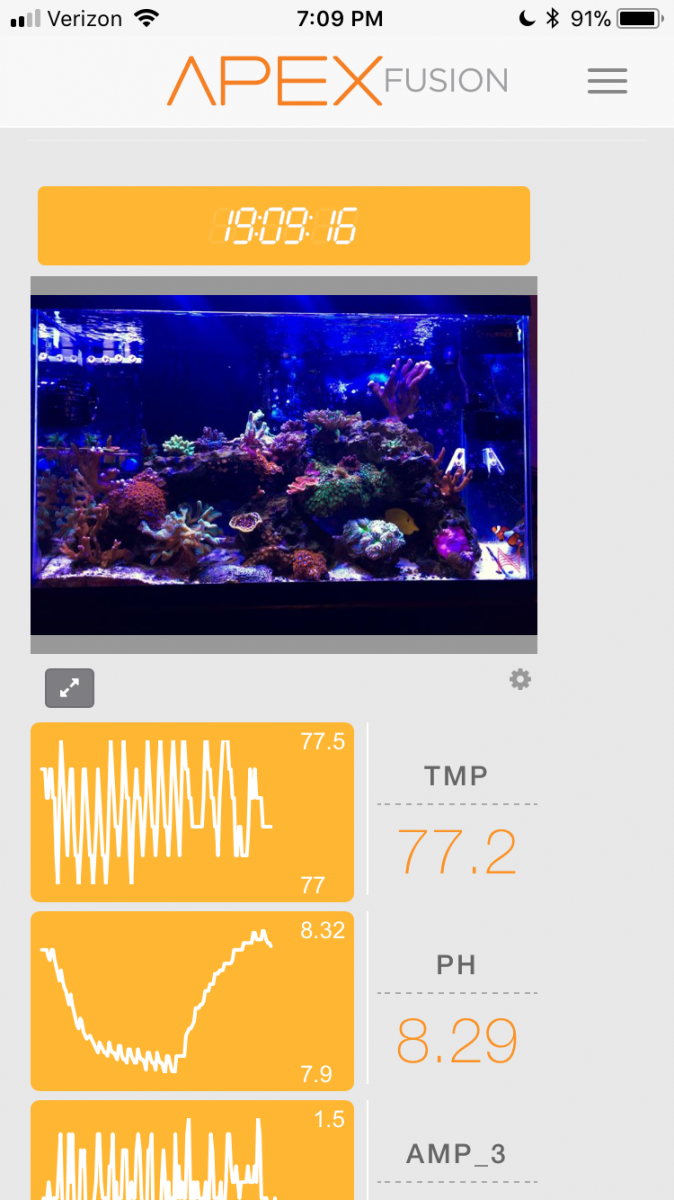
Right click said image, click view image and it will open in a new window or should, then copy the link in the address bar. Go to fusion and click the gear icon in the lower right of where the pic will go, click the orange/white gear under configuration, click edit, then paste url address
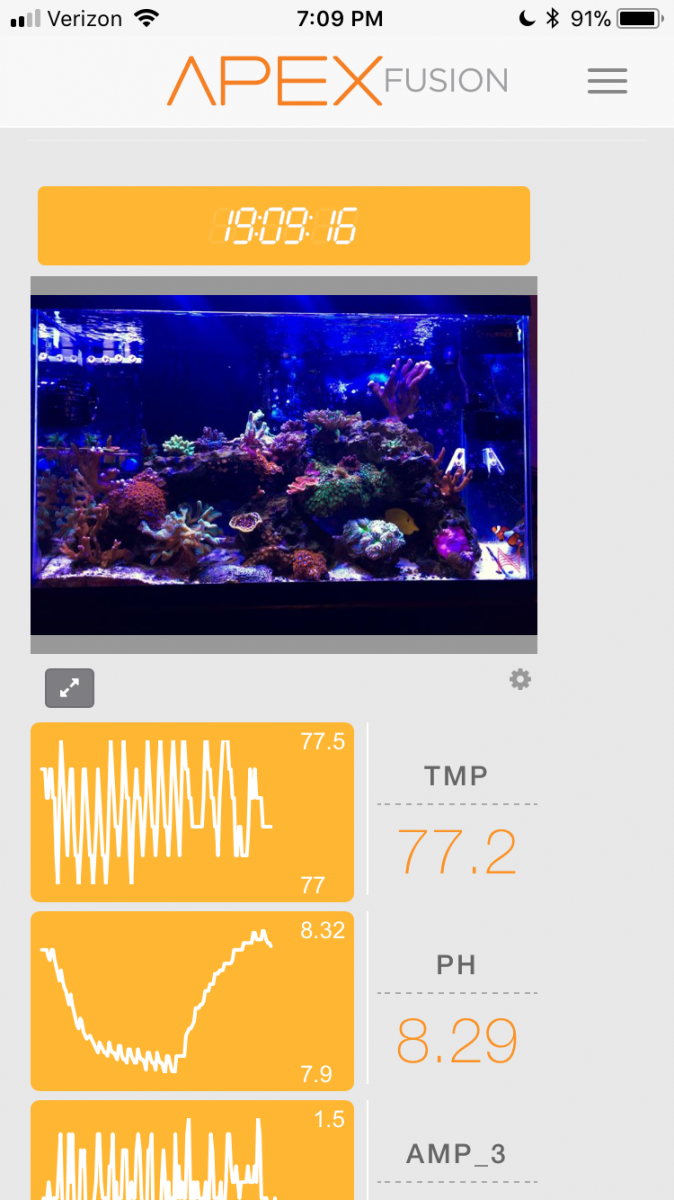
Can you do this thru Fusion on Iphone?
Can be done on either.
Can be done on either.
Can you explain that process?
Mine looks like this
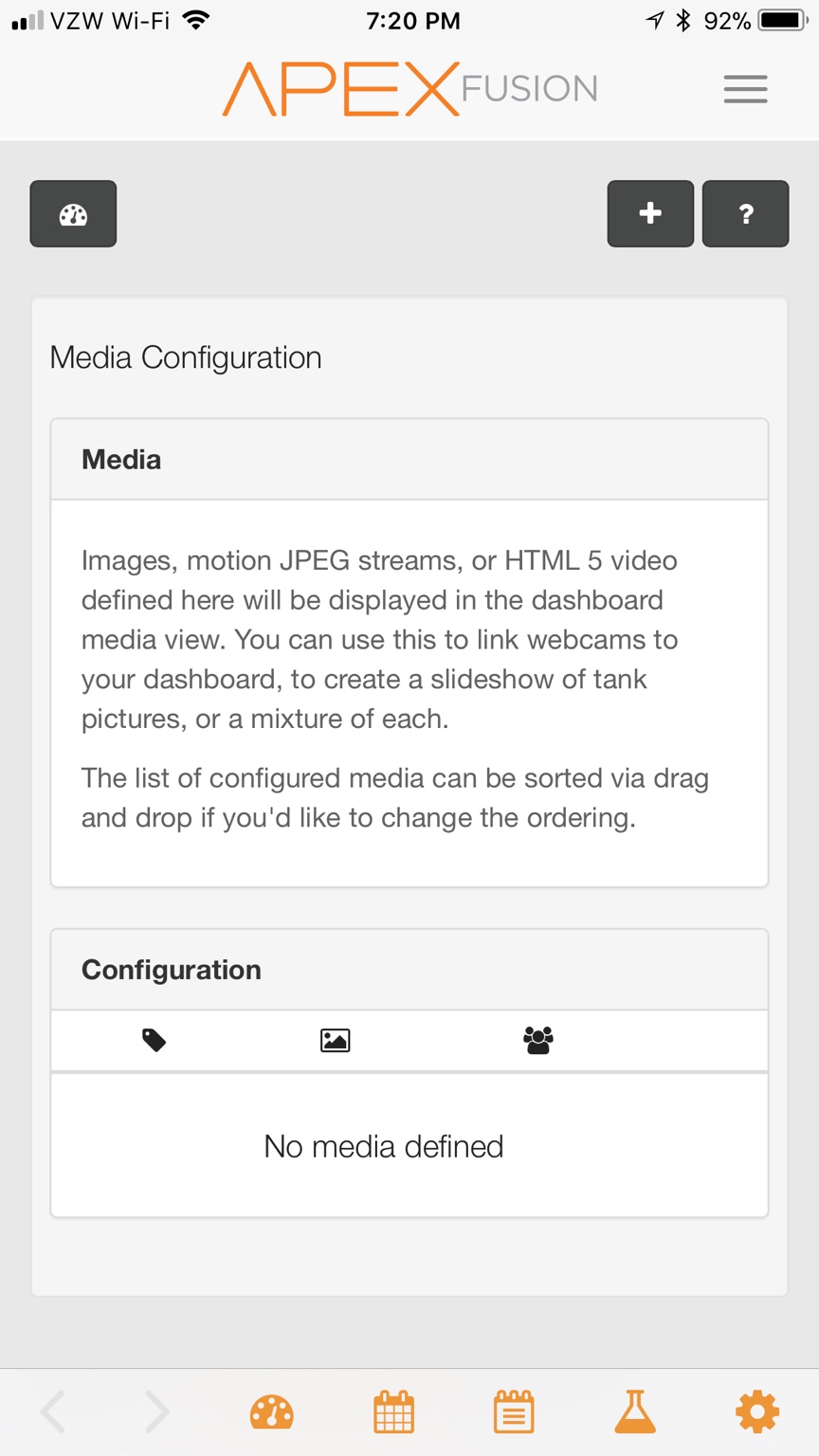 then you have to push the + icon in the upper right hand corner. Then it looks like
then you have to push the + icon in the upper right hand corner. Then it looks like
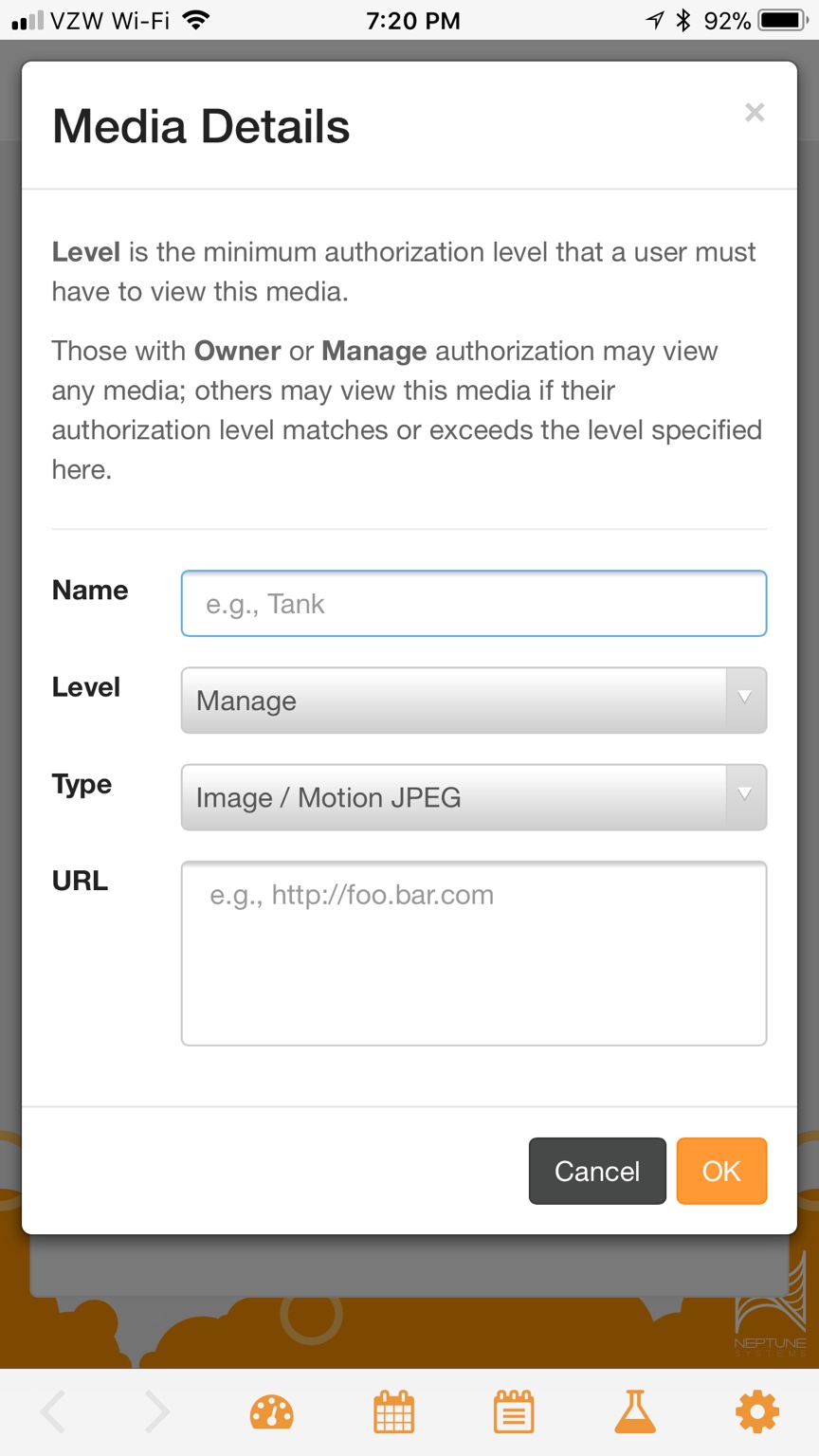 then it doesn’t matter what url I paste into the url bar it doesn’t load anything
then it doesn’t matter what url I paste into the url bar it doesn’t load anything
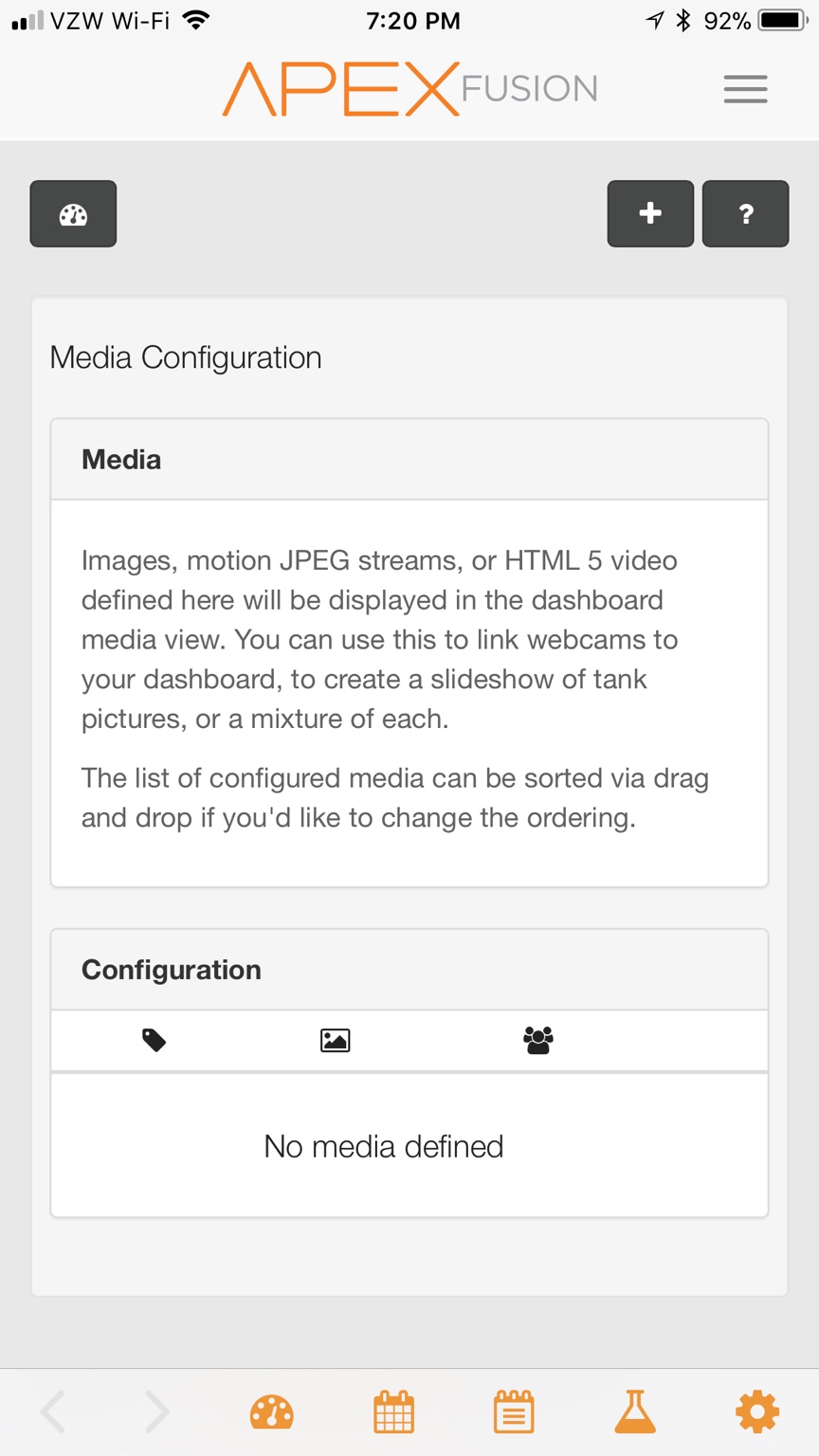
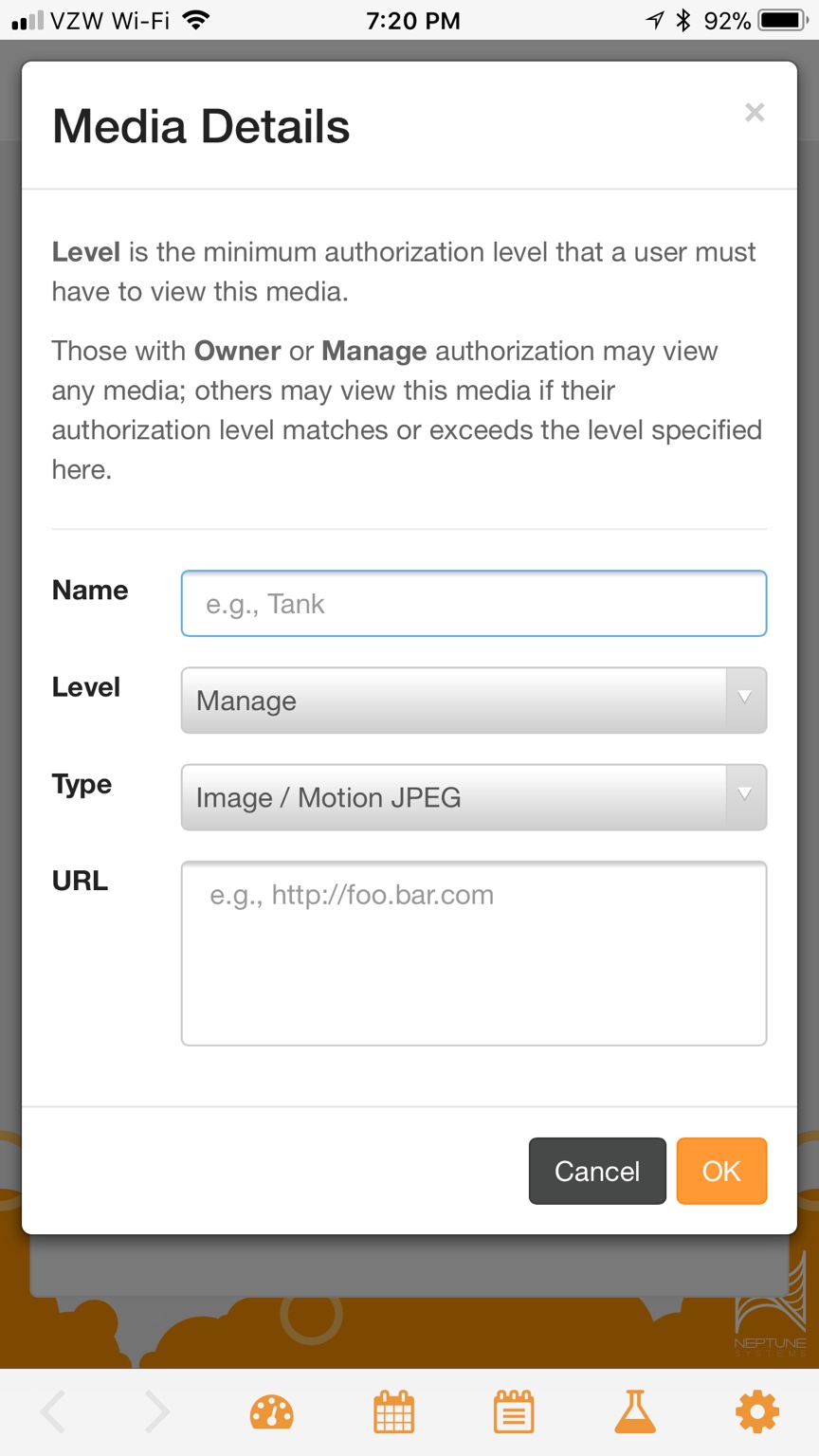
Odd. Mine looks like this after clicking the gray gear icon.
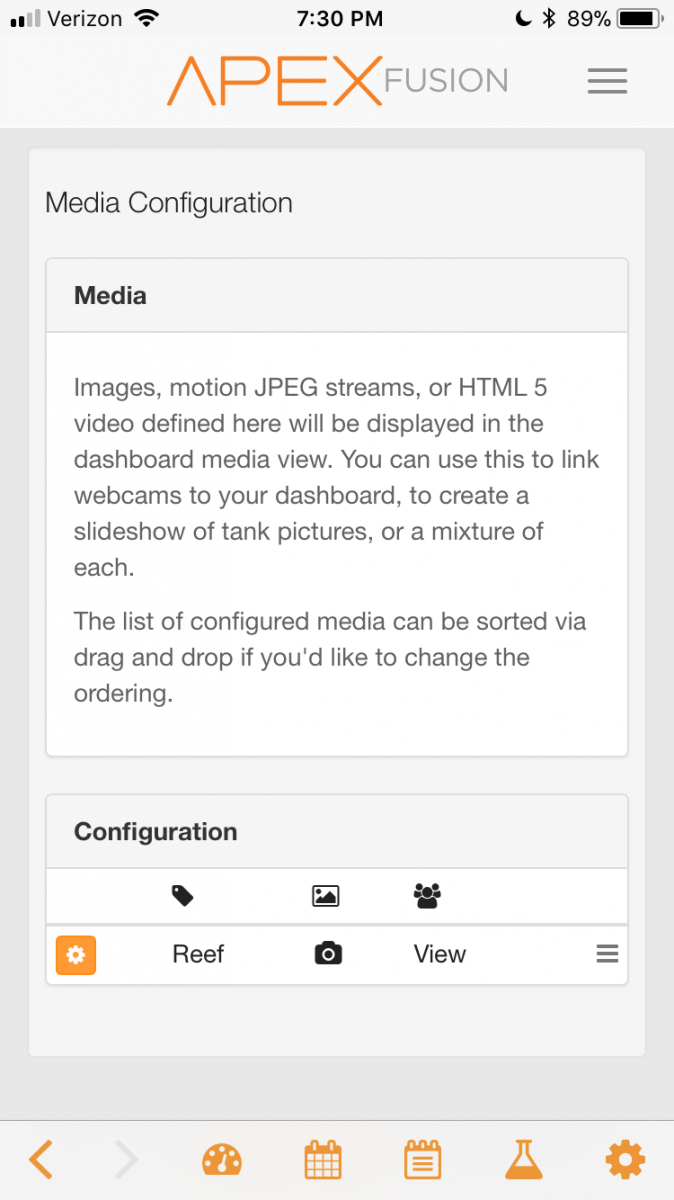
Then after clicking the orange gear.
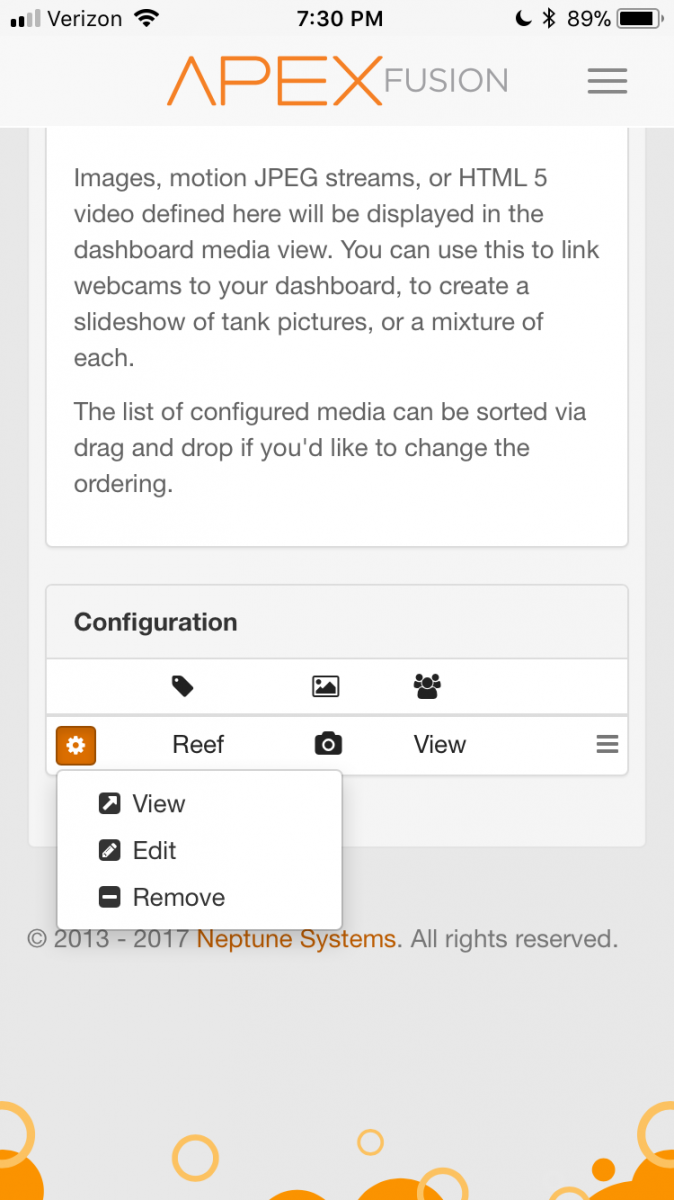
Then after clicking the edit.
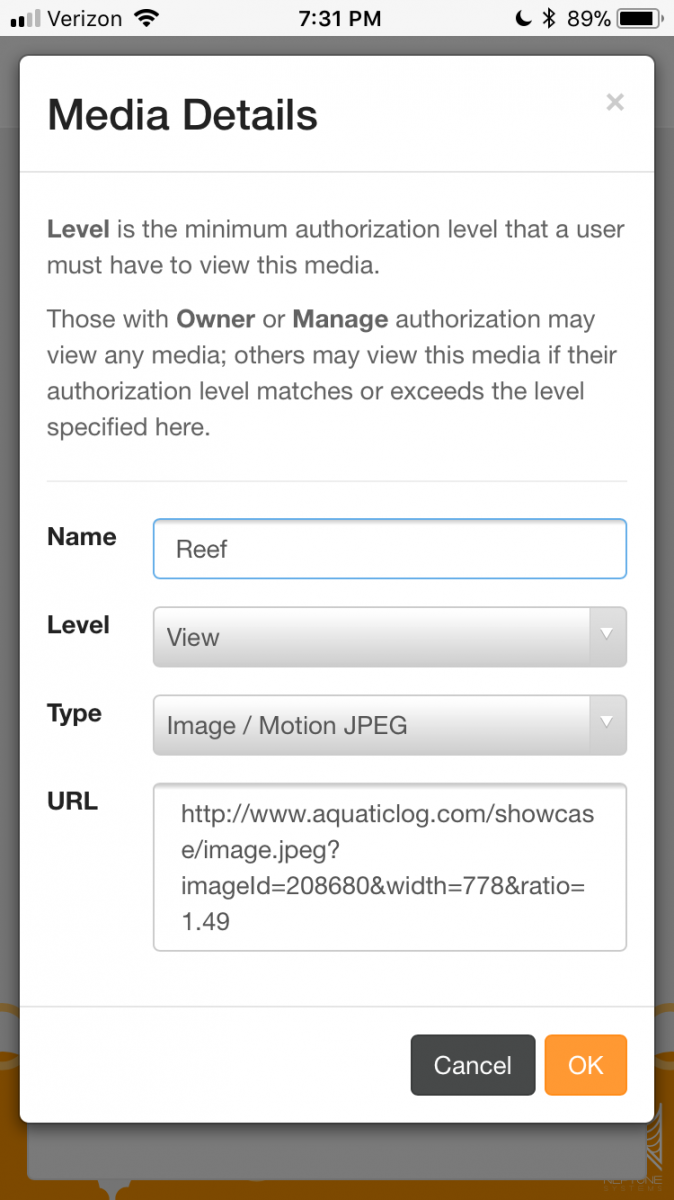
Maybe try Level ‘View’ like mine.
Then after clicking the orange gear.
Then after clicking the edit.
Maybe try Level ‘View’ like mine.
I'm wondering if you might have to do it on Fusion first on a PC or Mac.
Odd. Mine looks like this after clicking the gray gear icon.
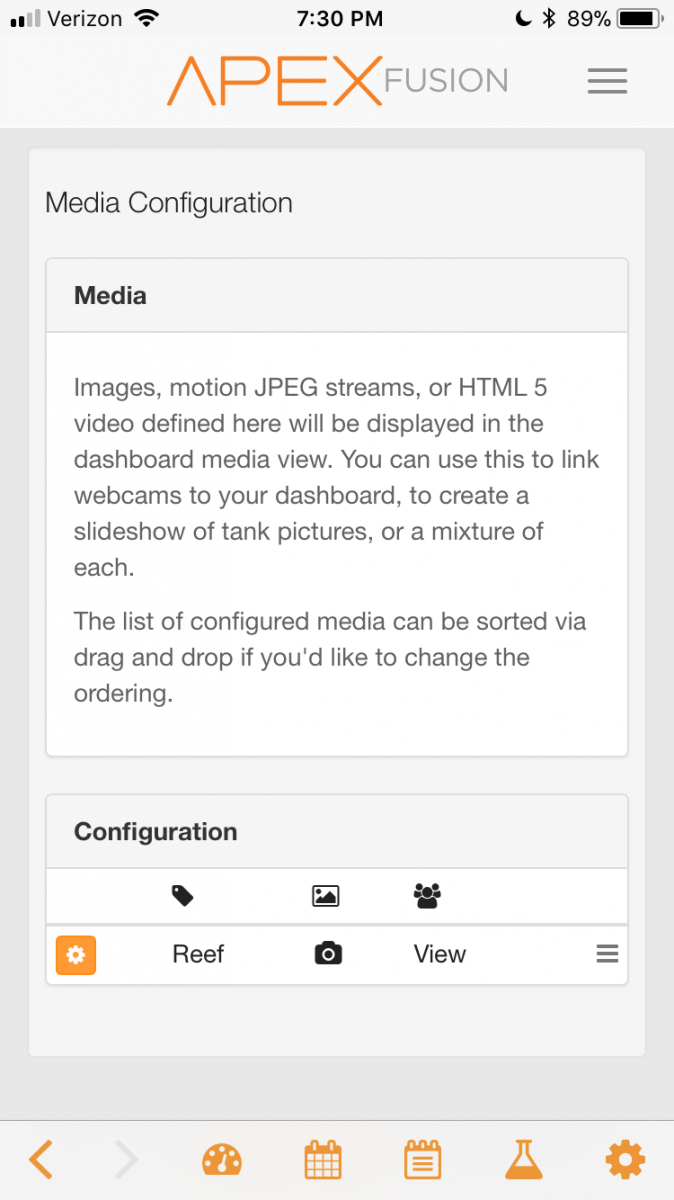
Then after clicking the orange gear.
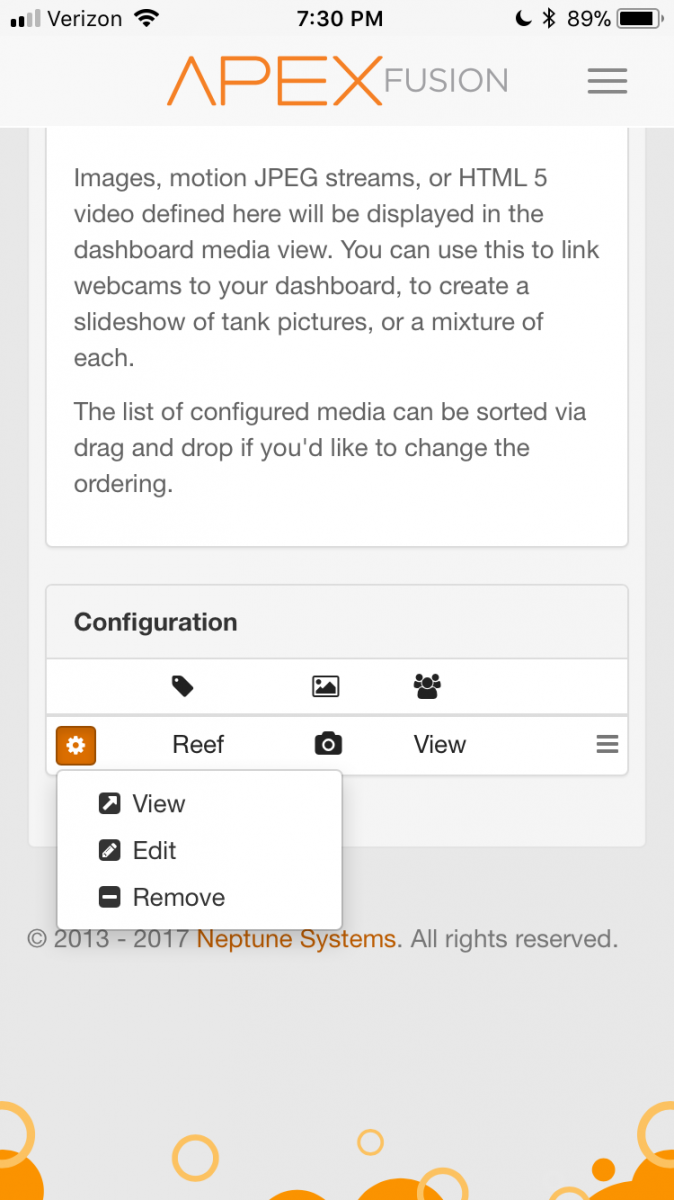
Then after clicking the edit.
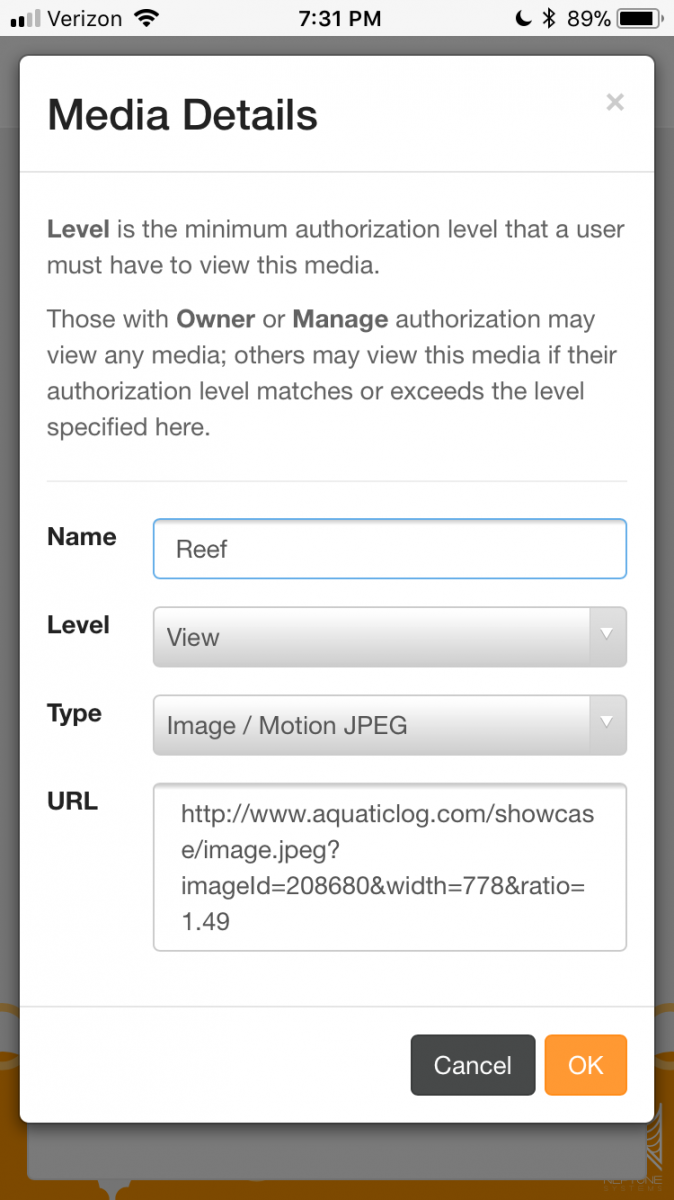
Maybe try Level ‘View’ like mine.
Do you see a + sign at all in the upper right corner.
It looks like you maybe got grandfathered in with old way of coding it and are just deleting old file and replacing with a new one. Try using the plus sign and making a new file
Yaaaaayyyyy it worked!!!! Changing it to view after using a Dropbox url worked!!
Odd. Mine looks like this after clicking the gray gear icon.
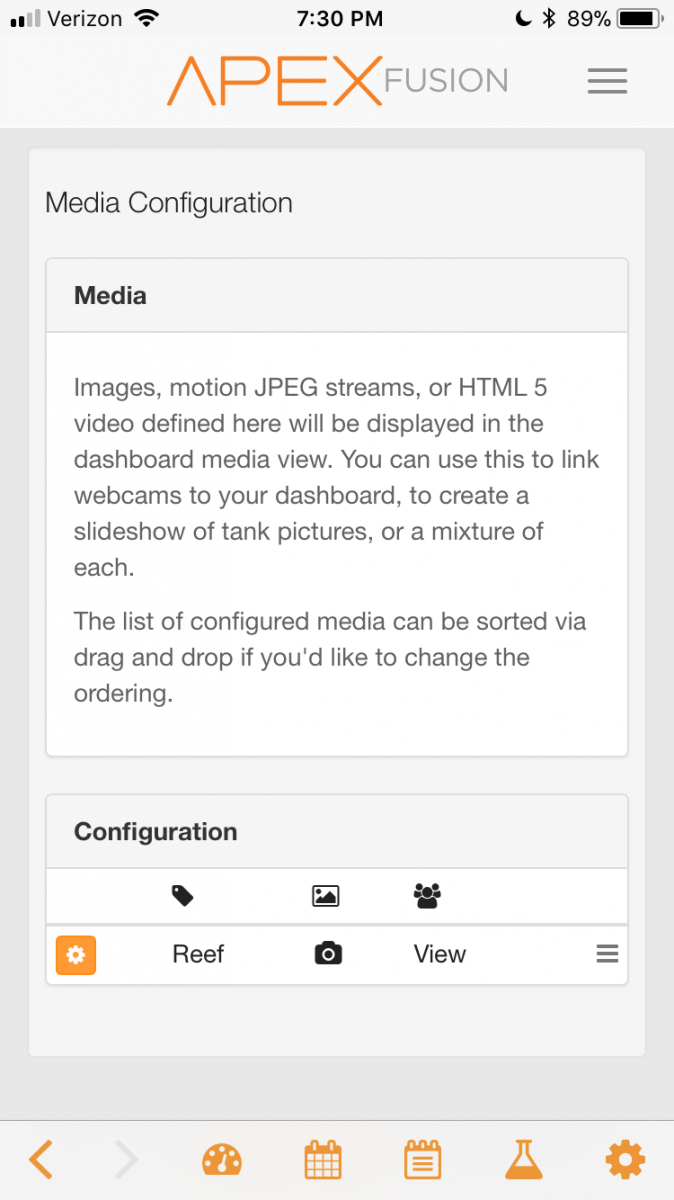
Then after clicking the orange gear.
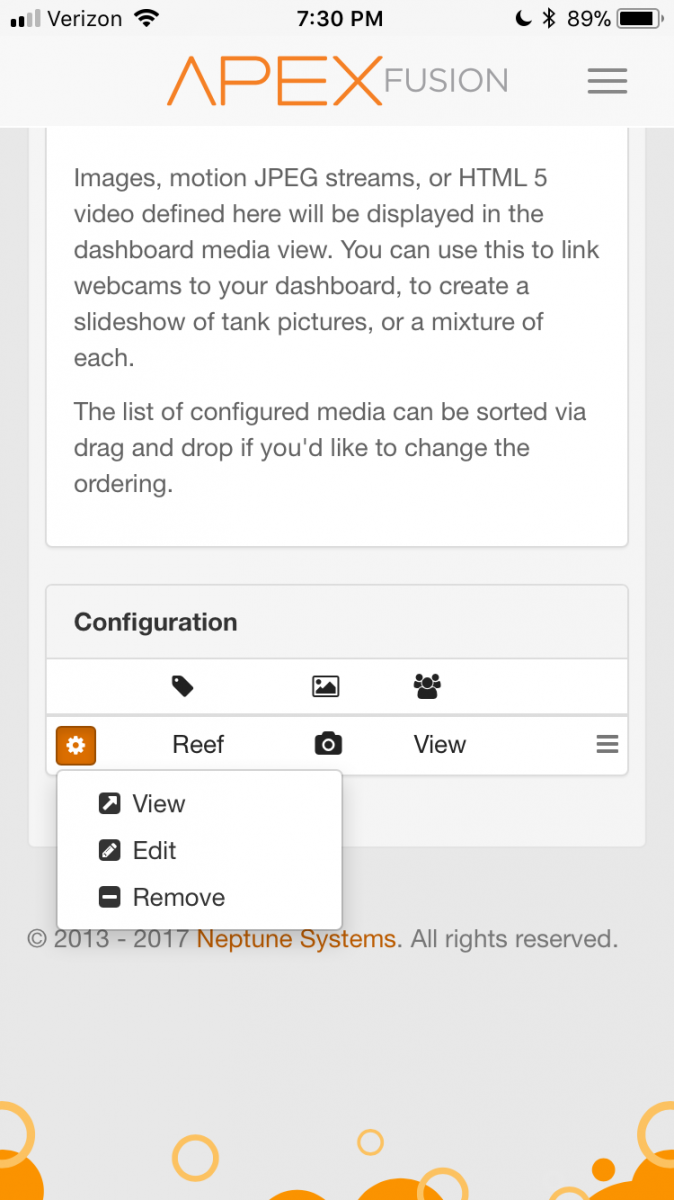
Then after clicking the edit.
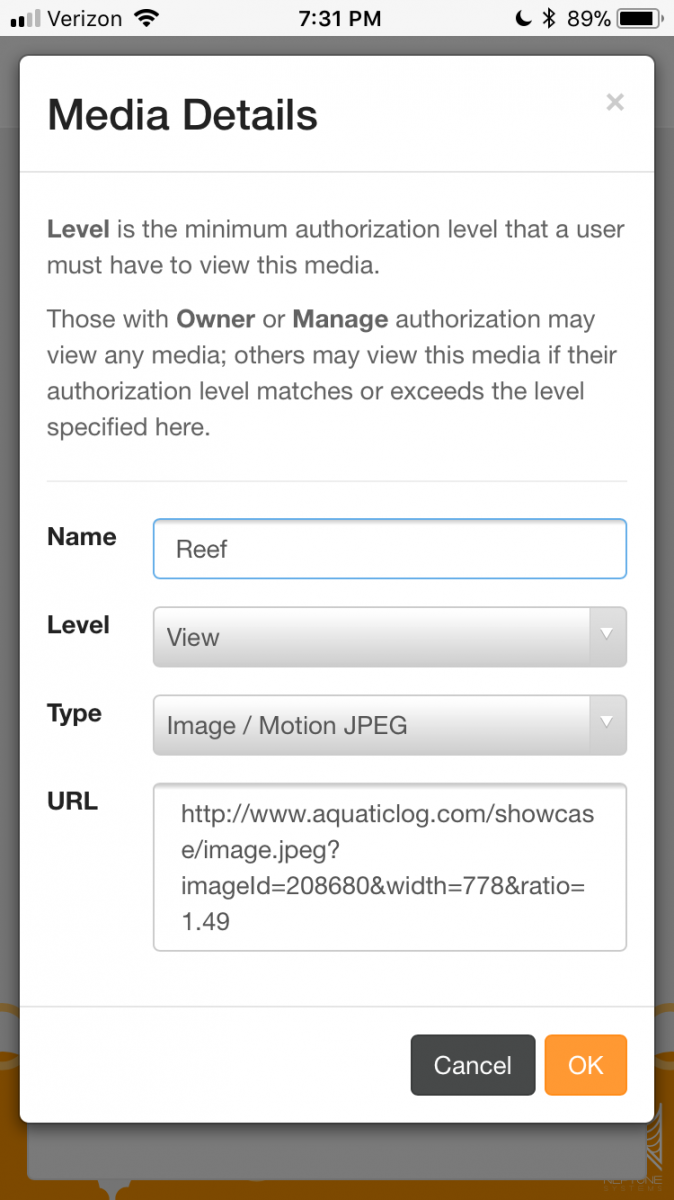
Maybe try Level ‘View’ like mine.
This worked!!! You are the man @AdamNC
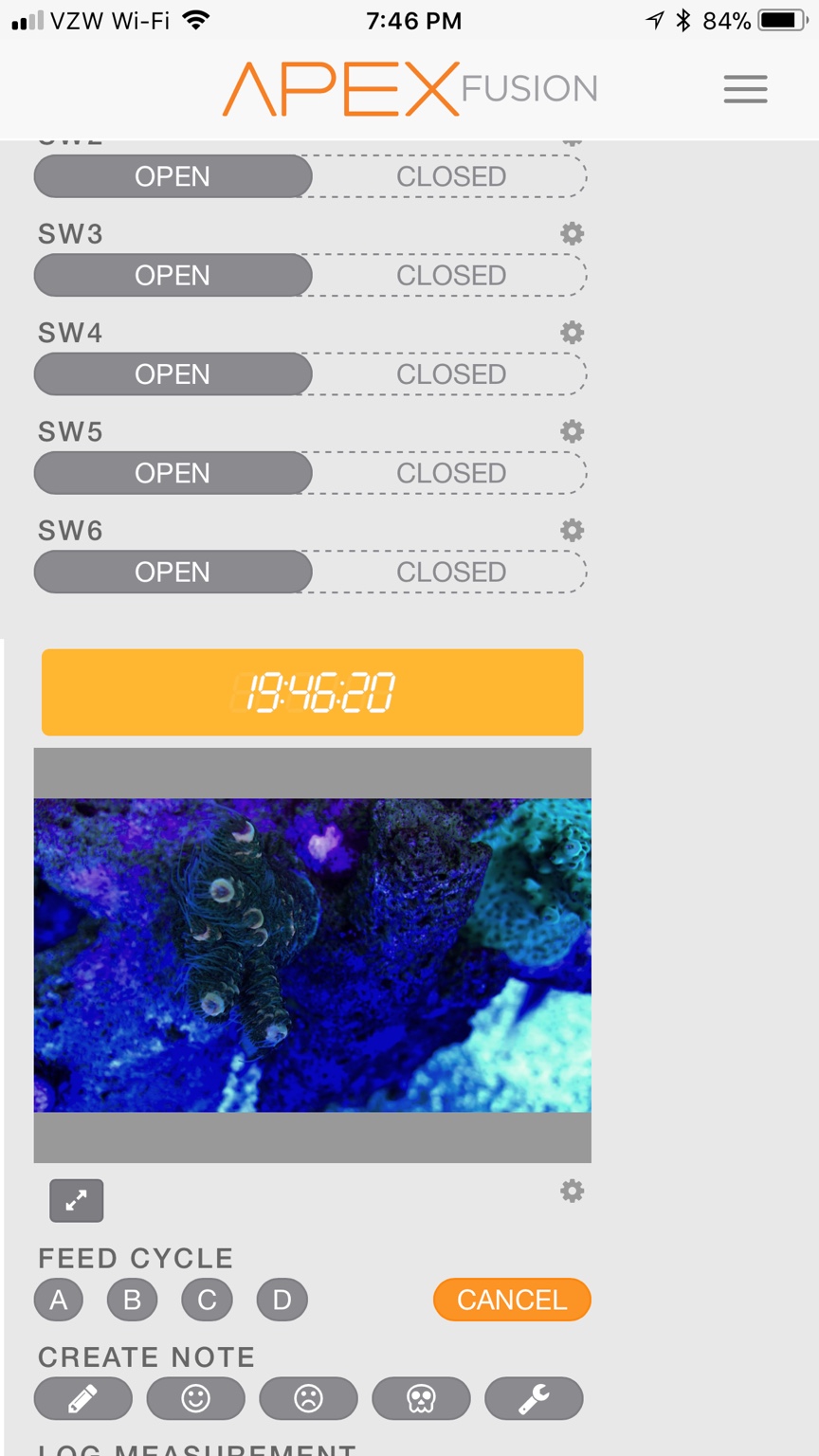
Did this all via iPhone. Using Dropbox and switching level to “View”
Nps. Your welcome.
Nps. Your welcome.
Ok you’re still the man, but it only worked once. Can’t get it to work again, I’m still trying though.
Hmm well every time I’ve changed mine I did it on a PC.
Similar threads
- Replies
- 2
- Views
- 225
- Replies
- 6
- Views
- 661
New Posts
-
-
-
-
California Testing Drygoods Hanna Testers - Alkalinity & ULR Phosphate
- Latest: Daniel Stewart








