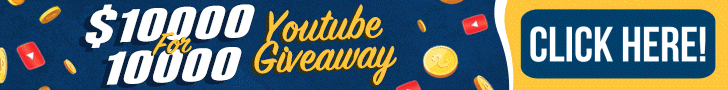- Joined
- May 30, 2020
- Messages
- 1,173
- Reaction score
- 879
I’ve always struggle with ai prime settings. Currently all 3 of my 16hds are set on saxby. Whoever I would like to have a few hours of moonlight after the main setting is done. I have no idea how to do this. Please help?