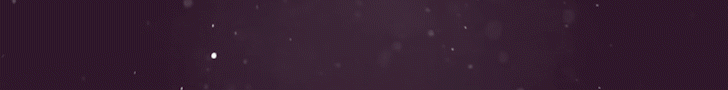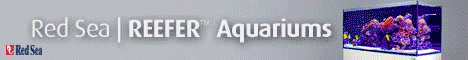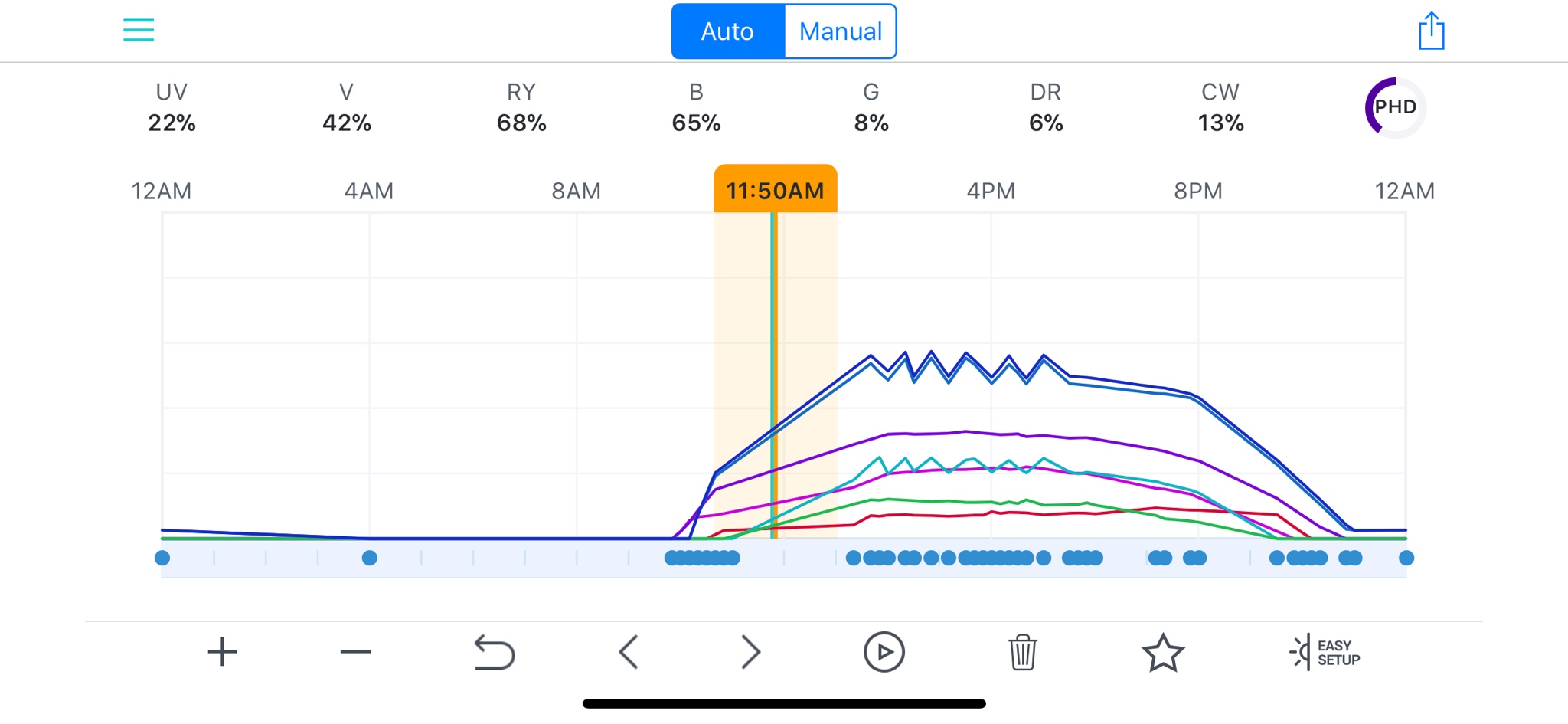- Joined
- Feb 20, 2018
- Messages
- 133
- Reaction score
- 111
Sorry for all my questions - its nice to finally found a forum where everyone is super friendly and helpful and quick to respond ( despite the time differences )
I have just had my AI Prime delivered woohoooo
I have set it to acclimatisation setting so I don't melt or fry anything in my tank as recommended...
Question is - I have downloaded a couple of presets off the internet but despite opening them in my AI via the app, I can't seem to get them to be visible in my app?
Will the acclimatisation override any presets I download please? Will they be visible when that setting is through?
Also, can anyone please guide me towards a good all round preset suitable for predominantly zoas, mushrooms and a couple of LPS xxx
I have just had my AI Prime delivered woohoooo
I have set it to acclimatisation setting so I don't melt or fry anything in my tank as recommended...
Question is - I have downloaded a couple of presets off the internet but despite opening them in my AI via the app, I can't seem to get them to be visible in my app?
Will the acclimatisation override any presets I download please? Will they be visible when that setting is through?
Also, can anyone please guide me towards a good all round preset suitable for predominantly zoas, mushrooms and a couple of LPS xxx