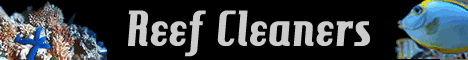For whatever reason my Prime is not connecting to my wifi... was working perfectly fine but now my night time settings aren't working. Works fine regardless. I try to go onto the app but it can't connect and then "AI" light is actually flashing green.. any ideas?
Navigation
Install the app
How to install the app on iOS
Follow along with the video below to see how to install our site as a web app on your home screen.
Note: This feature may not be available in some browsers.
More options
You are using an out of date browser. It may not display this or other websites correctly.
You should upgrade or use an alternative browser.
You should upgrade or use an alternative browser.
AI Prime not working
- Thread starter Sobo's Reef
- Start date
- Tagged users None
I tried that... I rebooted it, unplugged it, etc etc. it just keeps saying it not connected. Constantly flashing green. My wifi is good. I unplugged my router and everything, it just won't connect
My app just says it's offline. Try connecting to the internet but I already am
Did you set it back up by selecting the "prime wifi" to connect? I know between my AI Prime lights and my Rossmont Waver, if I have ever had to reboot and connect them back up, I always forget this and I am trying to connect while I am on my wifi network. I have to go back in and look for available networks and click the AI Prime network to get it going again and then jump back to mine. Just thought I would throw that out there just in case. I hope it gets fixed for you either way!
- Joined
- Nov 4, 2015
- Messages
- 205
- Reaction score
- 80
When I had the prime this happened to me. I tried everything and nothing worked so I resorted to connecting to its internal wifi when I needed to make changes to light schedule. In the meantime I lived with the blinking green light. Months later the light just stopped working. Of course I was past my warranty at this point. I had thought about sending it to them to get fixed but didn't want to be without a light. In retrospect I wish I did before the warranty expired. Consider getting it serviced if you're still under warranty. Good luck.
Where can I find the "Quick Start Guide"? I gotta see which network my light is hosting in order to try and reset it. Nothing I do is working so I'm at a loss at the moment
Thanks I'll give it a read!
I got it figured out. Thanks to everyone who helped. I basically just had to start from scratch and reconnect everything.
Similar threads
- Replies
- 10
- Views
- 288